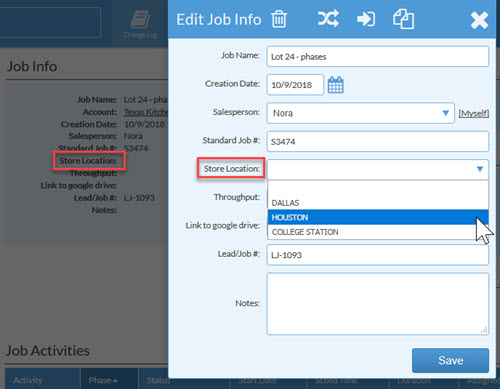Do you have more than one location or database? Fabricators with more than one location use Systemize in different ways depending on physical location and organizational structure.
If they share resources - perhaps they fabricate from the same shop or they share programming staff - they usually set up one single Systemize database.
If they operate each location as separate companies and do not need employees from one location to see Job information at the other location, then they set up separate Systemize databases.
If you currently have two databases and are looking to merge, there's no good way to combine the two databases to move forward. The best practice is to choose which database to close. Make a wide Job View with columns of all necessary information, then copy and paste into a spreadsheet like Excel or Sheets to keep any important information you'll need later. Let us know when you are ready to turn that database off.
No two shops operate exactly the same, so if you have questions, email our Systemize experts, support@moraware.com, to talk through the best approach.
ADVANTAGES OF SHARING ONE SYSTEMIZE DATABASE
- It will be easier to schedule shared resources like Programming Staff or Inventory.
- Sharing information between locations will be easier, everyone can look at the same Job information.
- You will be able to Report on your company as a whole.
- Training your staff and documenting policies will be easier because the systems will be identical.
DISADVANTAGES OF SHARING ONE SYSTEMIZE DATABASE
- No way to limit or restrict one location from seeing Jobs or Accounts from the other location.
- If you're using Moraware Inventory, you have to rethink your Inventory process to ensure that everyone understands how to view slabs at their own location.
- In order to make the two location process work, users would need to be diligent about selecting Location in the Job Info dialog box after creating a new Job.