This article supports Legacy Inventory, previously known as Systemize Inventory Edition, which is supported but no longer available for purchase.
Click here inventoryhelp.moraware.com to access the new Moraware Inventory Knowledge Base.
If you are using Inventory Thresholds to signal when it is time to reorder popular product variants, it is useful to show those Thresholds and warnings in your Inventory View.
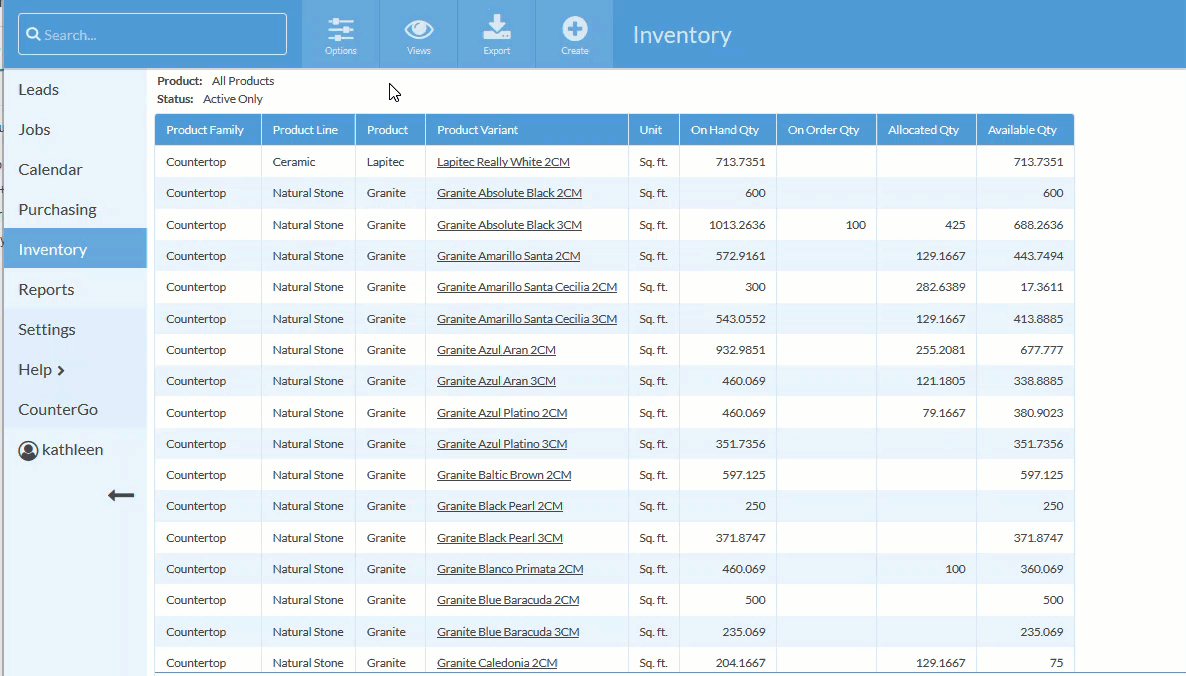
- Go to Inventory and click Options.
- Click +Display Fields.
- Under Summary, click Thresholds. Click Apply.
