Make An Account Inactive
Accounts can be inactivated if they are no longer being used. Inactivating the Account will retain details from previous Jobs.
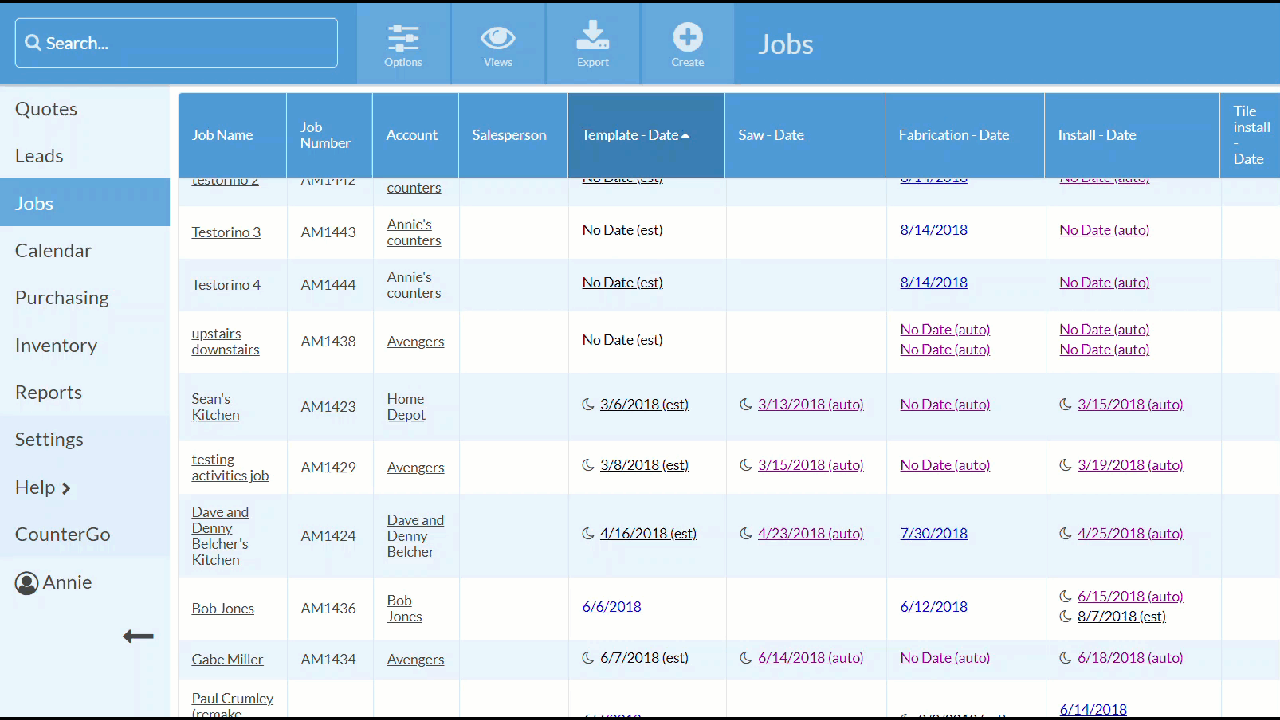
- Click on the name of the Account from a Job or Calendar View, from within a Job or by going to Settings > Account > Accounts.
- Click Edit icon to the right of Account Info.
- Click the Inactive checkbox near the bottom of the Edit Account window that opens.
- Click Save.
