Sample Report: Number Of Jobs By Account
It's nice to know who your best customers are. A quick way to know which accounts sent you the most jobs during a certain time frame is a basic Number of Jobs by Account report.
Tip: The Reporting Date will determine when the time frame is applied. Example: a reporting date of 11/11/2018 and time selection of "Half" will report on all jobs created between 7/1/18 - 12/31/18 (The half of the year that the reporting date falls into.)
- Go to Reports > +Create.

- Set Time Selection: desired time frame.
- Measure: Number of Jobs by Job Creation Date.
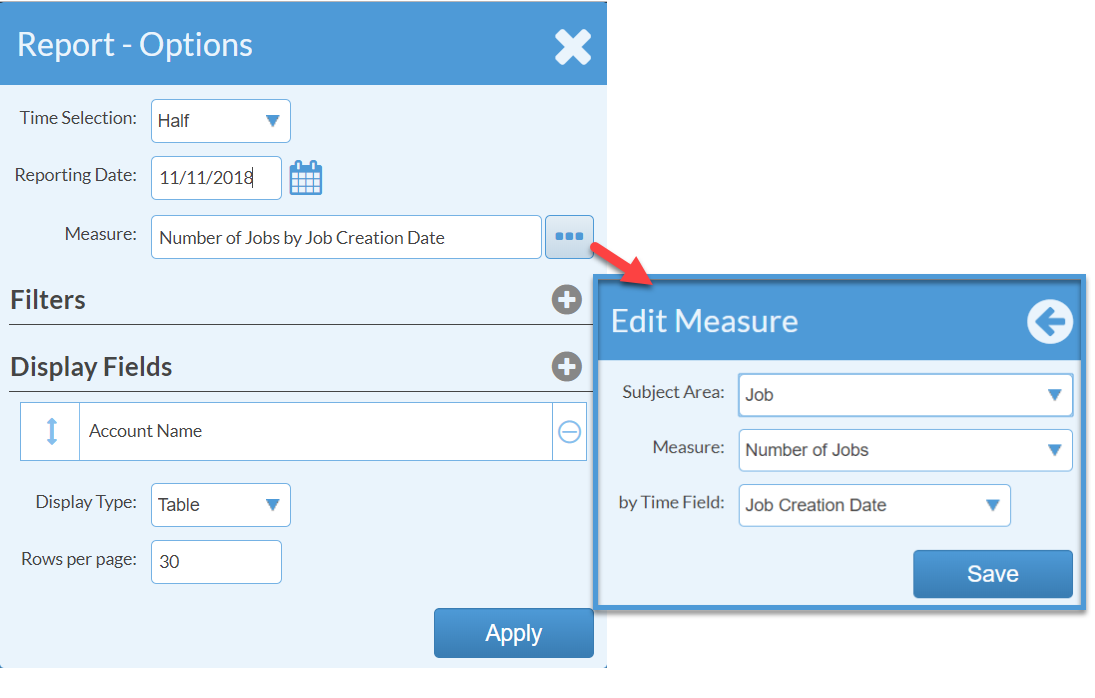
- Display Fields: add Account Name.
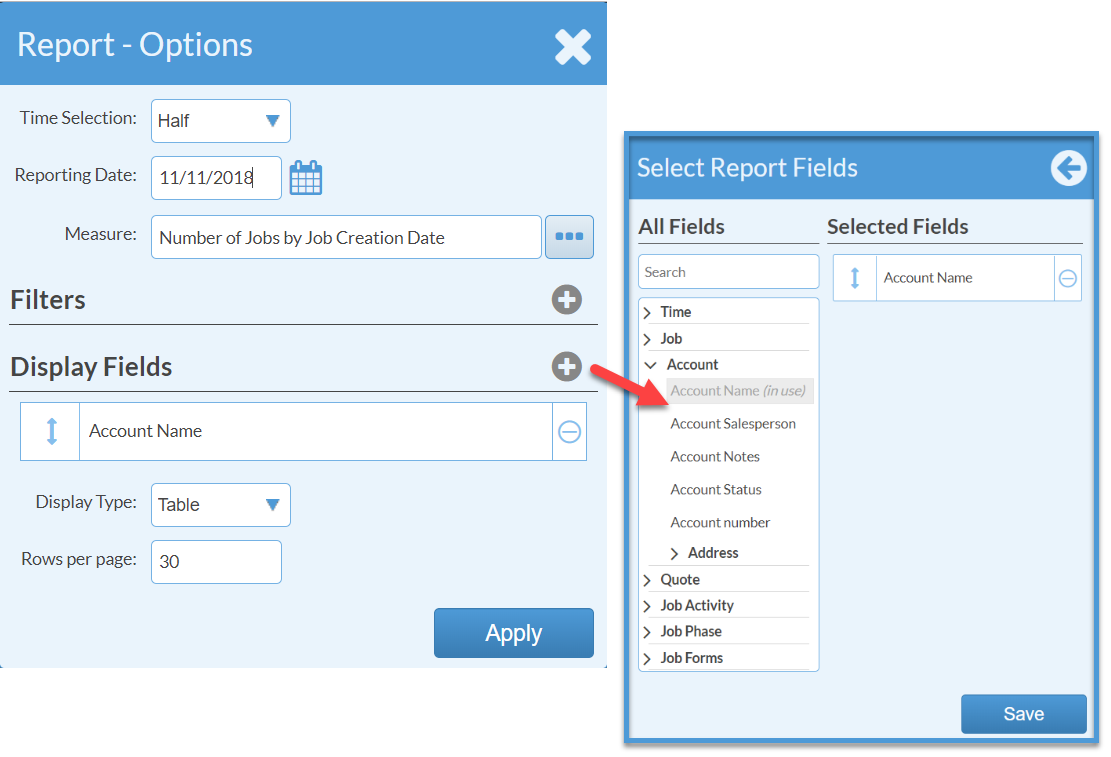
- Click Apply.

- Save the Report for quick access in the future.
