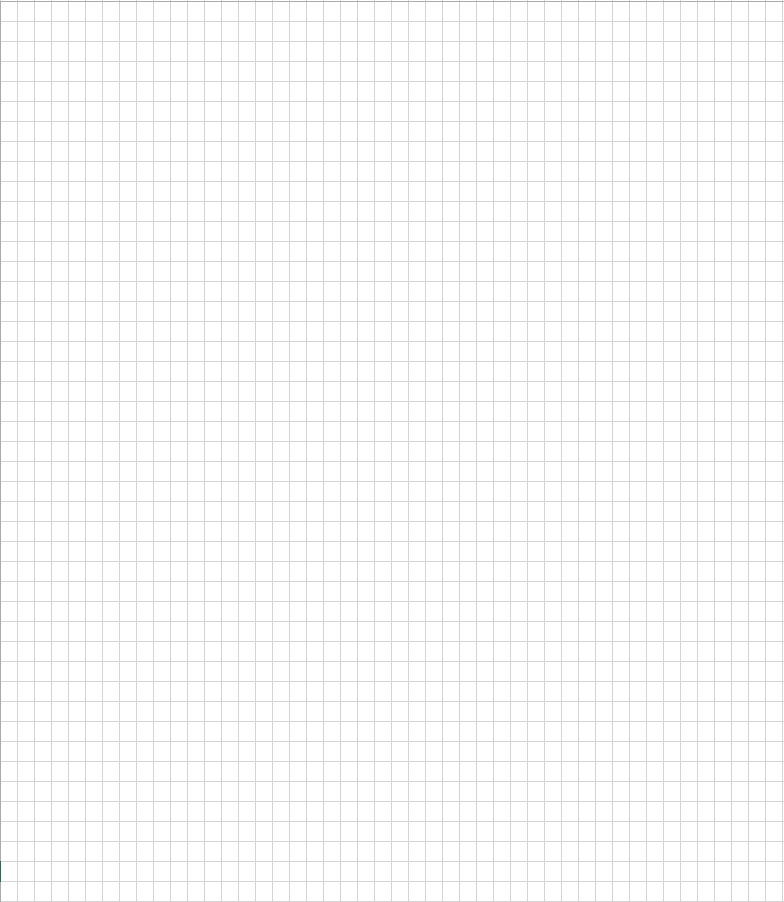Add Printable Grid To Forms
Grid images can be added to Forms by uploading them into Job Forms under Settings. If you do not have a grid image, download one of the grids below.
- Go to Settings > Job > Forms
- Click on an underlined form name to edit an existing form
- Click the bottom of the form where it says "Click to add fields to the end of the form"
- For Data Type, select Static Image and then click Choose File to Upload and navigate to where the grid image file is saved on your computer and then click Save.

Download: 35-line grid
Right-click the grid image and select Save Image As...
(pay close attention to which directory the image is being saved to)
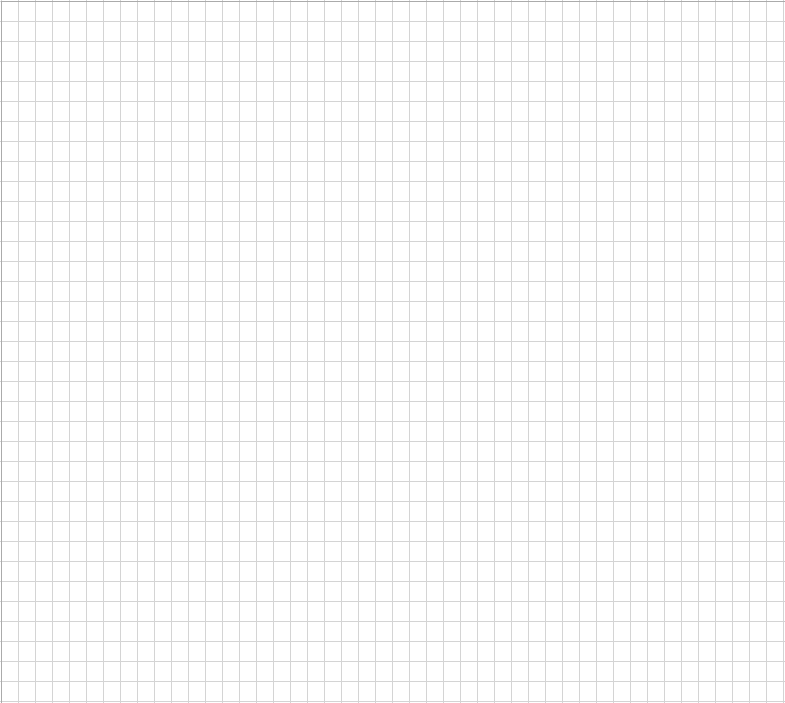
Download: 45-line grid
Right-click the grid image and select Save Image As...
(pay close attention to which directory the image is being saved to)