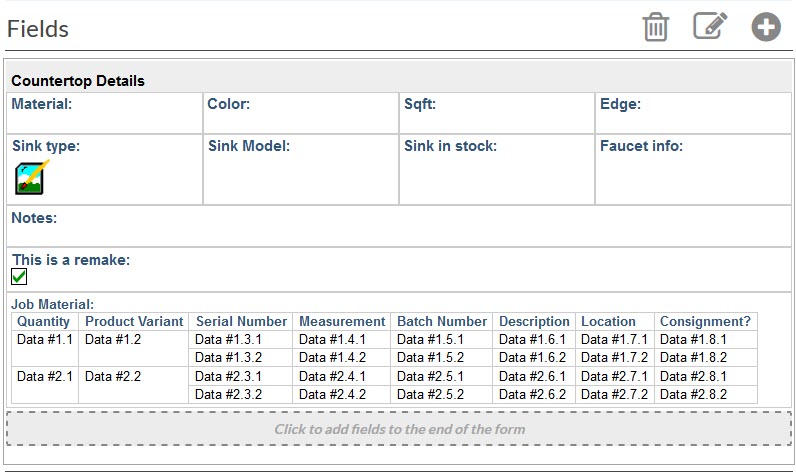This article supports Legacy Inventory, previously known as Systemize Inventory Edition, which is supported but no longer available for purchase.
Click here inventoryhelp.moraware.com to access the new Moraware Inventory Knowledge Base.
When using Systemize Inventory Edition, it is sometimes useful to show the serial numbers for the material you've allocated on a Job when you print the paperwork for that Job. Here's how to show the Serial Number on a Job Form.
- Go to Settings > Job > Job Forms.
- Click on the name of the form to Edit
- Click on the +Add Fields button and select Job Info as the data type and then select Job Material and click Save.

- Click on the Job Material field to edit, and then click on the Configure button.
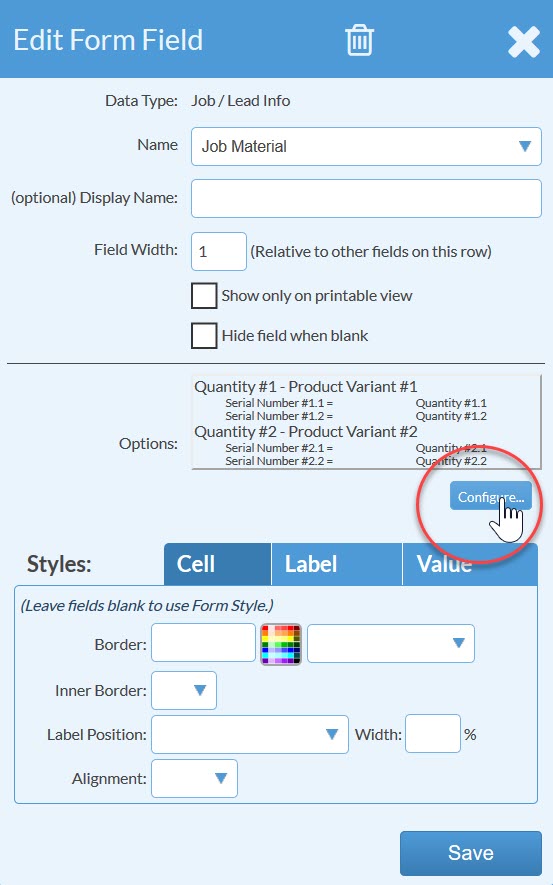
- Select the desired fields and "display as table" to make the data easier to read. Press Save.
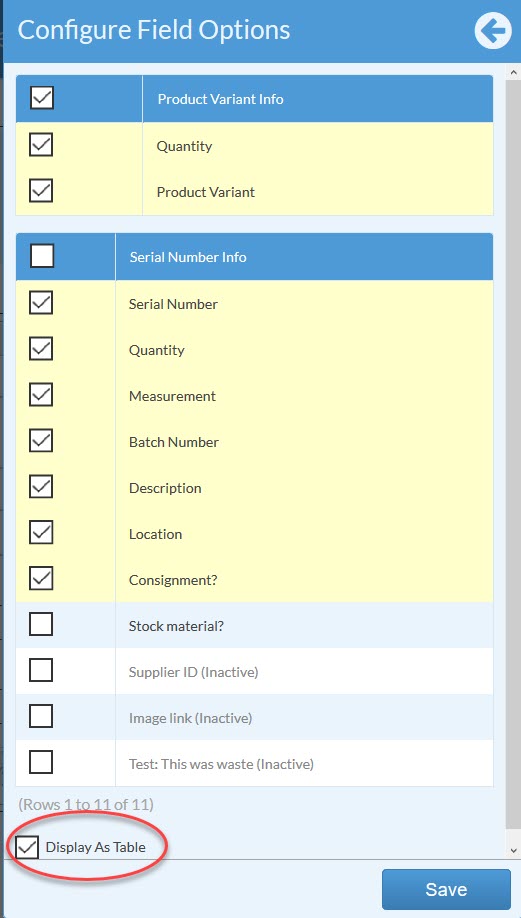
-
Preview the field to see if it looks like the information will display clearly. See Related Articles for information on how to format your form fields.