By changing the Display Type in the Calendar Options dialog box, you can change the layout or orientation of your calendar. Here is an example of an Install Schedule calendar using Day & Assignee by Time as the Display Type.
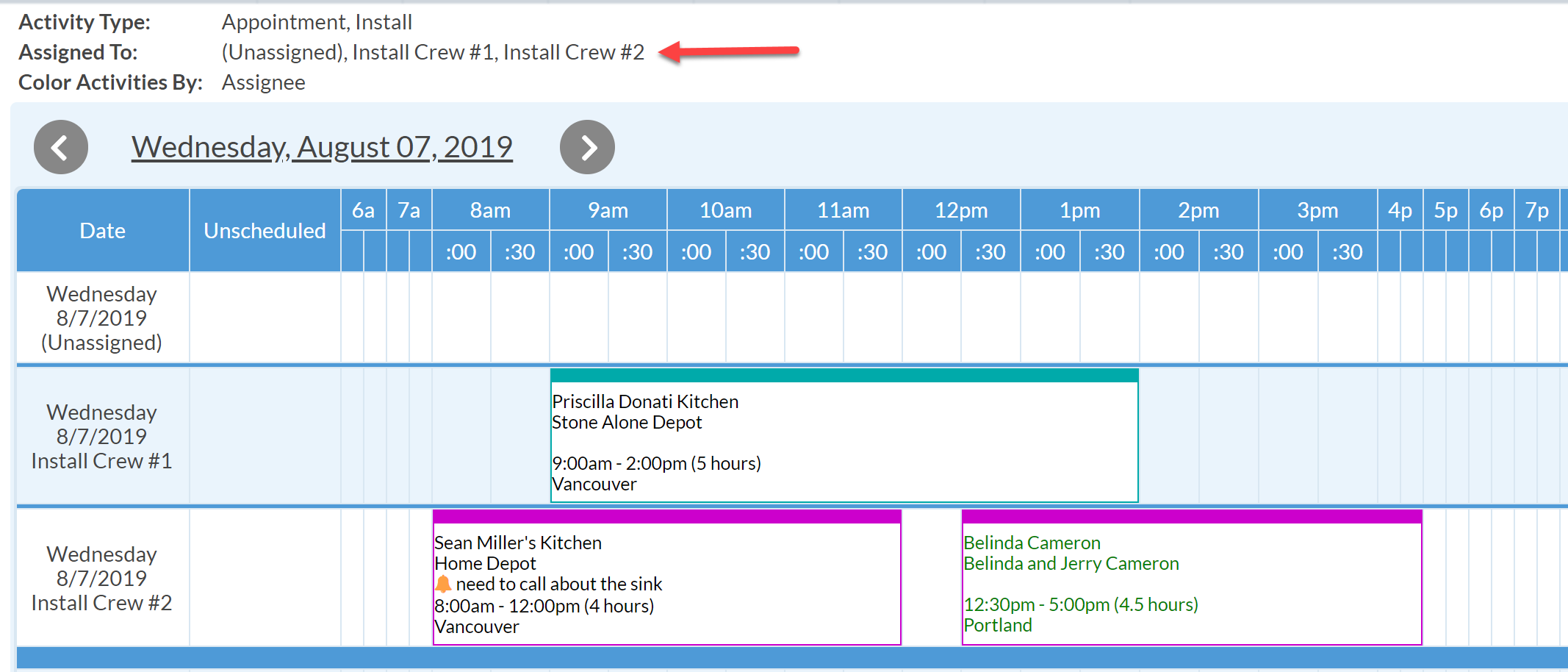
Notice that "Unassigned" was included in addition to the specific installers, "Install Crew #1" and "Install Crew #2". It is a good idea to include Unassigned activities in your Calendar View so nothing falls through the cracks. You can also drag-and-drop to assign an activity.
Here are the Calendar Options for this view. Your Systemize might be set up differently, but these settings will give you a sense of what is happening.

