This example Report shows how many Jobs were created each month during 2018. Columns have been included to show which quarter, but the Jobs are not totaled by quarter.
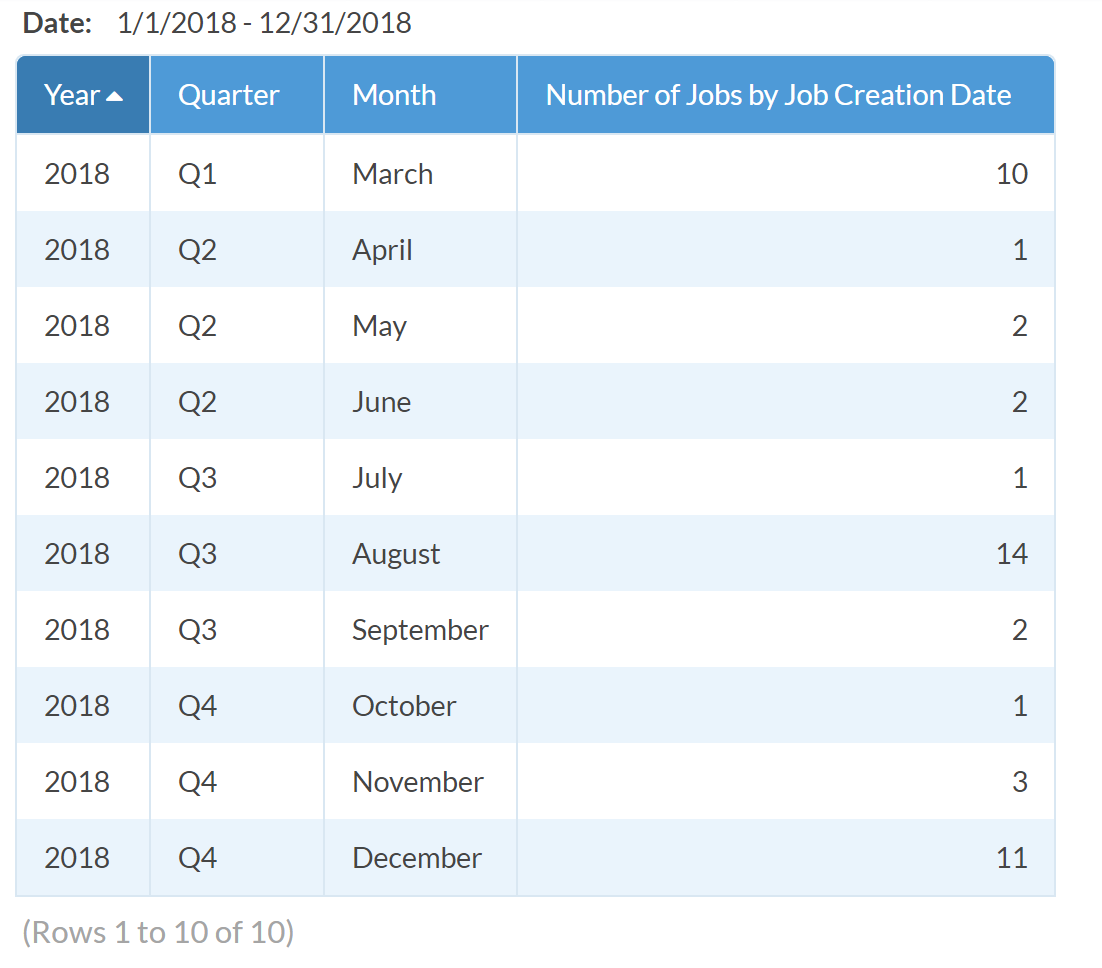
- Go to Reports > +Create.
- To make this Report for a specific year, select Custom as Time Selection and set the dates in the Reporting Dates fields.
- Click on the More icon (three dots) to set the Measure:
Subject Area: Job
Measure: Number of Jobs
by Time Field: Job Creation Date
- Click the + to the right of Display Fields and choose Year, Quarter and Month.
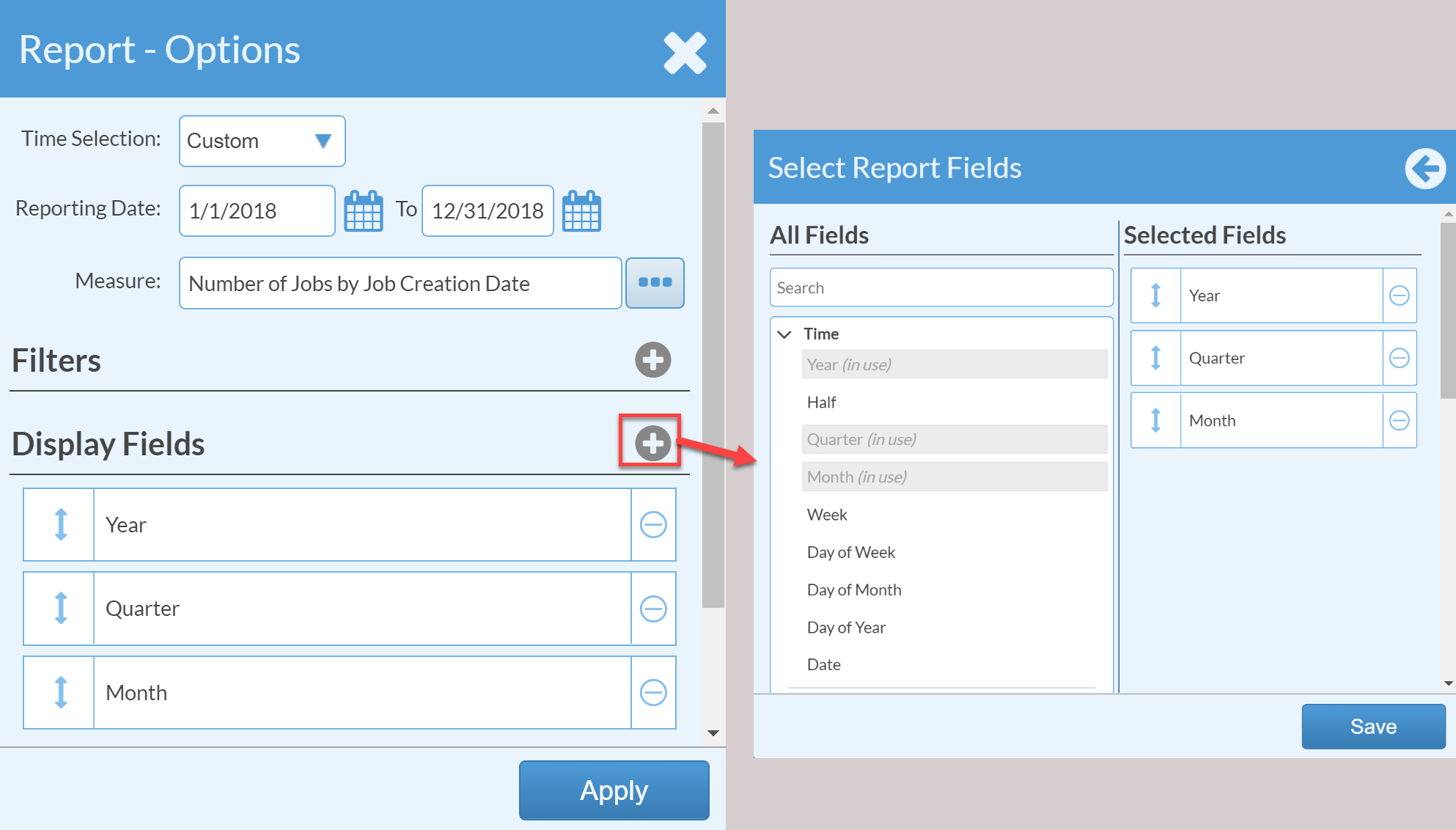
- If you want to report the total Jobs created with totals given by quarter, then choose only Year and Quarter as your Display Fields.

