- Moraware Systemize Knowledge Base
- Systemize Help
- Leads & Sales
Lead View: All Active Sales Leads
It's useful to create a Lead View listing all sales Leads that have open Activities that have not been completed or canceled. Save the Lead View for quick access later.
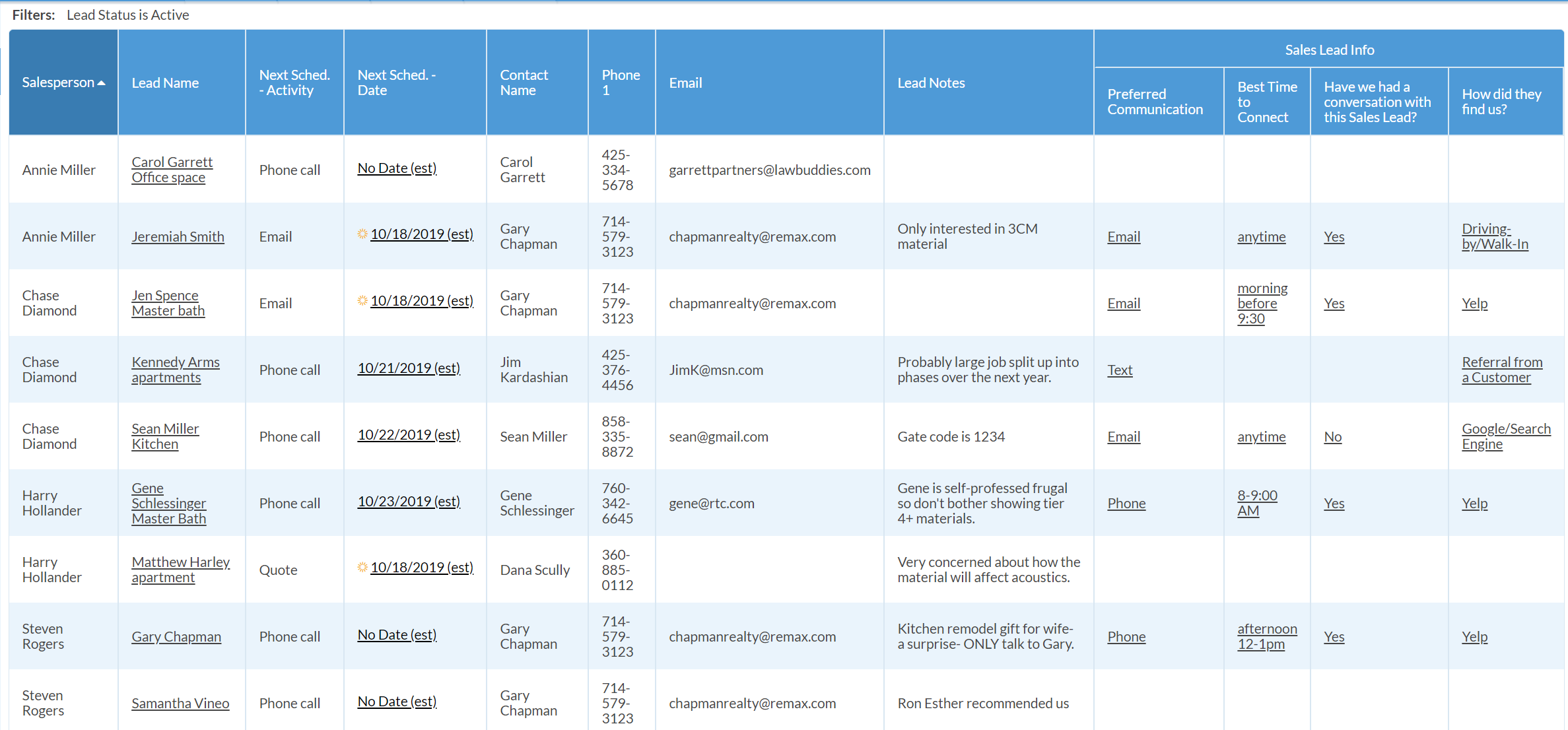
- Go to Leads > Options
- Press the + to the right of Filters.
Filter Type: Lead Field
Lead Field: Lead Status
Job Status is: Active
Click Save.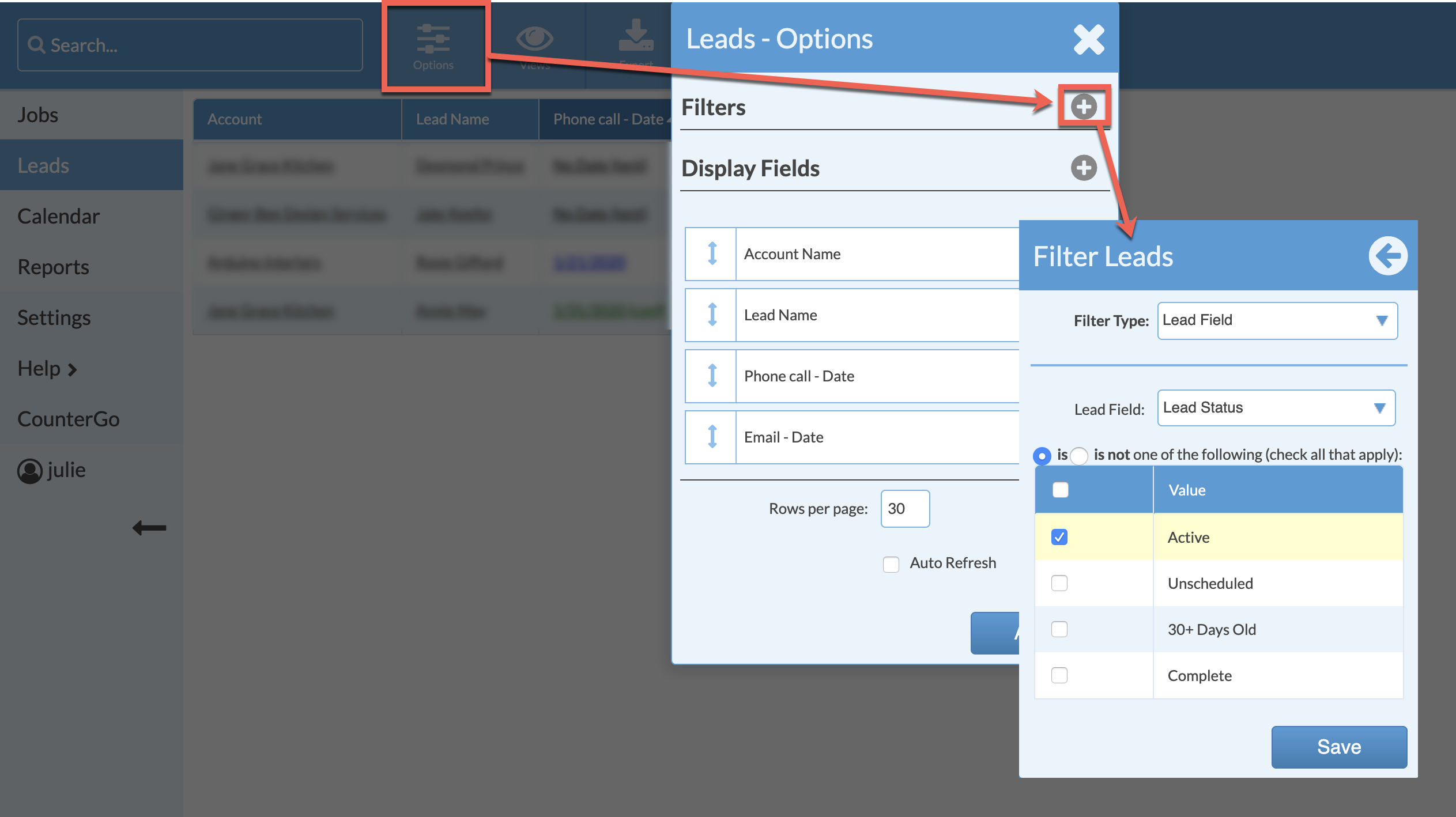
- Click Apply to see your View.
