When viewing Account information on the Account Details page, the formatting is fixed. If you want to make a more customized page, create a Job View to select the information you want to display, then save the View for quick access later.
- From the left side navigation click on Jobs.
- From the top navigation bar, click on Options.
- Apply any Filters needed. In this example, Jobs were filtered by Account Name.
- Select the + icon across from Display Fields to select which information you want to display.
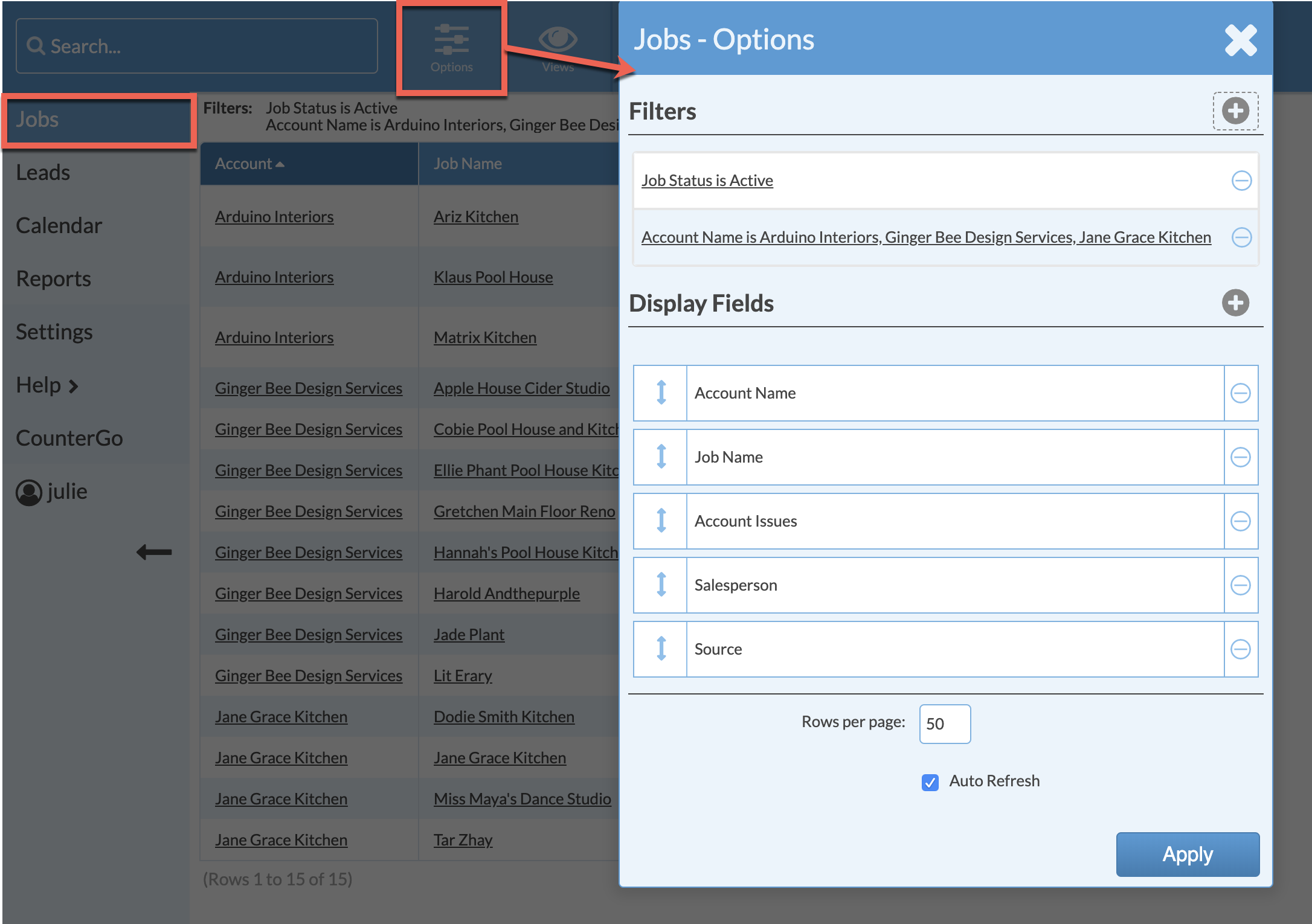
- Click Apply.

