Lead View: Leads Needing Follow Ups
For a Salesperson, this is the most commonly used Lead View. It displays all of the sales Leads that have a follow-up Activity scheduled. This is commonly sorted by the next follow up Activity date.
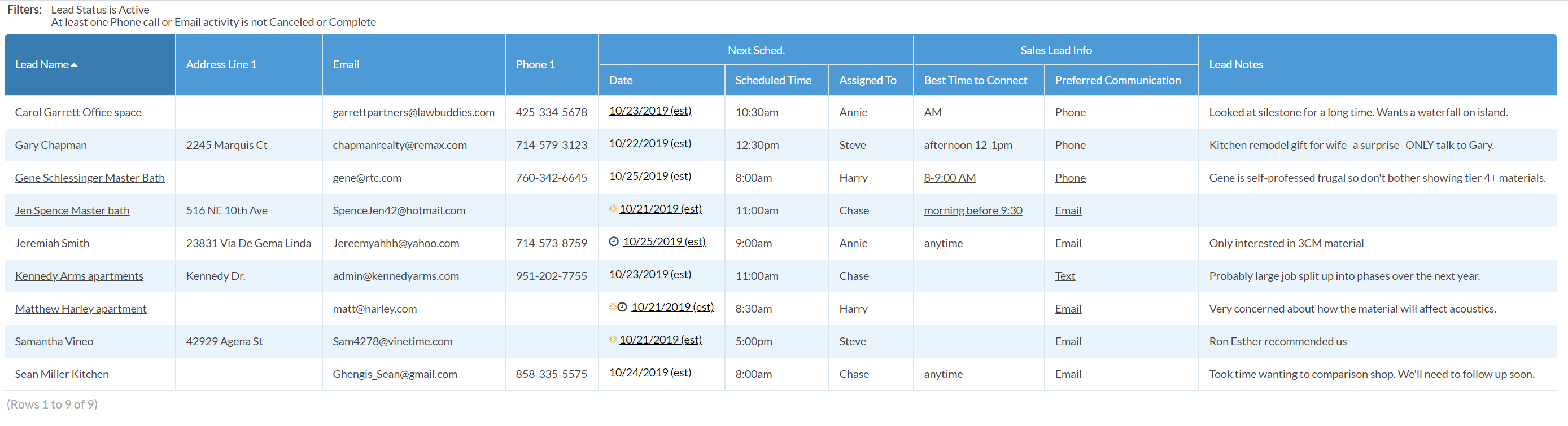
- Go to Leads > Options.
- Click the + to the right of Filters.
Filter Type: Lead Activity Status
At least one
Activity Type: Phone Call, Email
Is Not Canceled, Complete
Click Save.
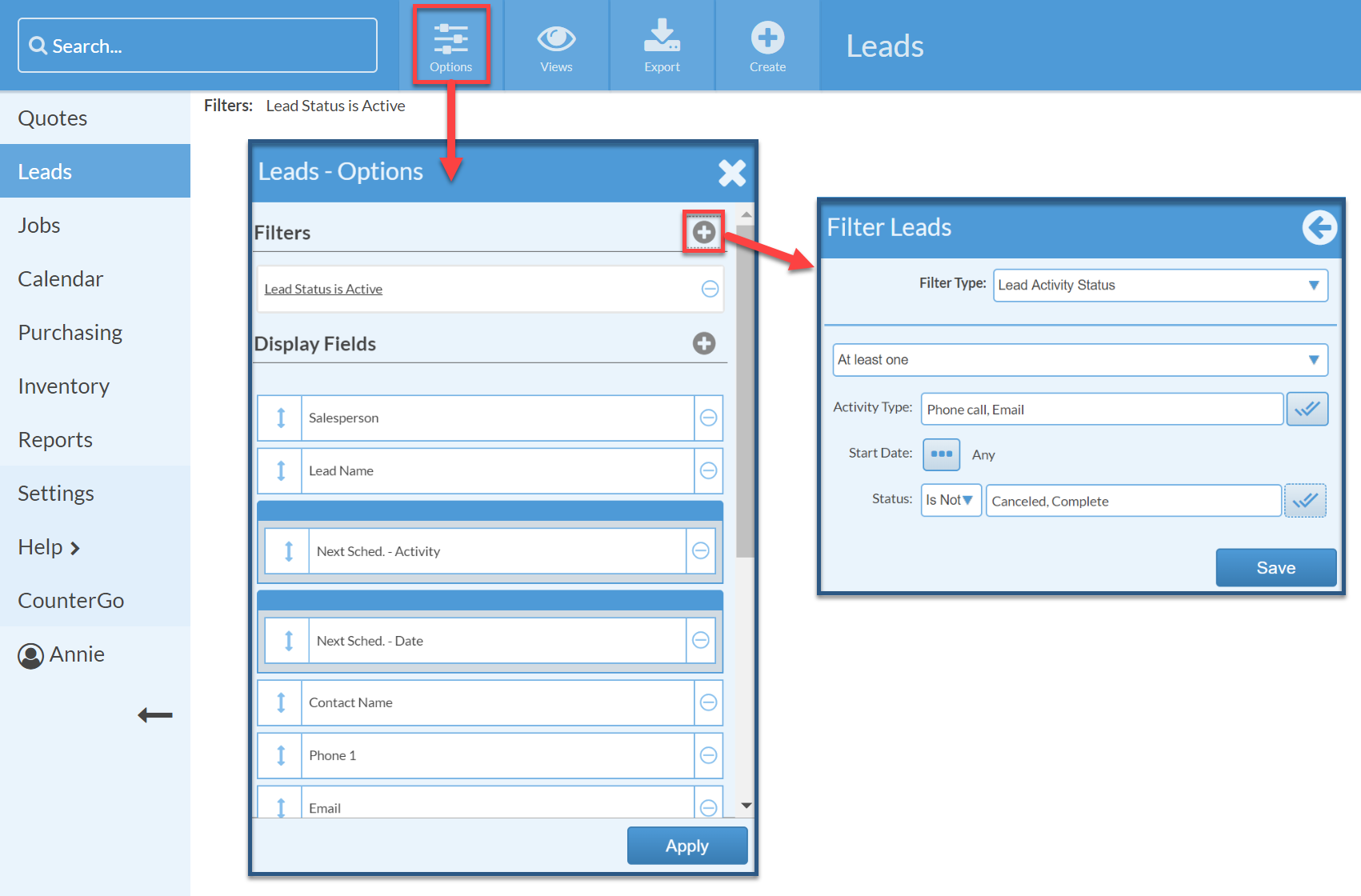
- Click the + to the Right of Display Fields to modify the Fields you would like to show.
- Press Apply to see your view.
- Save your View for quick access later.
