This sample Report lists the area measured and recorded in a Job Form for Template Activities performed in a month in all Phases. You can run this Report for any Activity, or even multiple Activities, over any time period you choose. The key pieces to think about are what activity are you measuring by, and if you want to run that off the first Activity in a Phase or the last.
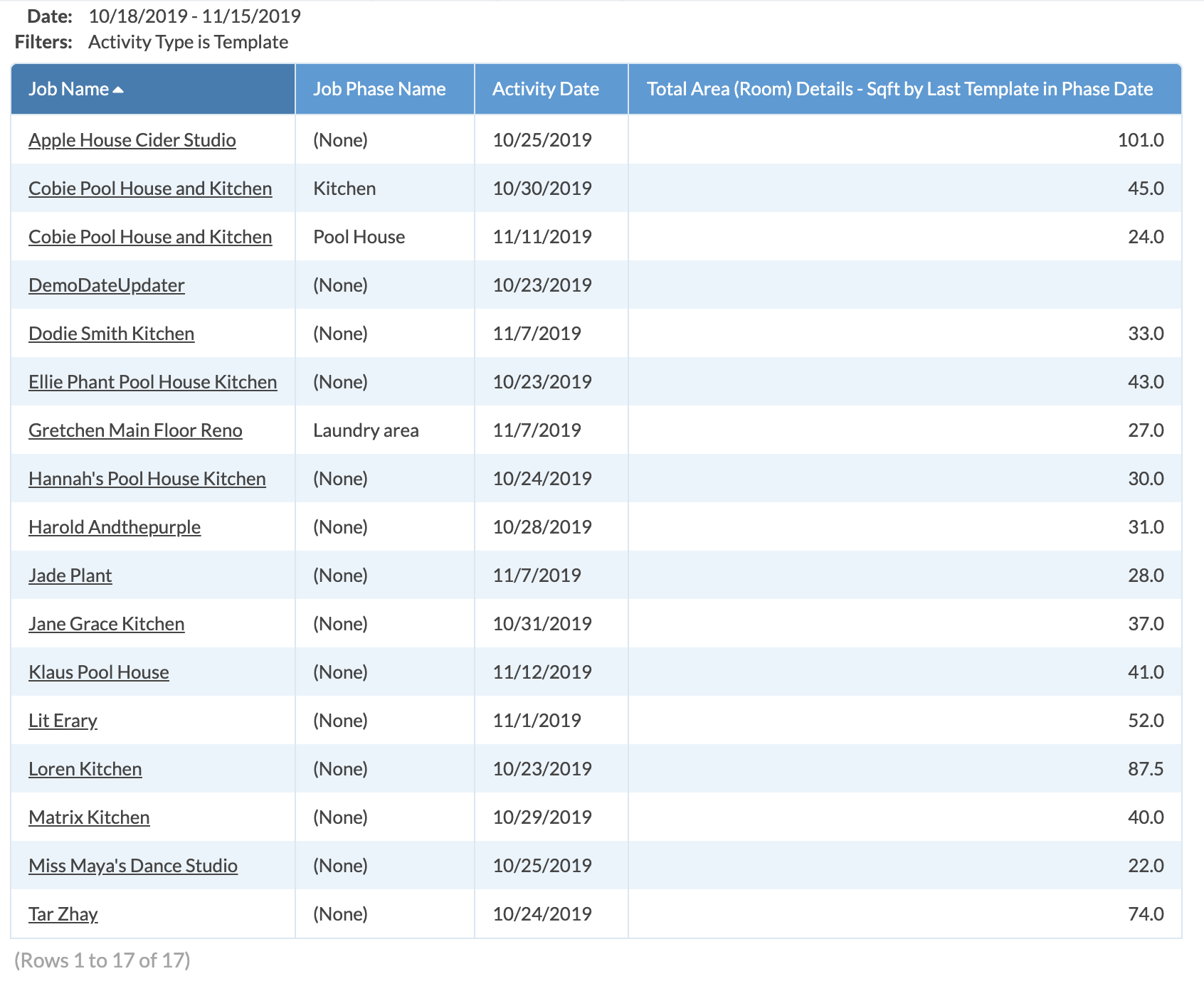
- Go to Reports > click on +Create.
- Select the Reporting criteria:
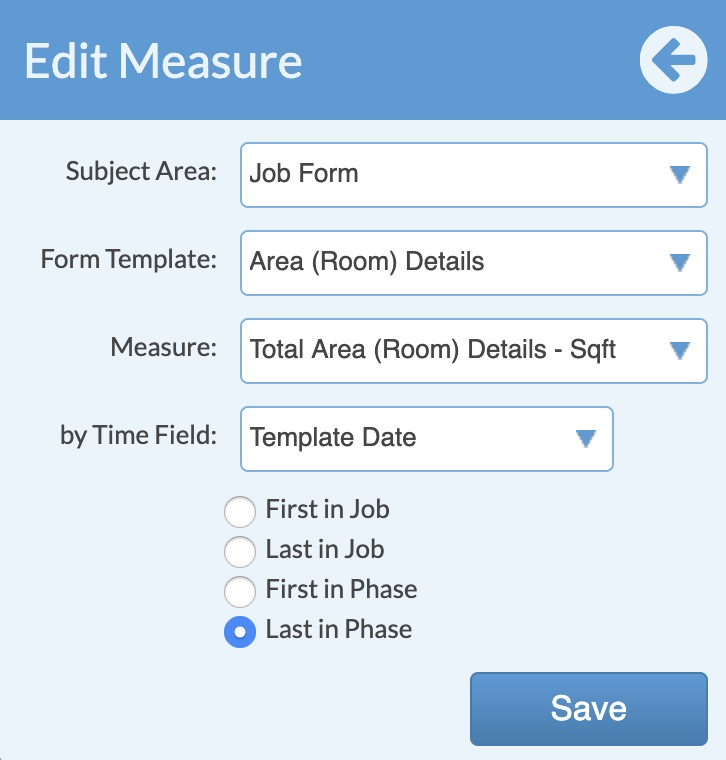
- To show only Template Activities, click the + icon across from Filter and add a Filter for Activity Type > Template > click Apply.
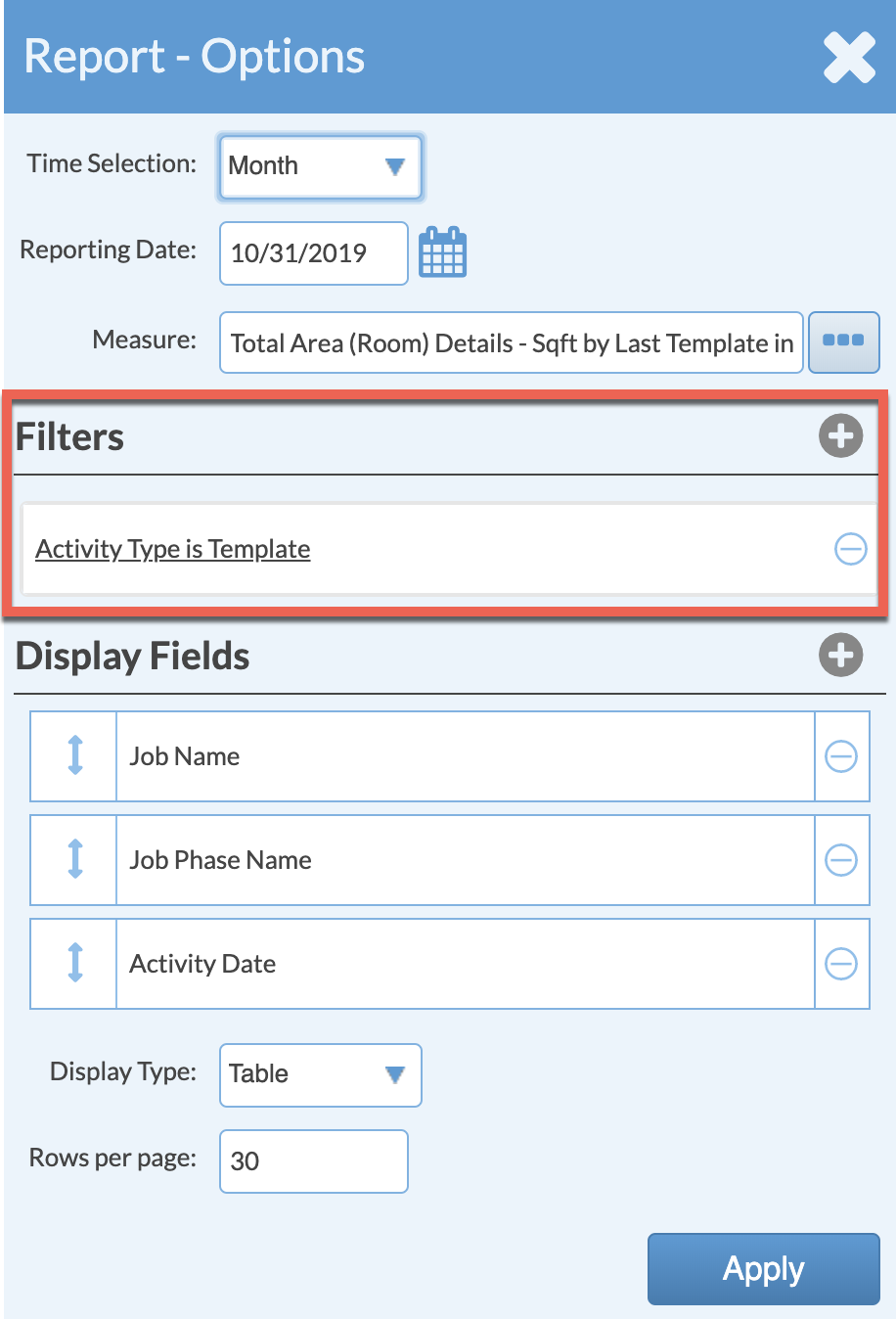
- Click the + icon across from Display Fields to add the Fields to view.
- Save this Report for quick access in the future.
