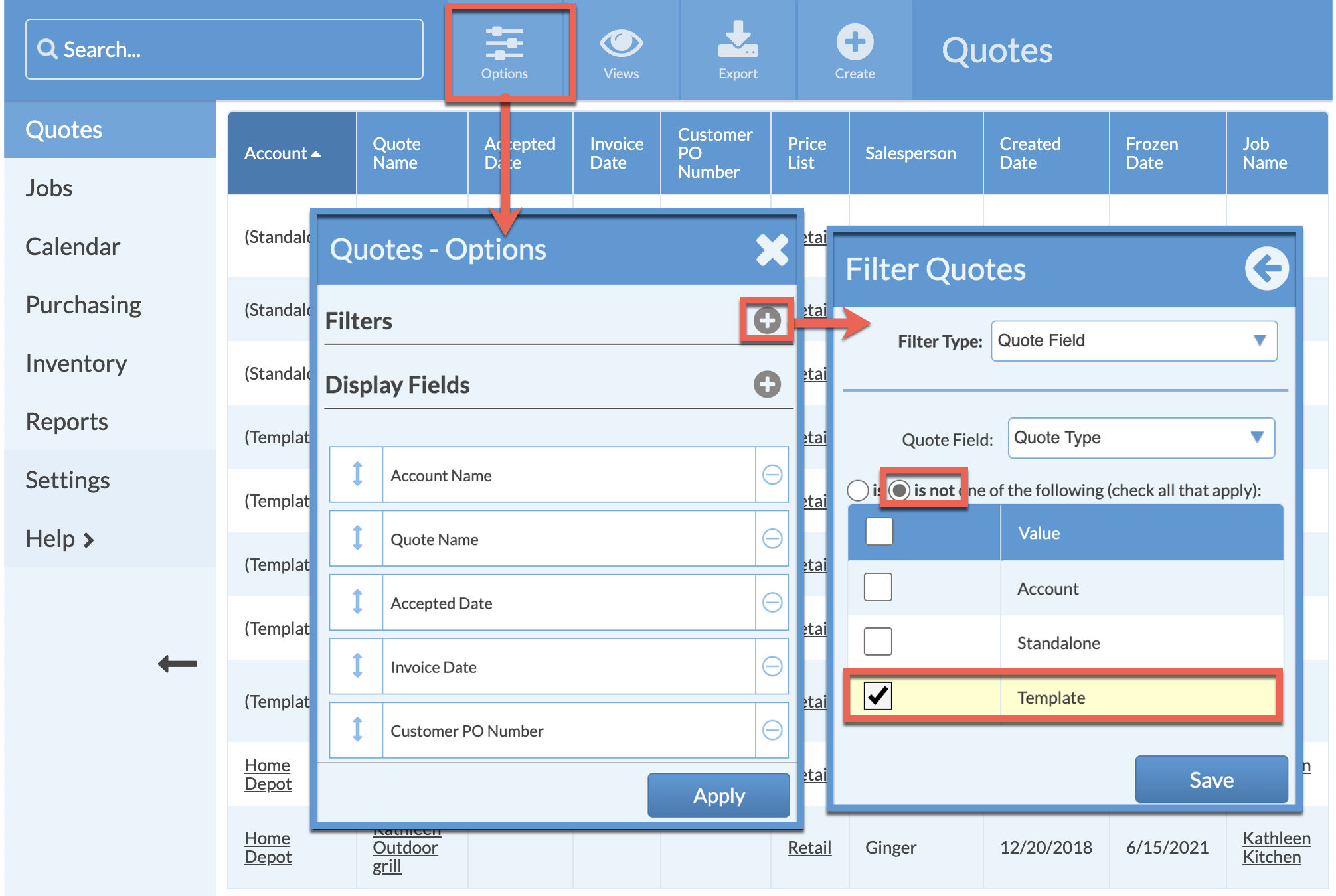Create a View to see all your Quote Templates in one place. It's also useful to create a View to filter those Quote Templates out of the list of customer Quotes. Be sure to Save these Views for quick access later.
Any applied Filters appear at the top of a View.
SHOW ONLY QUOTE TEMPLATES
- Go to Quotes > Options.
- Click the Add Filter icon.
- Select Quote Field as the Filter Type then Template as the Quote Type.
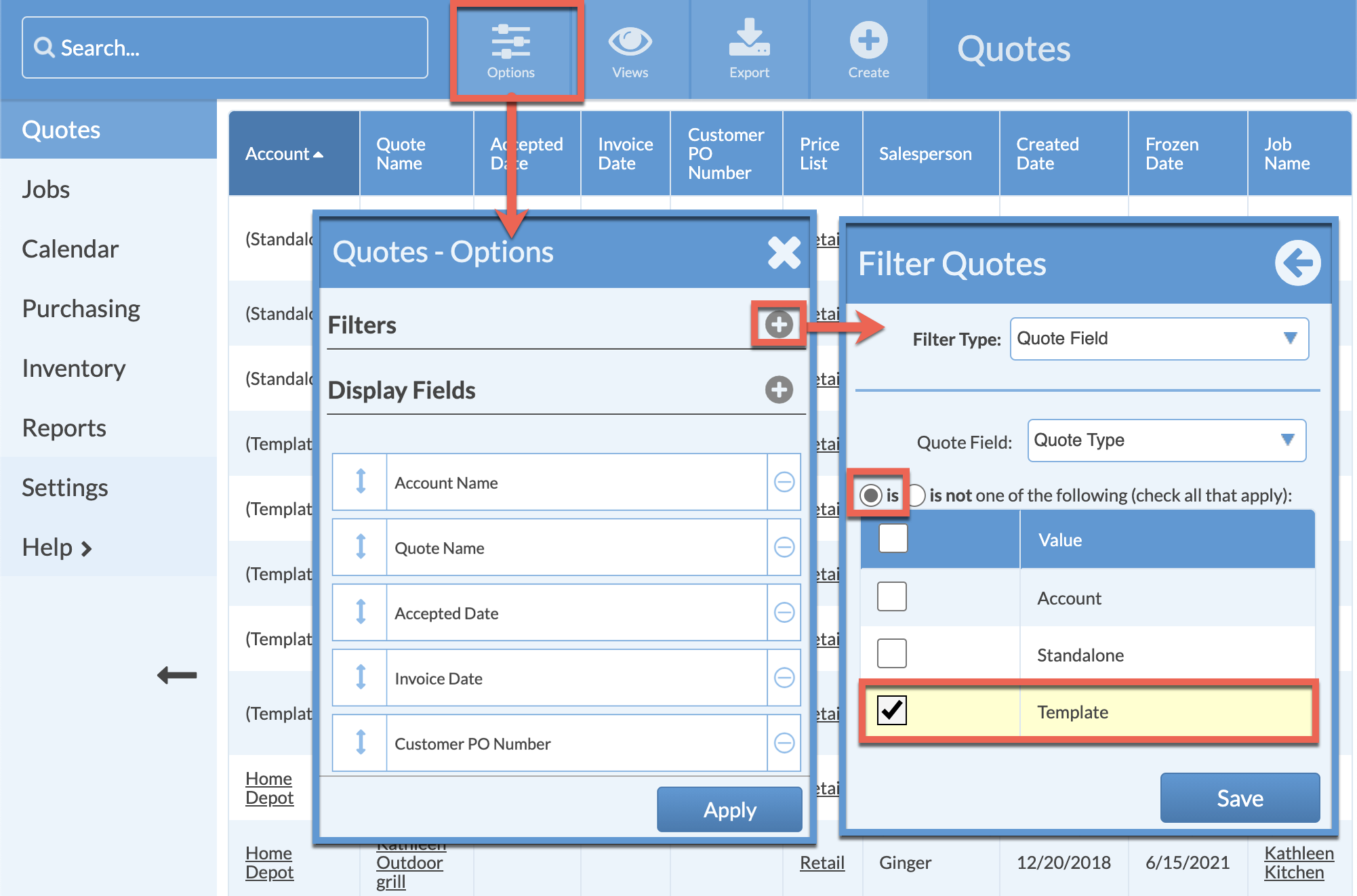
HIDE QUOTE TEMPLATES.
- Go to Quotes > Options.
- Click the Add Filter icon.
- Select Quote Field as the Filter Type then select the radio button for "is not" before choosing Template as the Quote Type.