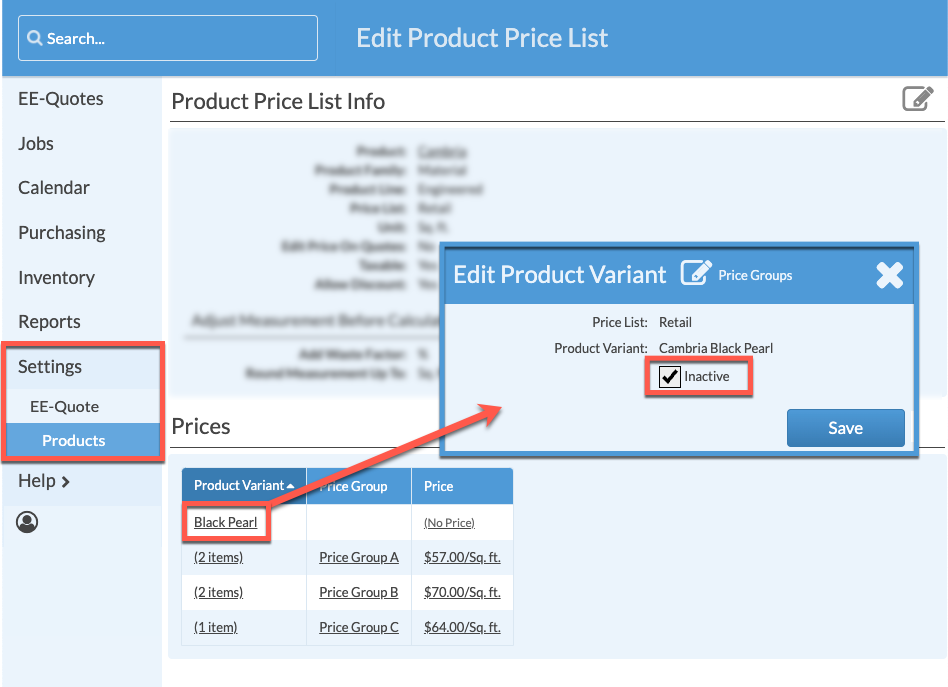EE: Inactivate Product Colors
Is there a Product Variant, like a particular Color, that you no longer sell? Inactivate the Product Variant so that it is retained on previous Quotes, but unavailable to choose in new Quotes.
- Go to Settings > EE-Quote > Products.
- Click the Product name.
- Click on the Price List to update.
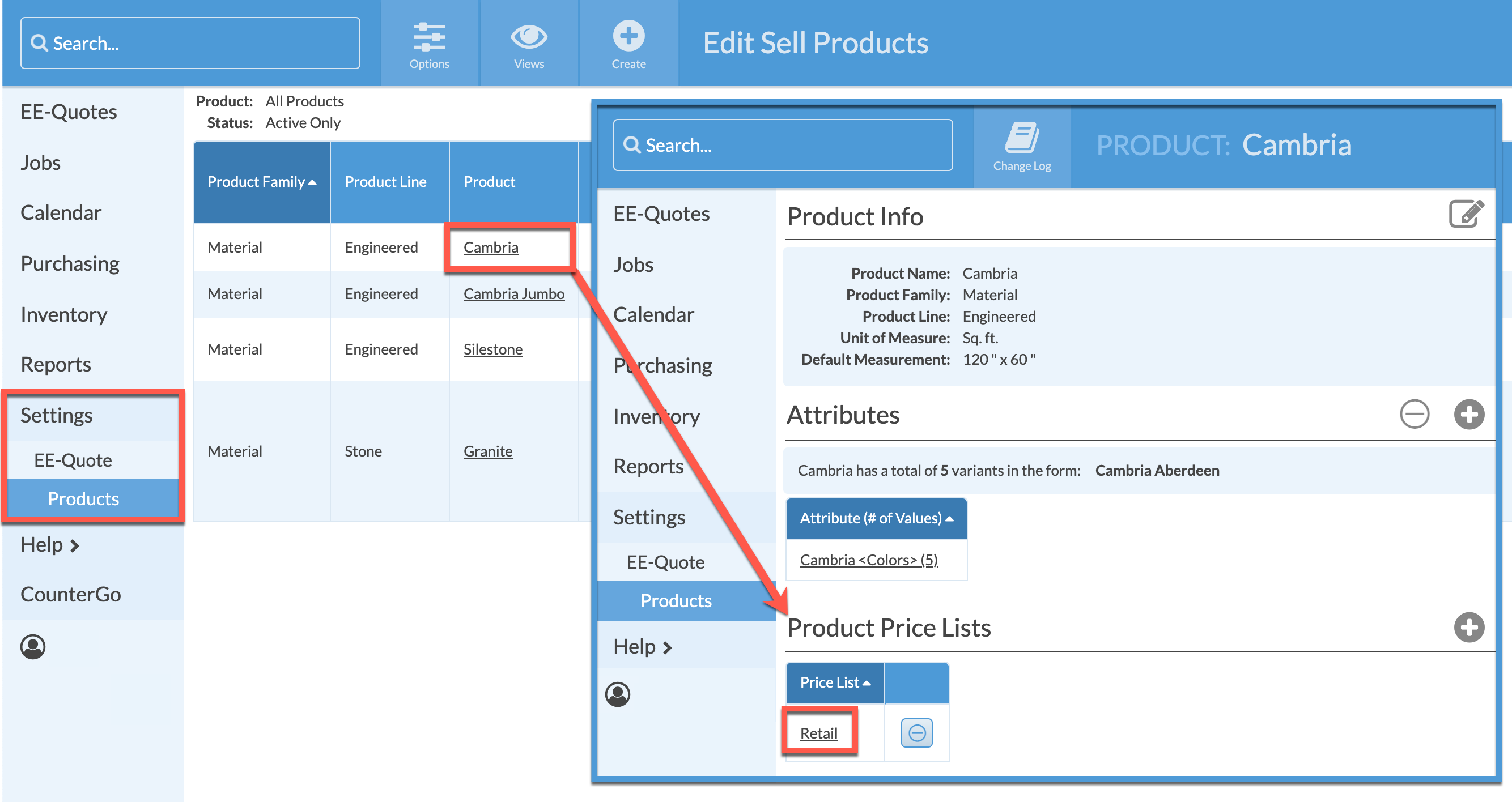
- Click on the Color to inactivate.
- Check Inactivate then Save.