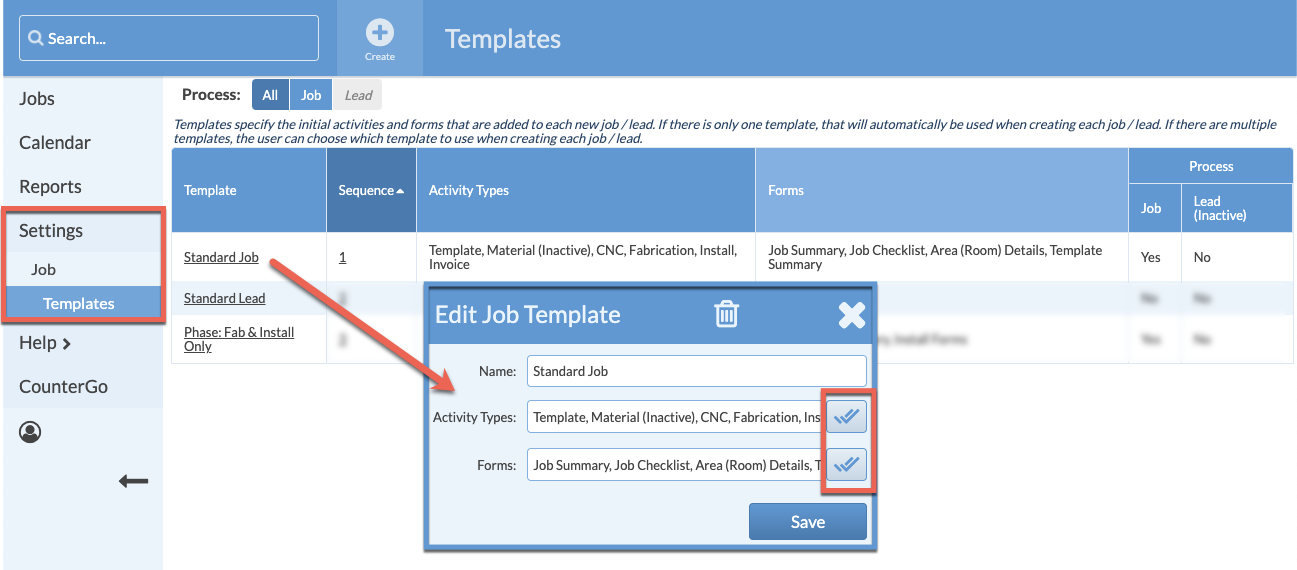Job Templates
Job Templates determine what Activities and Forms are included by default in new Jobs. You must have permission to edit Settings in order to edit or create or modify a Job Template.
You can create new Templates, or modify existing ones as Activities and Forms are added or removed. To change the order that Templates are displayed in drop-down lists, click on any underlined Sequence number.
Templates can also be associated with Accounts.
CREATE A NEW JOB TEMPLATE
- Go to Settings > Job > Templates and click the Create button.
- Enter a name for the Template and select the Activity Types and Forms to be included, then Save.
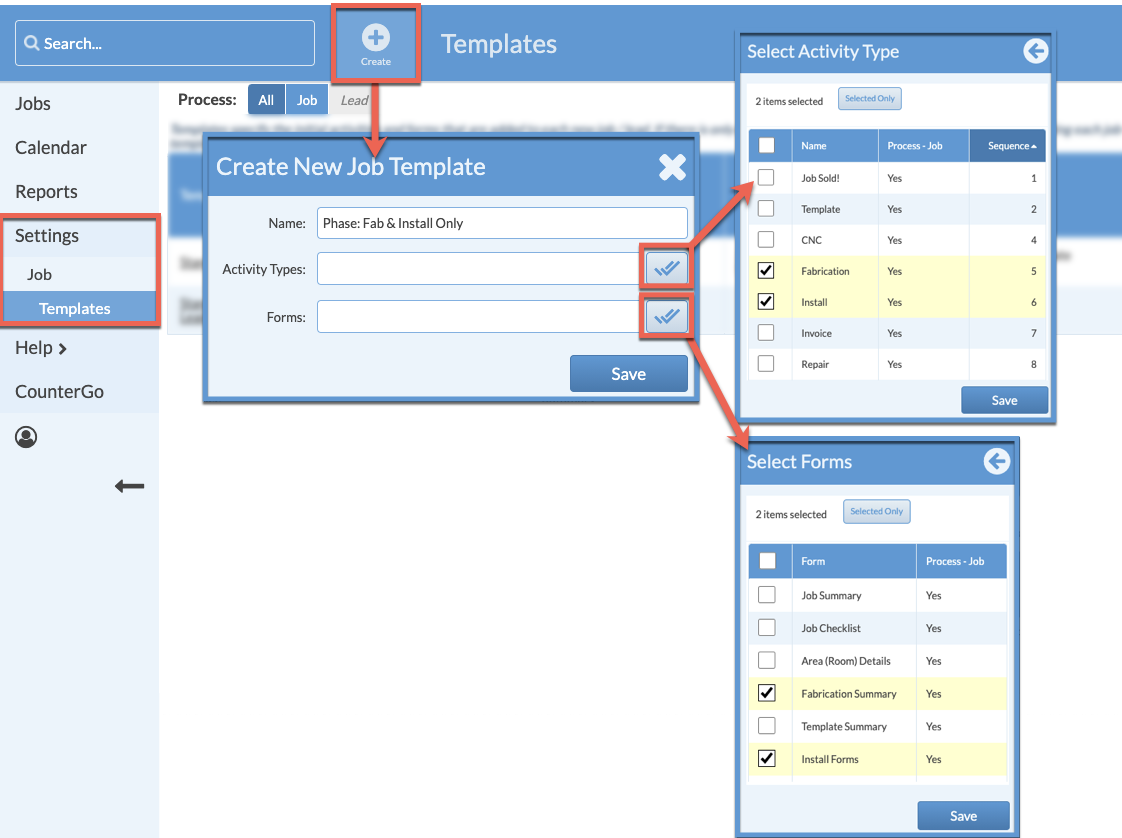
UPDATE AN EXISTING JOB TEMPLATE
Go to Settings > Job > Templates and click on the name of the Template to modify.
Click on the Edit icons next to Activity Types or Forms to add or remove items in the Template.