Create Account Fields
Create additional Account Fields for tracking additional details like Store Number or Website for your Accounts.
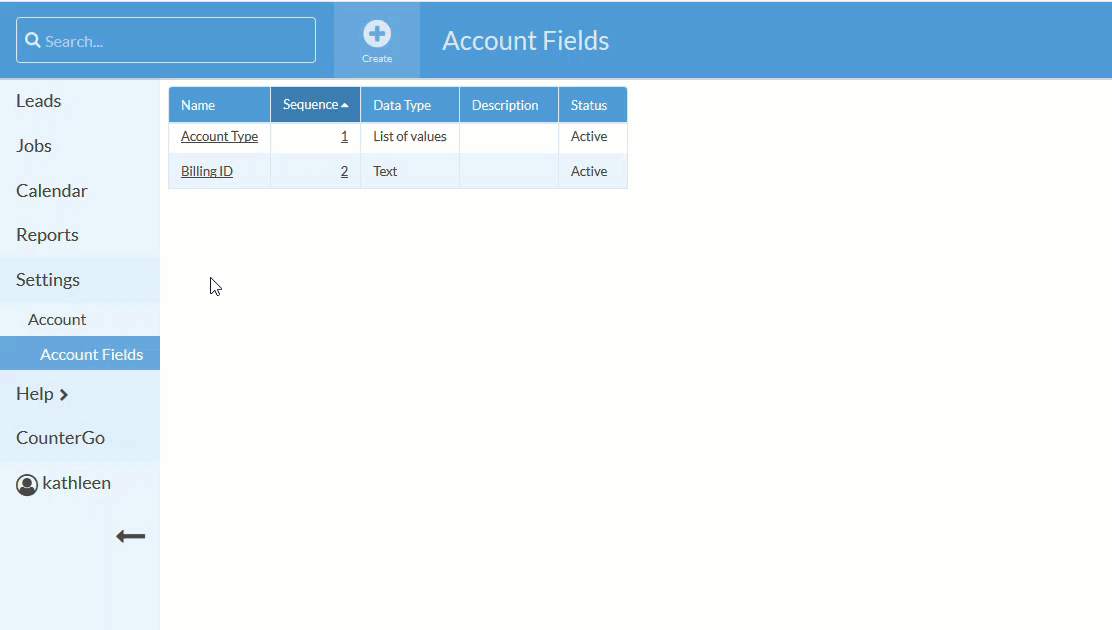
- Go to Settings > Account > Account Fields and click +Create.
- Enter a Name and select a Data Type.
- The will immediately be added to all Accounts. Open Account and click Edit Info.
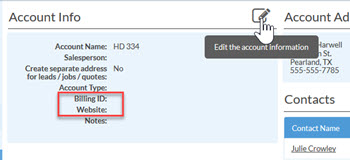
- Enter information and Save.
