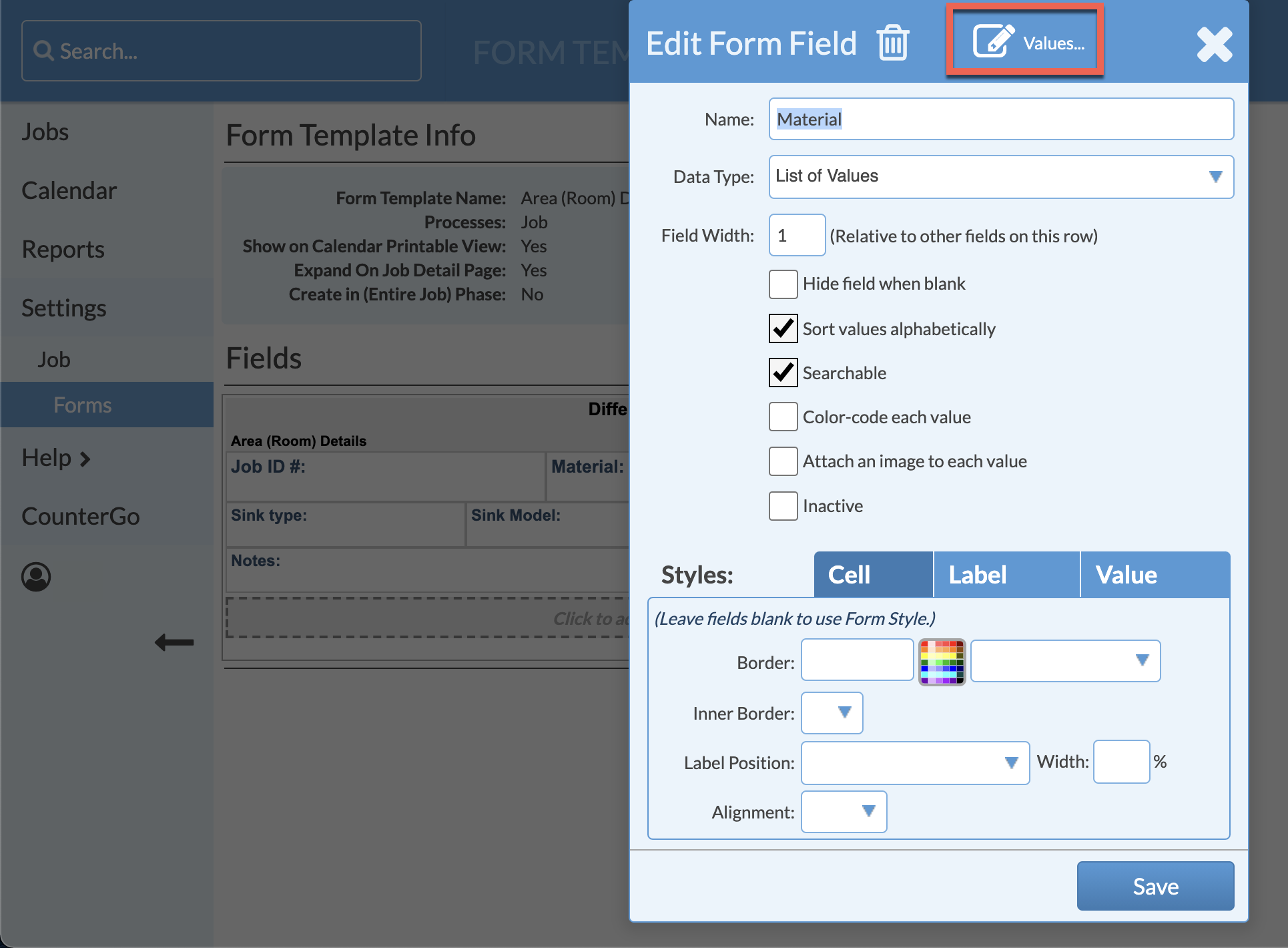Edit An Existing Job Form
Users with permission to edit Job Settings can modify Job Forms at any point after they are created. Changes to Job Forms will update in all Jobs where that Form is being used.
The options displayed in the Edit Form Field box will depend on the type of Field it is, like Currency, Date, List of Values, etc.
- Got to Settings > Job > Forms > click the name of a Form Template to edit.
-
Click in any Field to modify.
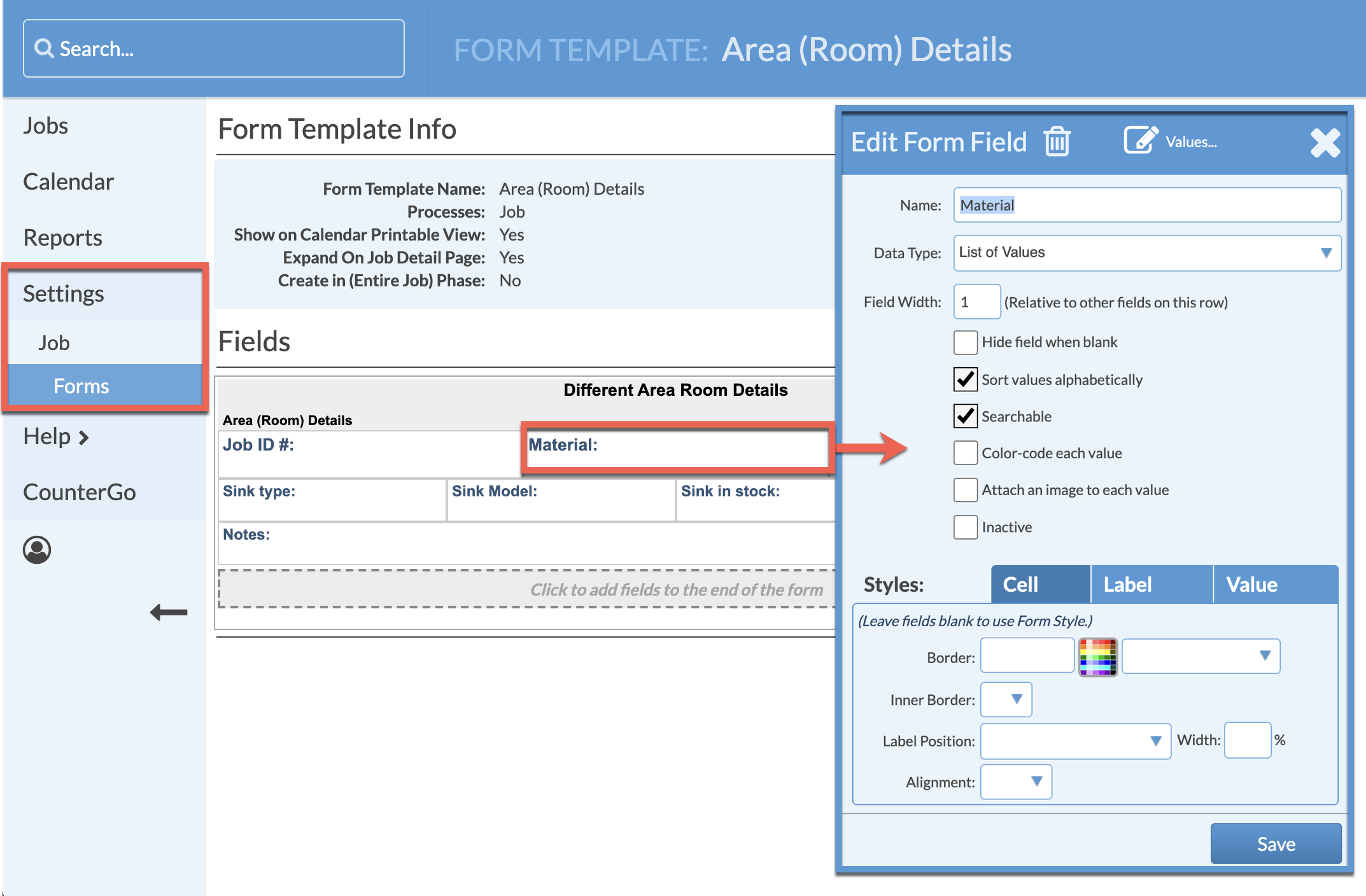
-
In the Edit Form Field box you change the form width, select options related to the type of Field, and set default values for borders, label position, font, text color and background color.
-
To make changes to a Field with a List of Values, click on the Edit Values icon.