Duplicate A Purchase Order Form
This article supports Legacy Inventory, previously known as Systemize Inventory Edition, which is supported but no longer available for purchase.
Click here inventoryhelp.moraware.com to access the new Moraware Inventory Knowledge Base.
Duplicate a Form then to generate additional Forms while maintaining a copy of the original. This process is the same for Forms in Systemize, Systemize Inventory and CounterGo.
- Click on Settings > Job > Job Forms to duplicate a Job Form.
Click on Settings > Inventory > Purchase Order Forms to duplicate a Purchase Order Form in Inventory. - Click a Form Template name to edit an existing Form.
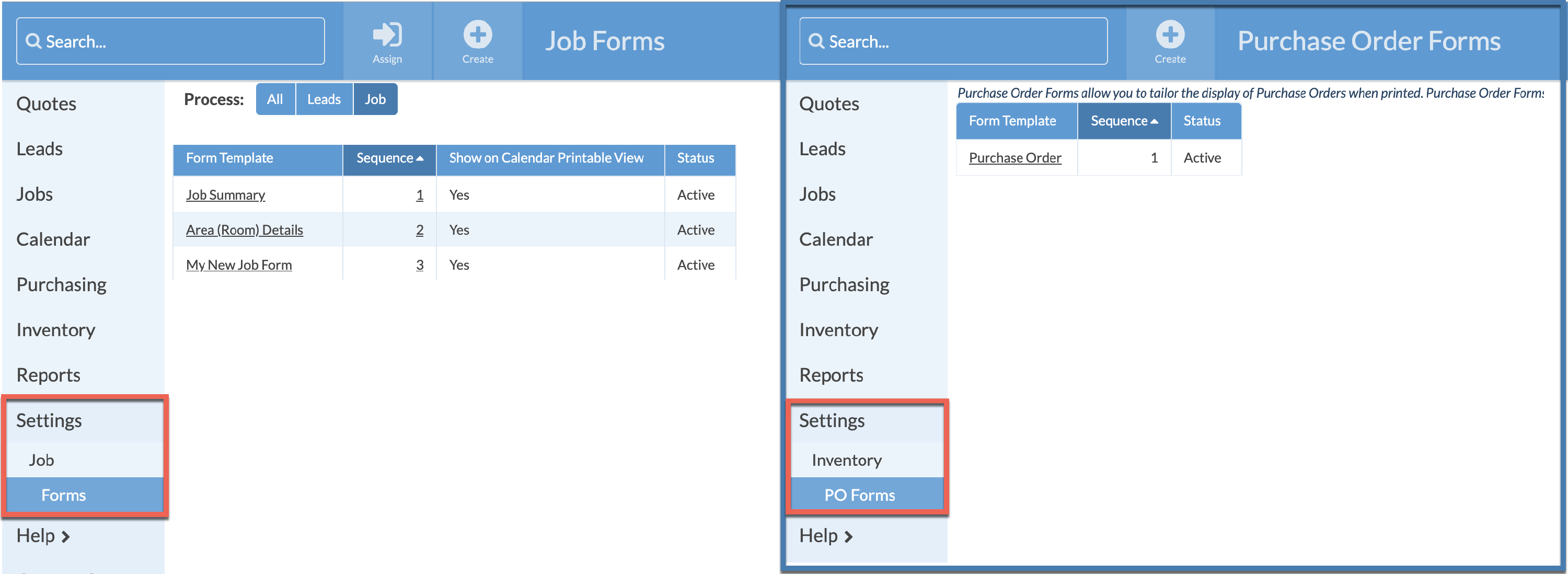
- Click on the Edit icon to open the Edit Form box.
- In the Edit Form box click on the Duplicate icon.

- Name your new Form and click Save.
The duplicated form will open and you can then make edits. See Related Articles below for more information on Editing An Existing Form.
