Add Or Remove Columns In A Job View
You can modify what columns display in your Job Views by adding or deleting Display Fields, which you can find under Options in any Job View. Options allow you to select which Fields are displayed as columns and what order they appear.
- From any Job View click on Options from the top navigation.
- Click + to the right of Display Fields.
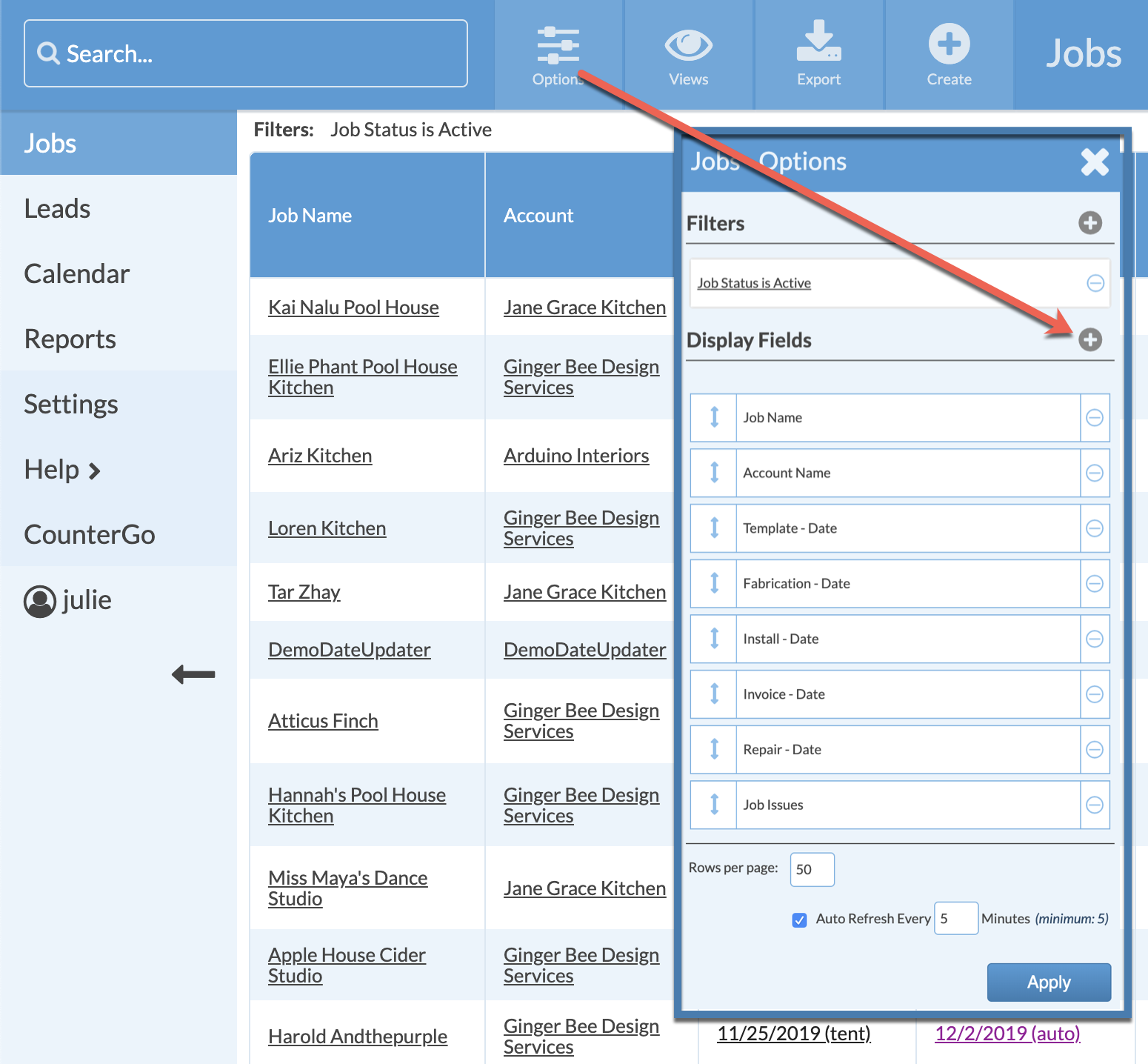
- To add a column to your View, select the Field from the All Fields list on the left. It will now appear under Selected Fields on the right.
- To remove a column from your View, locate the Field under the Selected Fields list on the right and click the circular minus symbol.
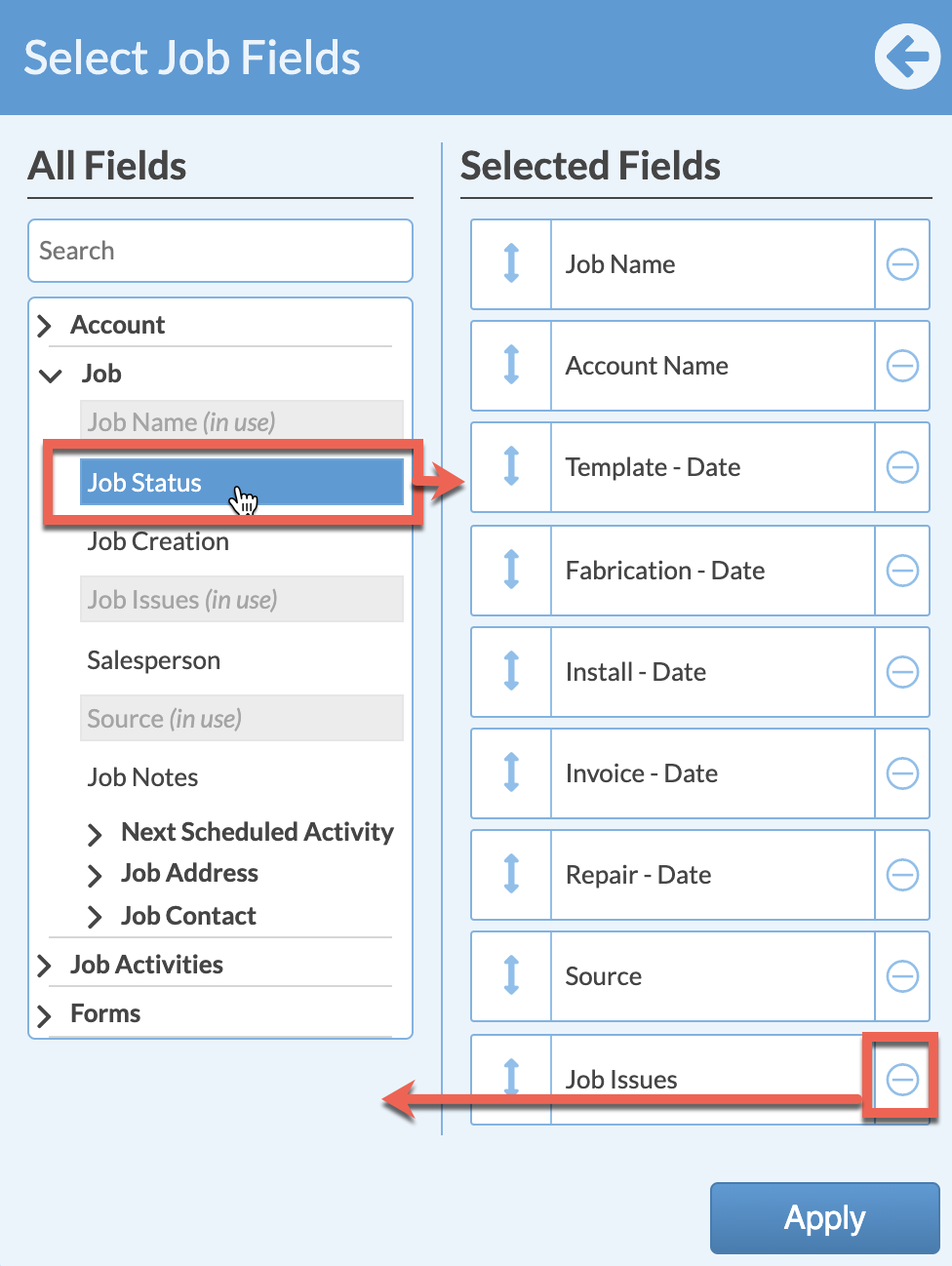
- To rearrange the Field order, click and hold the Field, drag and drop higher or lower. The top of the list corresponds to the left-most column in your Views.
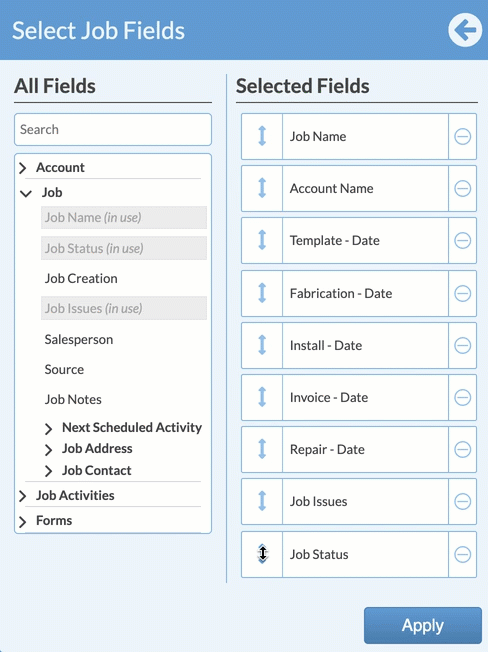
- Click Save then click Apply.
