Create A Purchase Order To Add Inventory Material
This article supports Legacy Inventory, previously known as Systemize Inventory Edition, which is supported but no longer available for purchase.
Click here inventoryhelp.moraware.com to access the new Moraware Inventory Knowledge Base.
In Systemize Inventory Edition, you add material to your inventory by creating a Purchase Order.
Before you begin, you will need to create your Purchase Products and assign the Products to the related Suppliers.
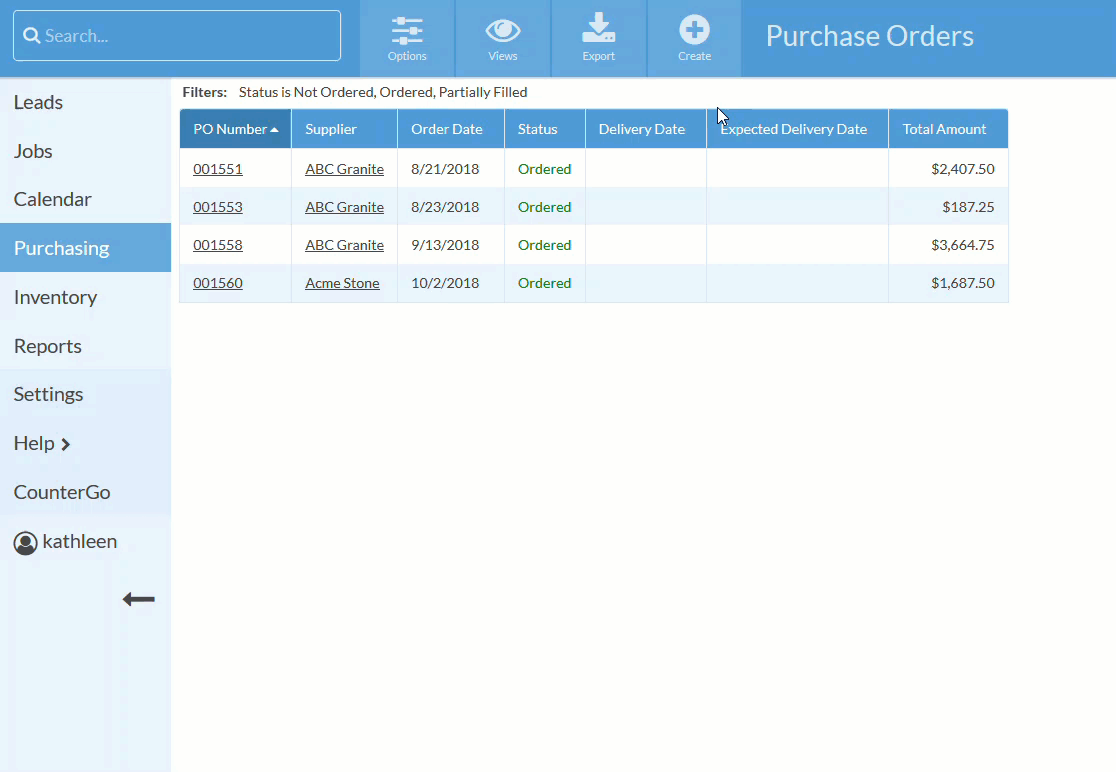
- Go to Purchasing and click +Create.
- Select Supplier, Cost List, and Ship To location.
Note: On occasion, you may want to add material without assigning it to a specific Supplier. For example, perhaps you purchased material from another fabricator who is clearing out inventory. In those cases, you can select "Fake Supplier." - Click Save.
- Across from PO Lines click +Product.
- Select the Product and Attributes as well as Quantity and Measurement.
- If the Unit Cost is incorrect or blank, you can click on the underlined dollar value to edit.
