Add A Clickable Link To A Form Field
Do you want to add a link to a website to Account Info or Job Info? Create an Account Field to enter a clickable link to a website into, the Account or Job Info Area.
The Field with the link will appear in all existing and new Accounts and Jobs.
Enter, edit or remove the URL in the Info area.
The link Field can be added to Job Forms, and the clickable link will appear in the Jobs where the Form is added.
Changes to the URL can not be made via Job Forms, that must be done in the Job Info Area.
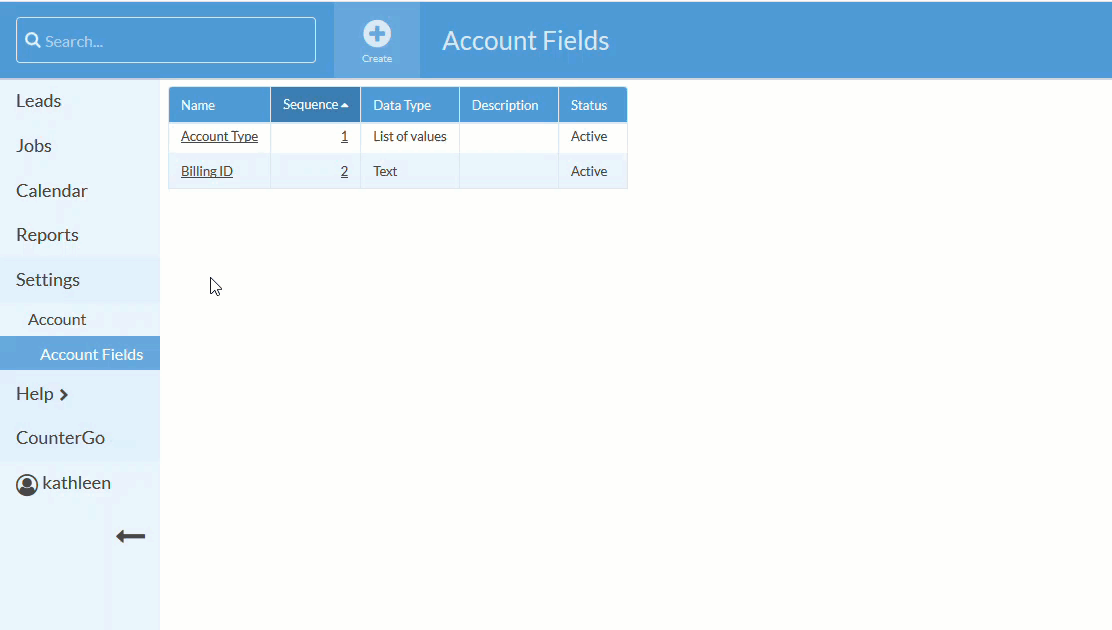
- Choose whether you want to add an Account Field or a Job Field.
- Click on +Create to add a new Field.
- Select Link as the Data Type.
- Click Save.
