Add An Account When Creating A Job
You can create Accounts via the Account section under Settings, or when you enter a Job. Once you create an Account it will be available to you for any Job you enter or have entered.
CREATE AN ACCOUNT WHEN CREATING A JOB
- Click on Jobs from the left side navigation.
- Click the +Create icon to create a new Job.

- In the Create New Job box, click the More icon (...) next to the Account field.
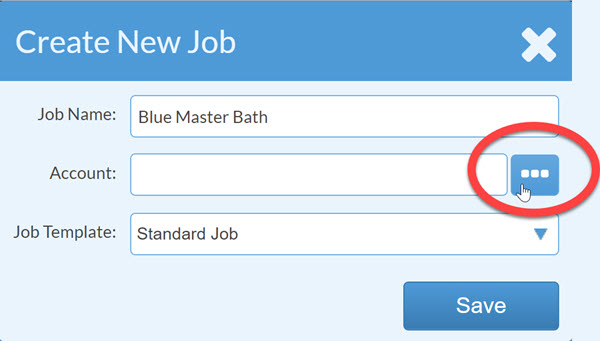
- From the Select Account box, click the Create icon (+) to create a new Account.Enter the new Account name and click Save.
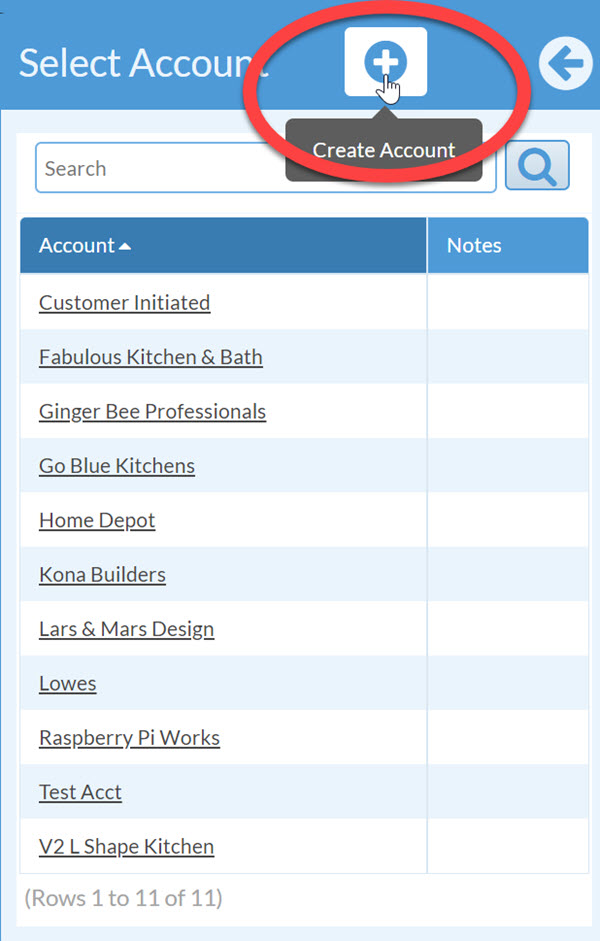
- You will return to the Create New Job box, enter the Job name then click Save.
