Create Separate Calendars For Different Locations
If you're using one Systemize database for two locations, you can create separate Calendars for each location. Create a Job Field with each location then filter your list of Jobs by location.
- Create a Job Field to set the location for each Job.
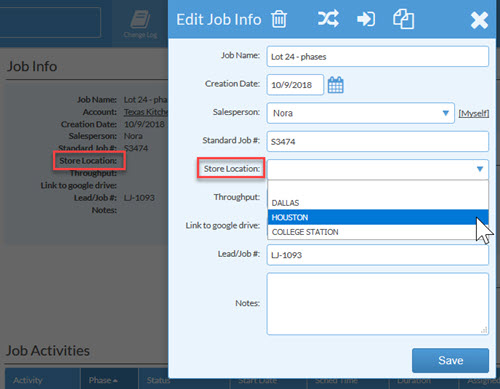
- Filter your Calendars based on the Job Field you created for locations.
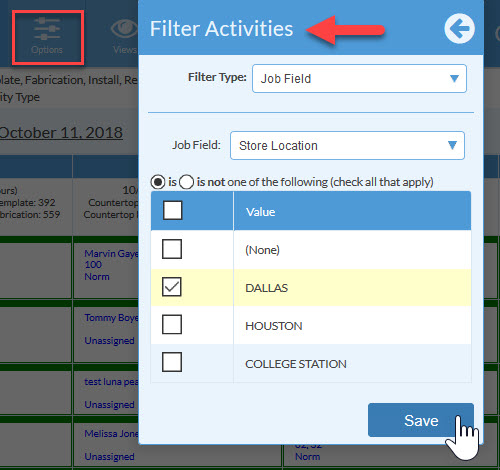
- Save each View named by location for quick access.
- Have users set their default views for the appropriate location.
