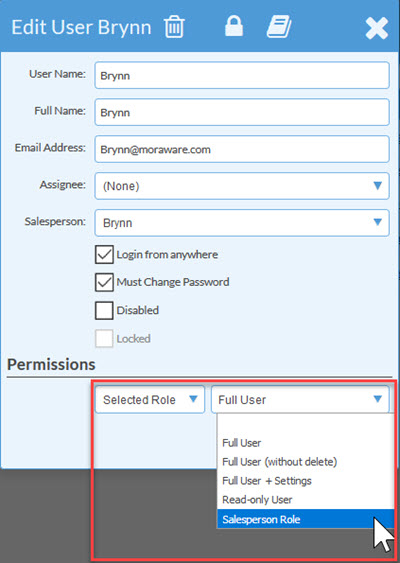Change A User's Security By Assigning A Different Role
Every User is assigned a Role that determines what that User can see and do in Systemize and/or CounterGo. You can create custom Roles and then edit a User to assign the new Role.
- Go to Settings > Users & Roles > Users and click on a User to Edit.
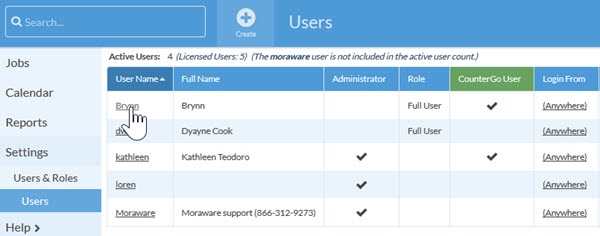
- Under Permissions, choose from the drop-down list for Selected Role and Save.