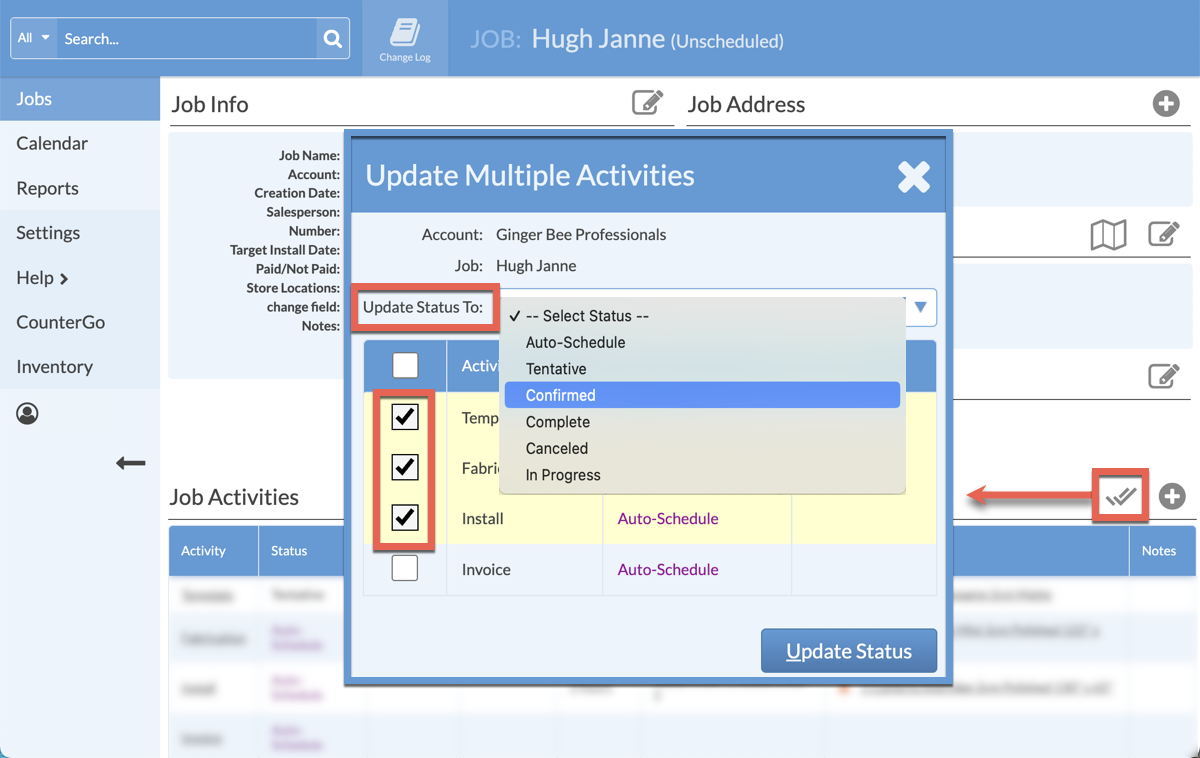Update Multiple Activities To Any Status In A Job
Need to change the Status of more than one Job Activity to the same Status? Multiple Job Activities can be updated to the same Status at once using the Update Multiple Activities feature.
- Open a Job > click the Update Multiple Activities Icon.
- Select which Activities need a Status change.
- Select a new Status from the drop-down list > click Update Status.