Add A Supplier In Inventory Edition
This article supports Legacy Inventory, previously known as Systemize Inventory Edition, which is supported but no longer available for purchase.
Click here inventoryhelp.moraware.com to access the new Moraware Inventory Knowledge Base.
Before creating a Purchase Order, you will need to enter a Supplier.
- Go to Settings > Inventory > Suppliers and click +Create.
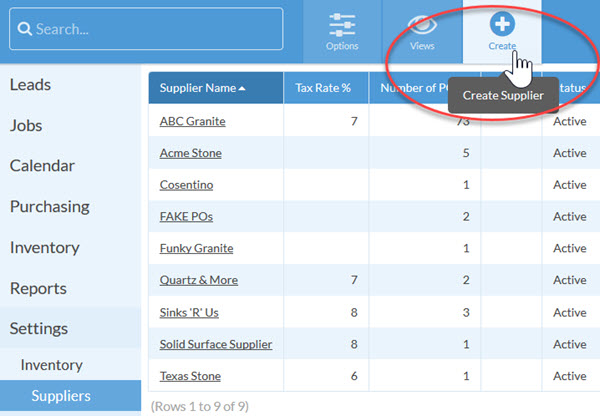
- Enter Supplier Name.
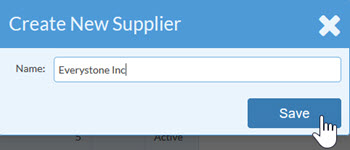
- Add address and contacts.
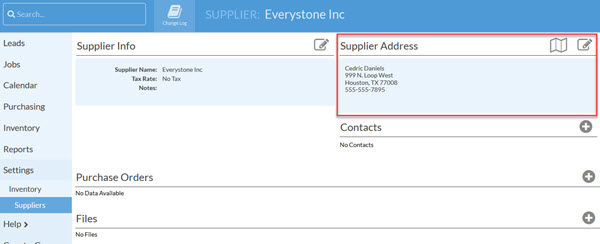
- After creating a Supplier, you need to add the Products that you want to be available on Purchase Orders for that Supplier.
