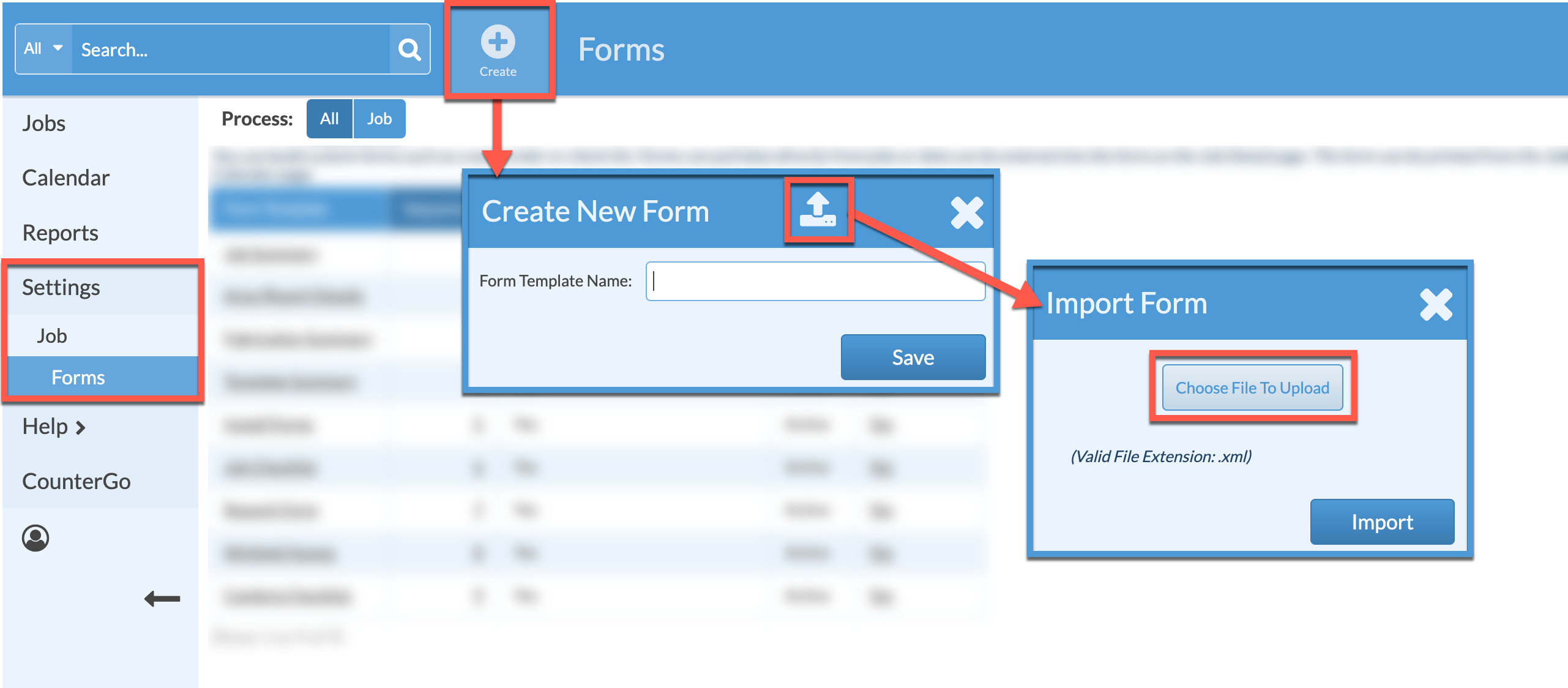Import A Systemize Form
In addition to creating Forms manually in Systemize, they can be downloaded from the Moraware Knowledge Base, or exported from an existing Systemize database, then imported into Systemize.
Currently only forms saved in XML format can be imported.
- Select Settings > Job > Job Forms.
- Click the Create button at the top of the page.
- Click the Import icon in the pop-up box.
- Click Choose File To Upload and locate the XML form file on your computer or cloud space.
- Click Import.