Job View: Installs In The Past 30 Days
It is often useful to review Activities you have recently done. This sample Job View allows you to view Installs for the last 30 days. You can create a View similar to this for any Job Activity or timeframe.
- Go to Jobs > Customize and make sure you have All Statuses not just active by clearing any Activity Status filters you may have applied.
-
Click +Filter.

-
Filter Type: Job Activity StatusChoose: "At least one"Activity Type: InstallStart Date: "On or After > # of days ago"Enter: 30 for number of days.Status: is Complete
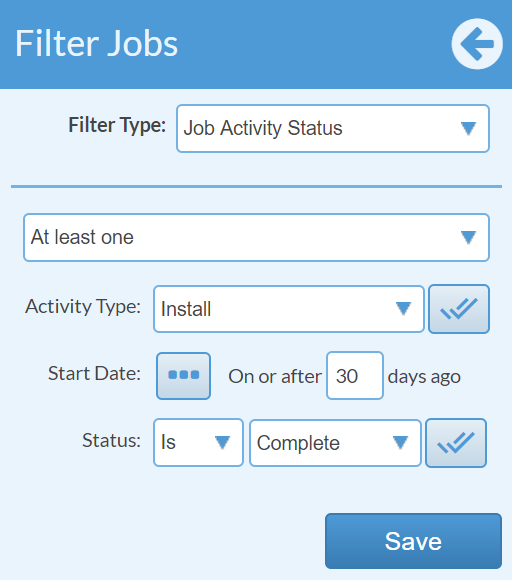
-
Click Save and then click Apply.

- Save this View for quick access in the future, see Related Articles below for saving Job Views.
