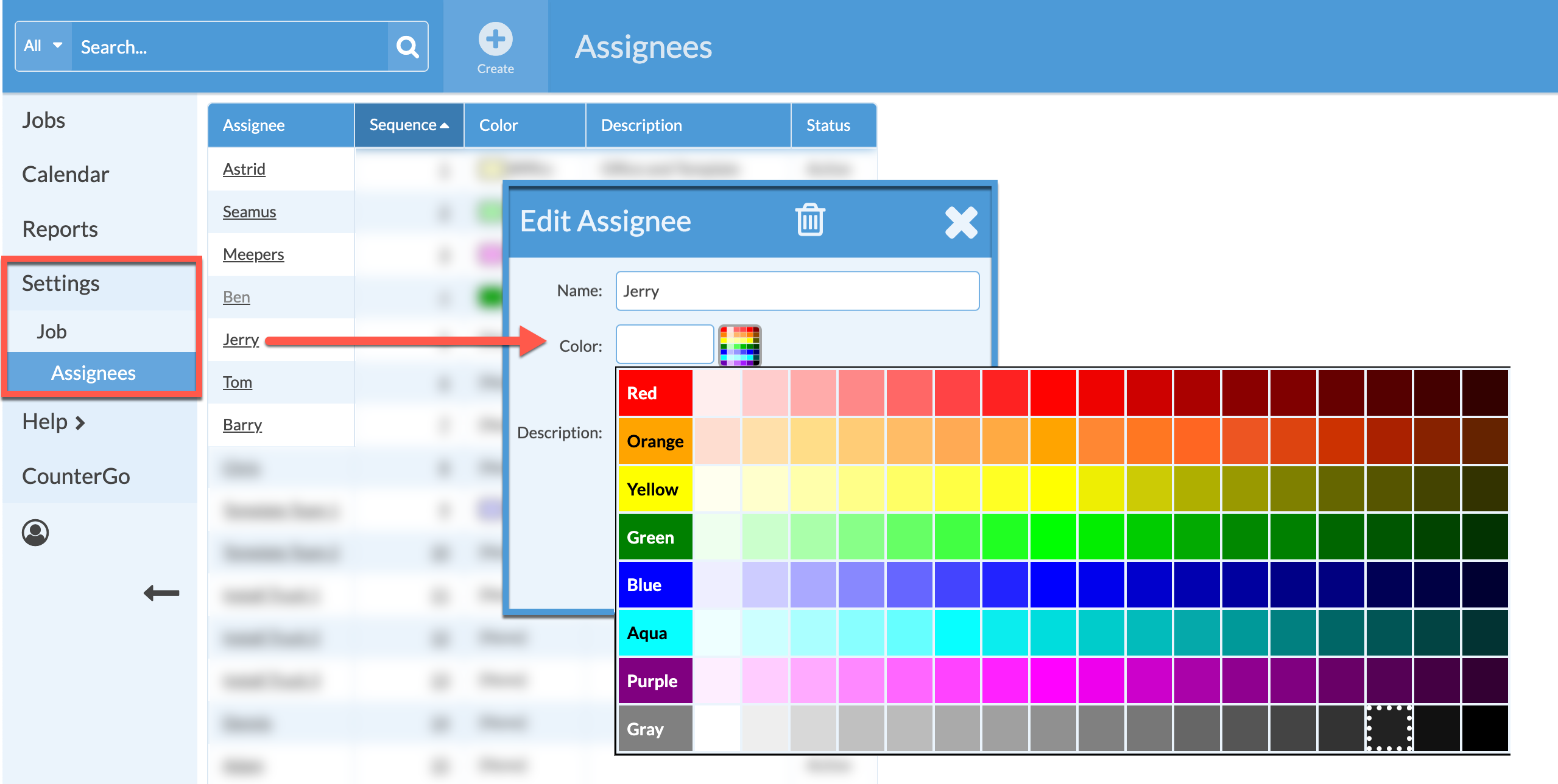Color Code Calendar By Assignee
Create a quick way to visualize what is on everyone's schedule by color coding Calendar Activities by Assignee.
The default color-coding is by Job Activity type. You can also color Activities by any Custom Field or Form Field that contains a list of values that have been color-coded.
SET THE CALENDAR TO COLOR CODE BY ASSIGNEE
- Go to Calendar > Customize.
- Scroll down to Color Activities By and choose Assignee.

SET COLORS FOR ASSIGNEES
- Go to Settings > Job > Assignee.
- Click on the name of the Assignee > click the color picker to select a color, then Save.