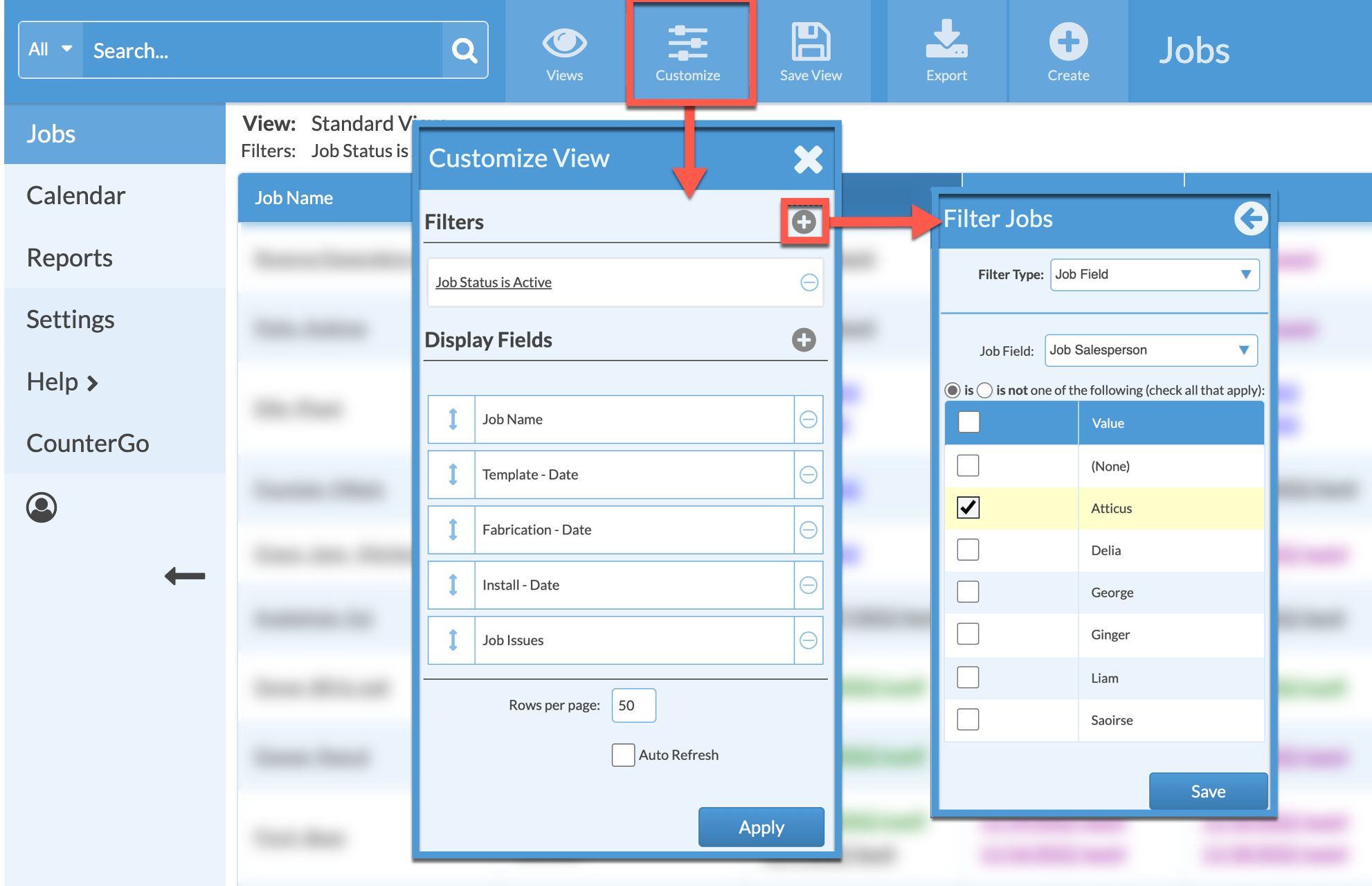Job View: Jobs Filtered By Salesperson
Create a View that shows Jobs for one specific Salesperson to easily track which Jobs belong to which Salesperson. This sample View will show Jobs that are only assigned to a specific Salesperson.
This View shows Active Jobs, those with Activities less than 30 days old. Save this View for quick access in the future.
- Go to Jobs > Customize and click Add Filters
- Add a Job Field Filter Type, then select Job Salesperson.
- Select "is" and check the name of the Salesperson you'd like to show.
- Click Save and Apply.