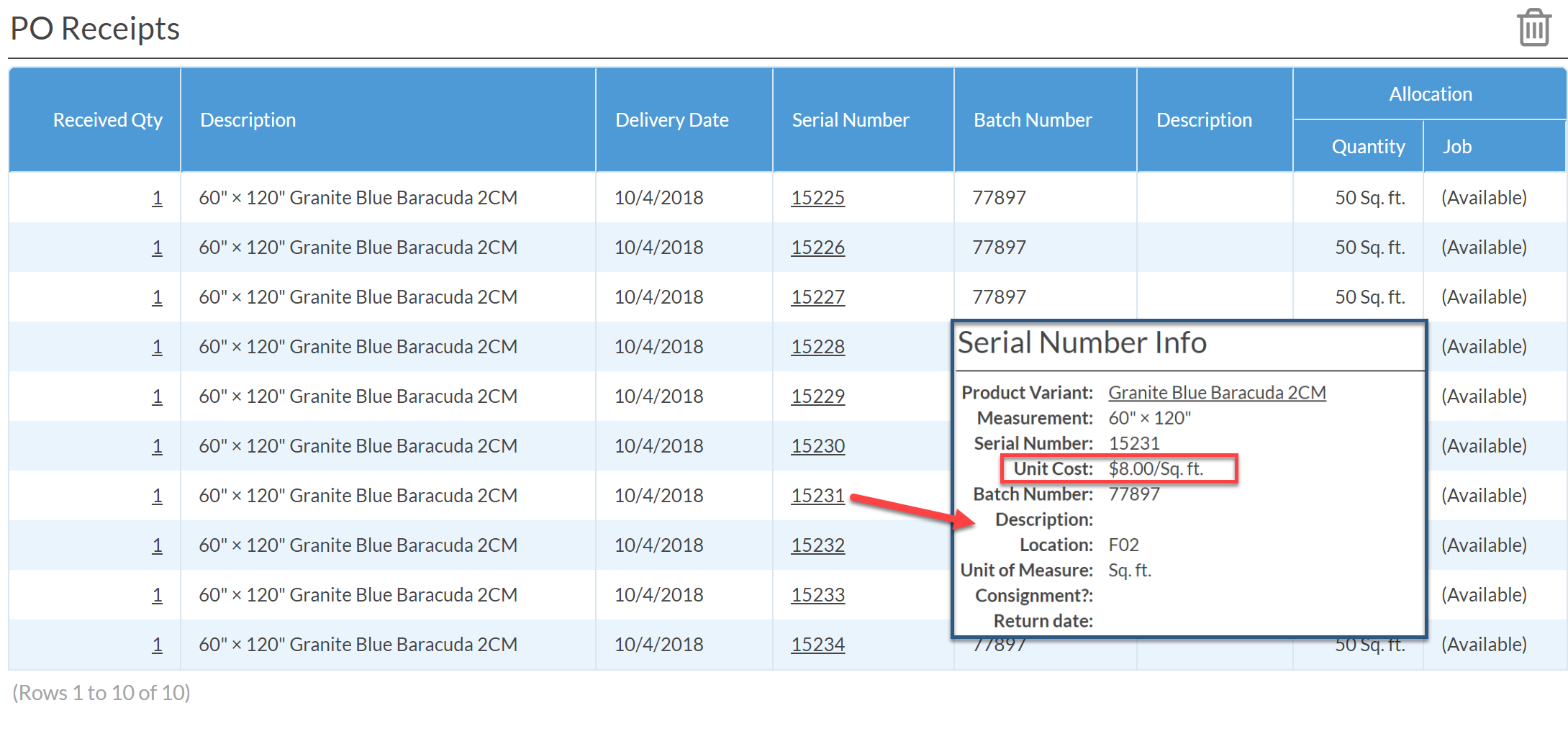Change Unit Cost After Receiving A Purchase Order
This article supports Legacy Inventory, previously known as Systemize Inventory Edition, which is supported but no longer available for purchase.
Click here inventoryhelp.moraware.com to access the new Moraware Inventory Knowledge Base.
If you notice that the Unit Cost for a particular Serial Number or item is wrong, you can change that cost by going back and editing the Purchase Order.
- From the Purchase Order Info page, click on the underlined Unit Cost and enter the correct cost.
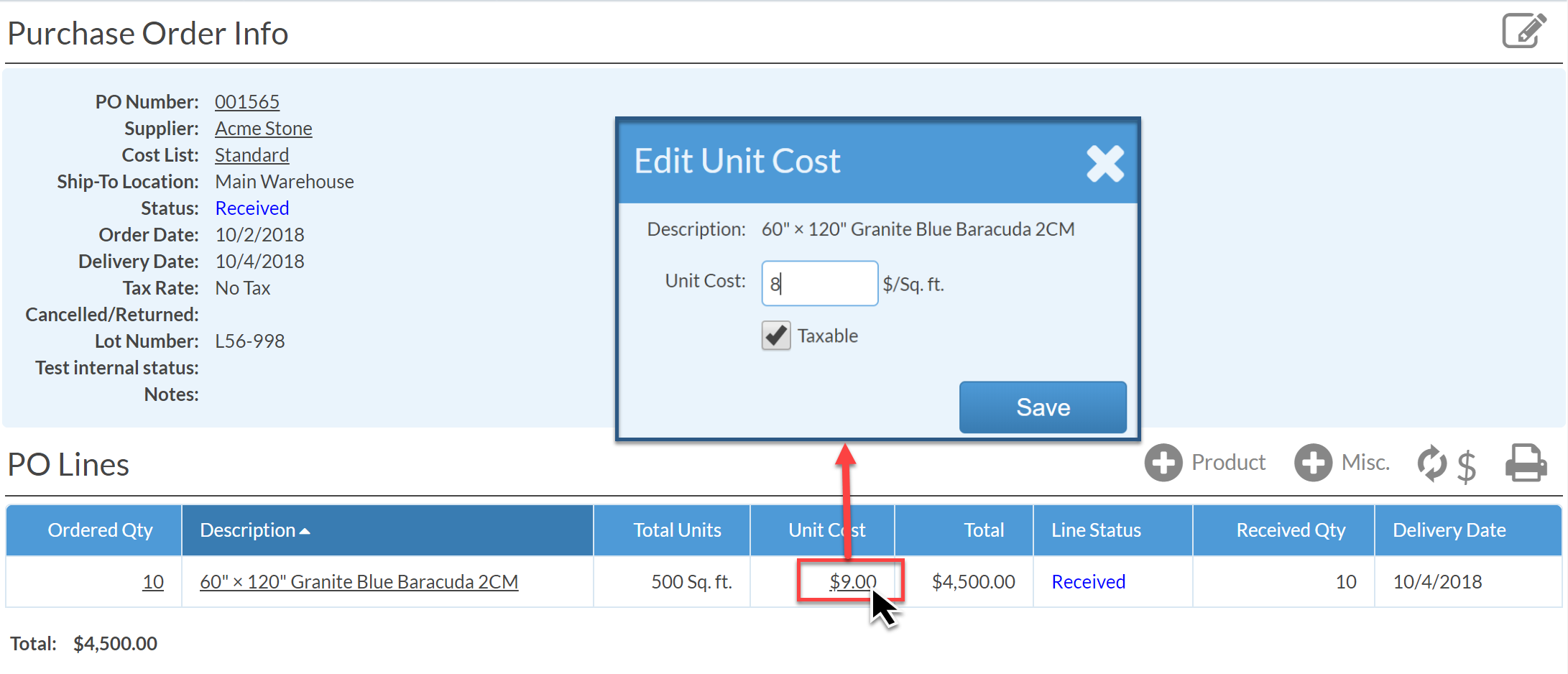
NOTE: If the line item has a quantity greater than 1, you will be changing the unit cost for every serial number created for that line item.