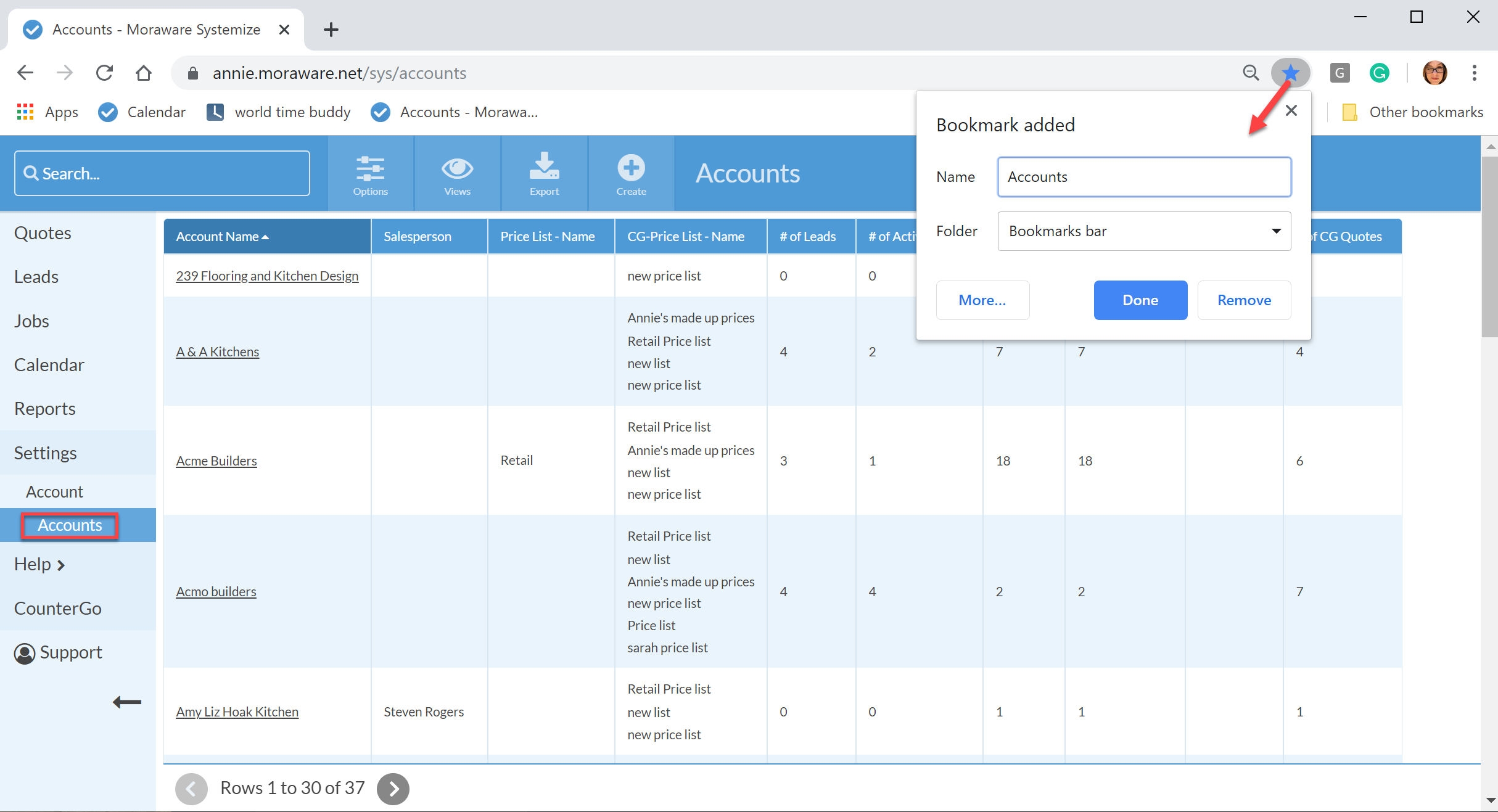Bookmark Accounts View
To see your accounts in Systemize, go to Settings > Account > Accounts. To save time, you can also bookmark the Accounts page so it appears as a shortcut on the bookmark bar in your browser.
Here is an example showing how to add a bookmark using the Chrome browser. The process will be different depending on the browser and version.