Job View: Fabricated Jobs Not Installed
This View shows Jobs that have been Fabricated but not Installed yet. Two Filters have to be applied to create this View.
FILTER 1 JOBS WITH FABRICATION COMPLETE
- Go to Jobs > Options.
- Press + Filter.
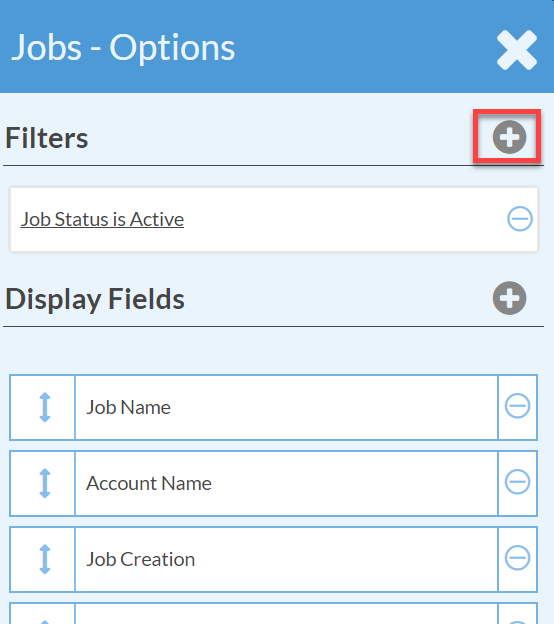
- Select:
Filter Type: Job Activity Status
At least one
Activity Type: Fabrication
Status: Is Complete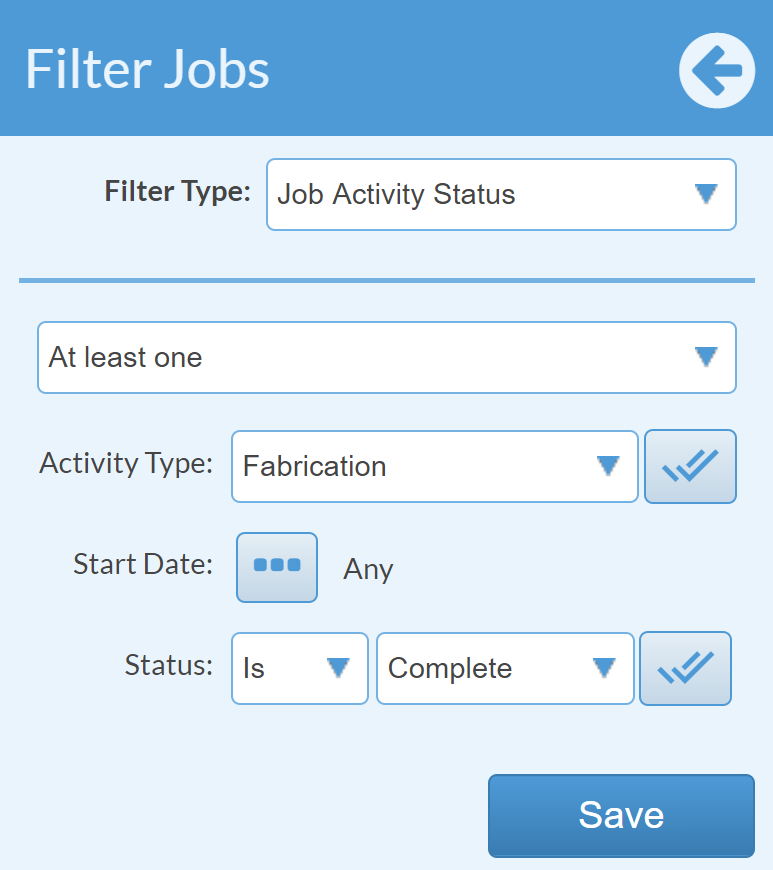
- Click Save.
FILTER 2 JOBS WITH INSTALL NOT COMPLETE
- Press + Filter
Select:
Filter Type: Job Activity Status
At least one
Activity Type: Install
Status: Is Not Complete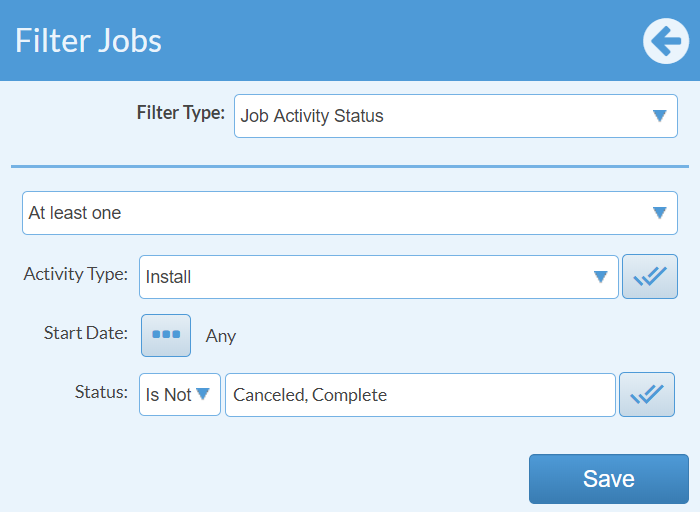
- Click Save then click Apply.
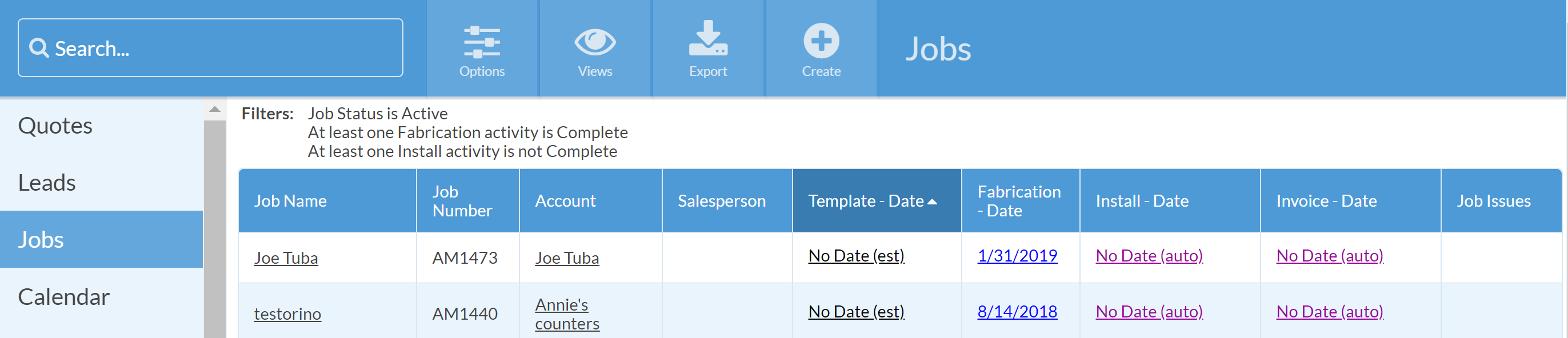
- Save this View for quick access in the future.
