Print A Job Issue Form
If you need to print the history of a Job Issue, you can do that from a Job View, Calendar View or in a Job.
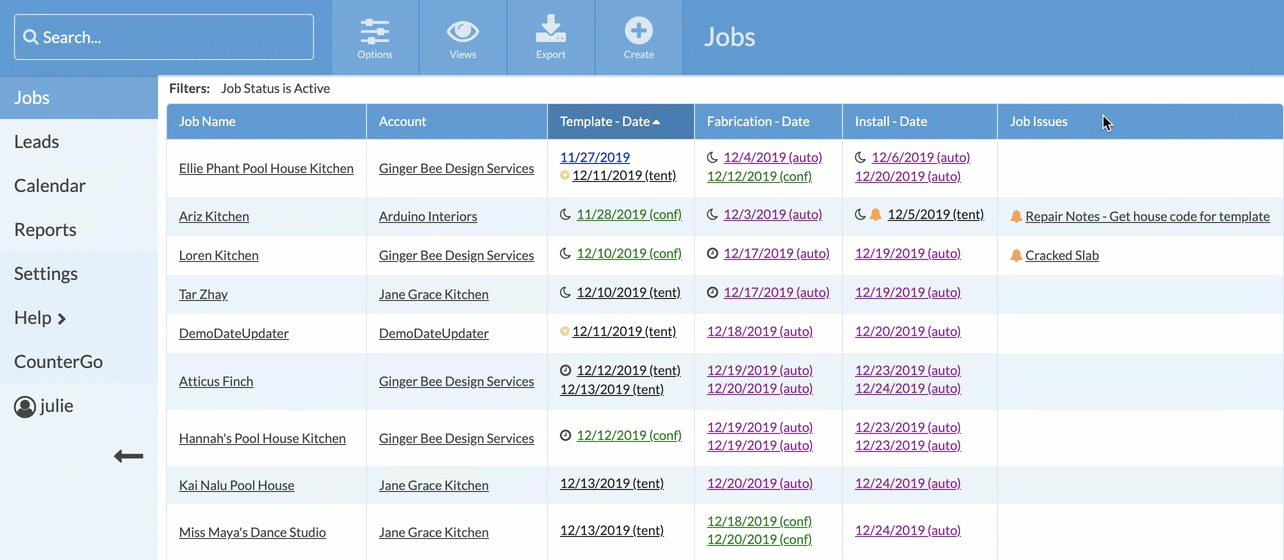
- Click on the Job Issue icon in a Job, Job View or Calendar View.
- Click the Print icon.
- For Issue Format select Job Issue if it is not selected by default and click Print.
- A PDF of the issue history is created that you can print.
