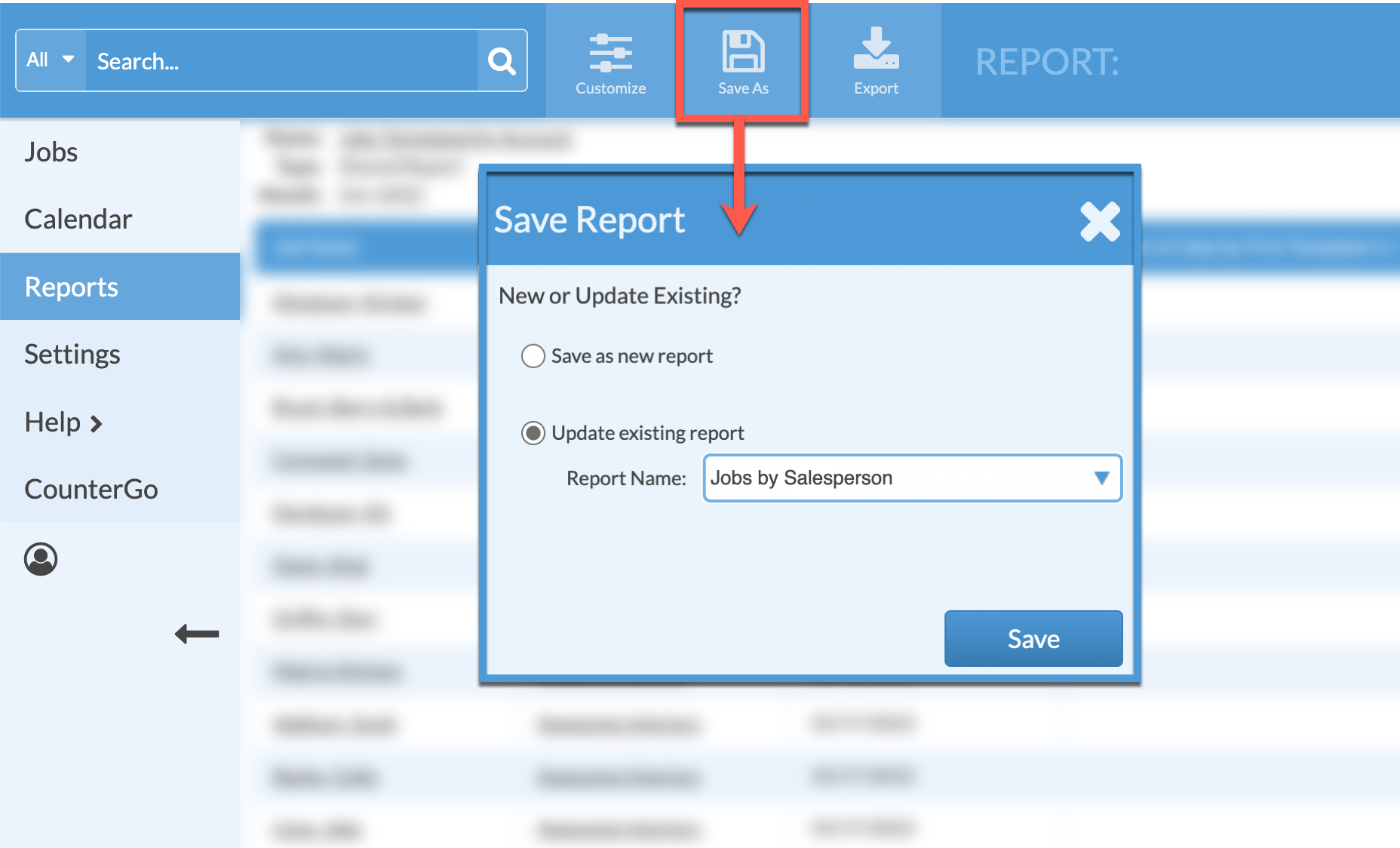Save Or Update A Report
When you have customized a Report, save it access it quickly in the future. You can save as a new Report or update an existing Report.
My Reports are unique to that login username.
Shared Reports are saved globally for everyone who logs into the system.
SAVE A NEW REPORT
- On the Report page, click the Save As button from the top menu.
- Select to save as a New Report and enter a name.
- Select the Report Type, My Report or Shared Report then Save.
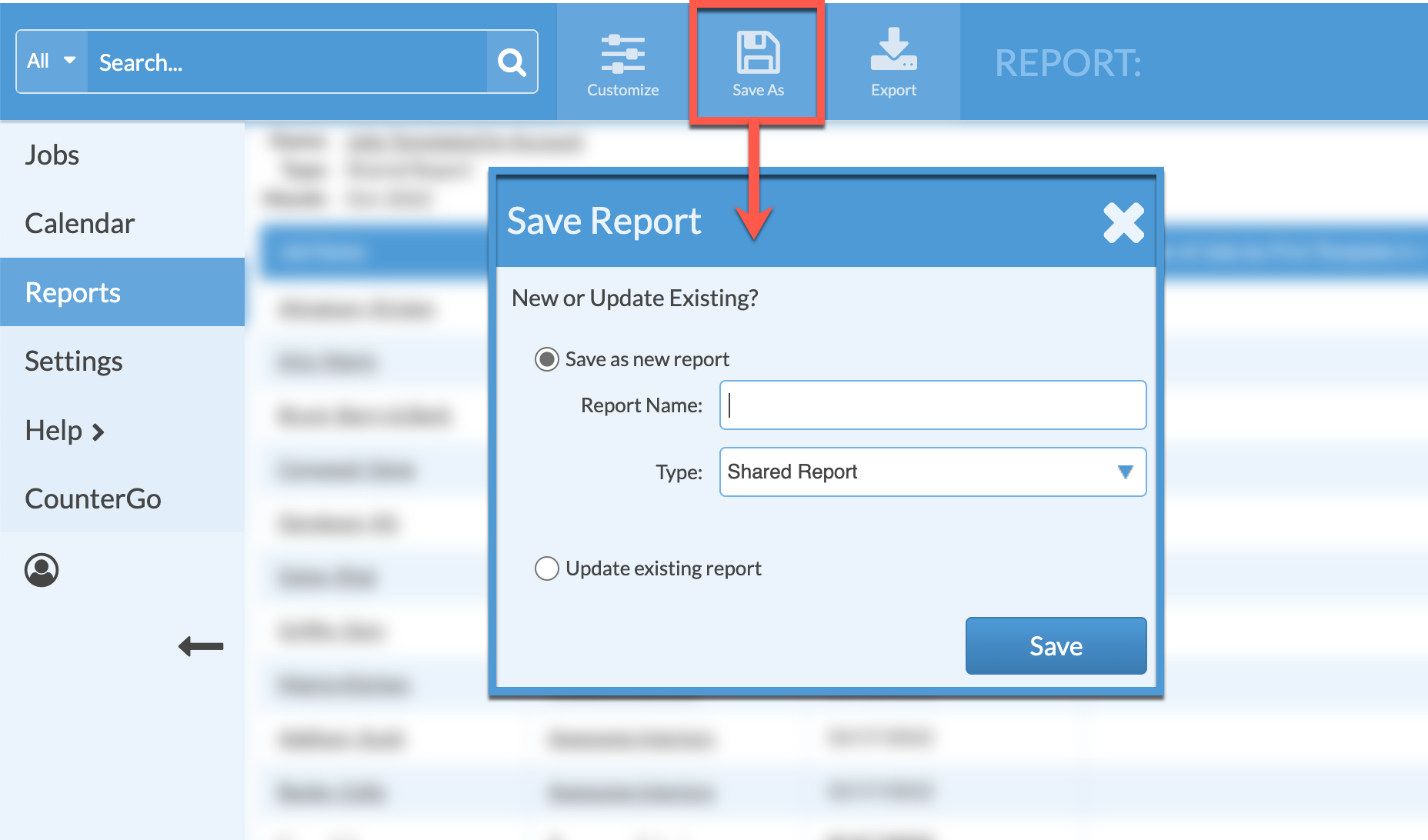
UPDATE AN EXISTING REPORT
- Click on the Save As button from the top menu after making changes to a Report.
- Select Update Existing Report.
- Choose the Report to update from the drop-down list.