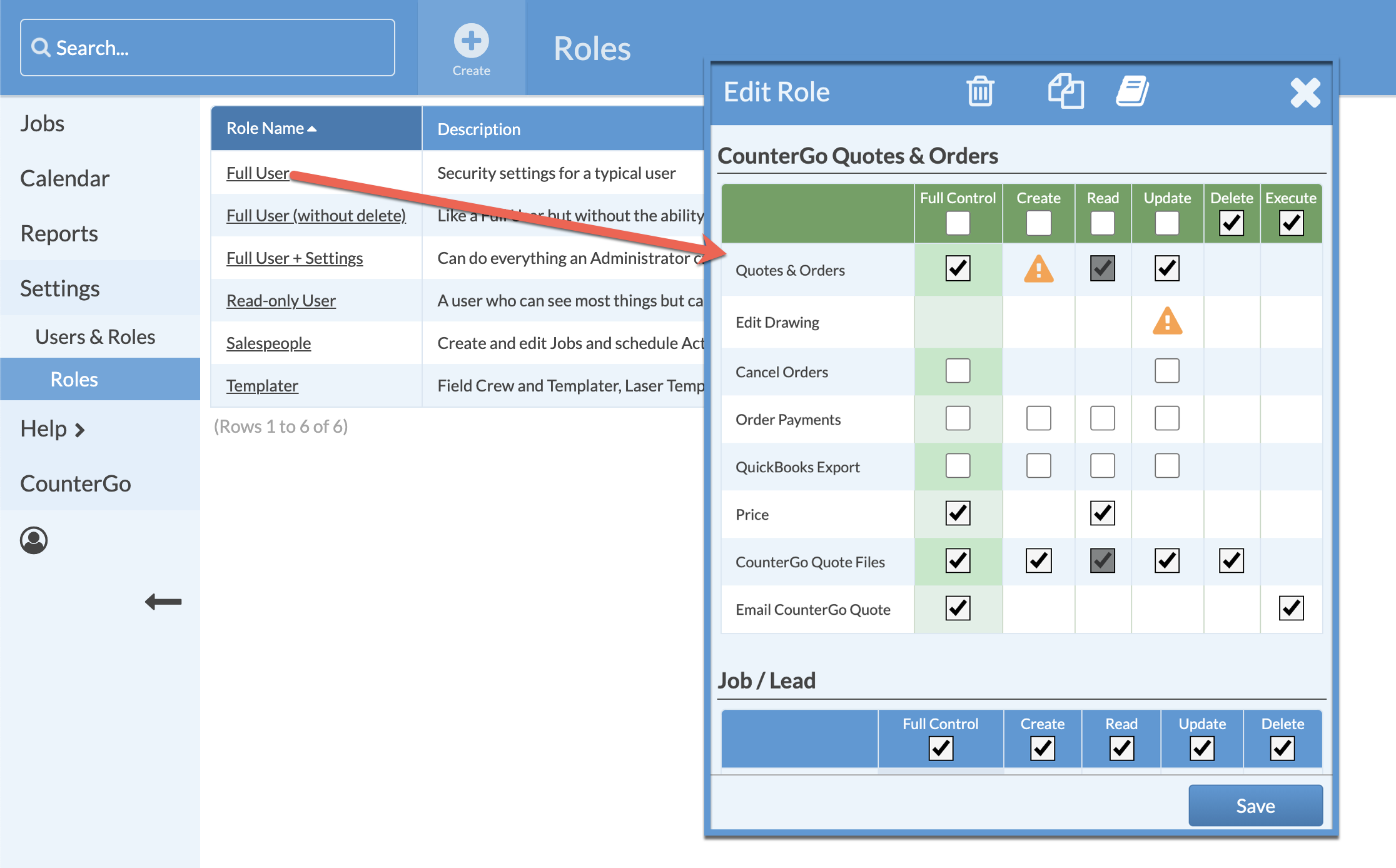Allow A Systemize User To View CounterGo Quotes And Orders
All Systemize Users can be given permission in their Role to view CounterGo Quotes and Orders.
In order to create new, or edit existing, CounterGo Quotes or Orders, a Systemize User must have also be a CounterGo User.
If the Job was created from a CounterGo Quote, like the Job on the left in the image below, details appear under Quotes. If the Job was created from an Order, like the Job on the right, details will appear under Orders. In both scenarios, clicking on the underlined Quote Name of View Order will take you directly to that Quote or Order in CounterGo.
Currently there is no way to limit a User to viewing only Quotes or only Orders if you use both. Permission is for both Quotes and Orders.
Users without a CounterGo license they will not be able to create or edit Quotes or Orders, only view the details.
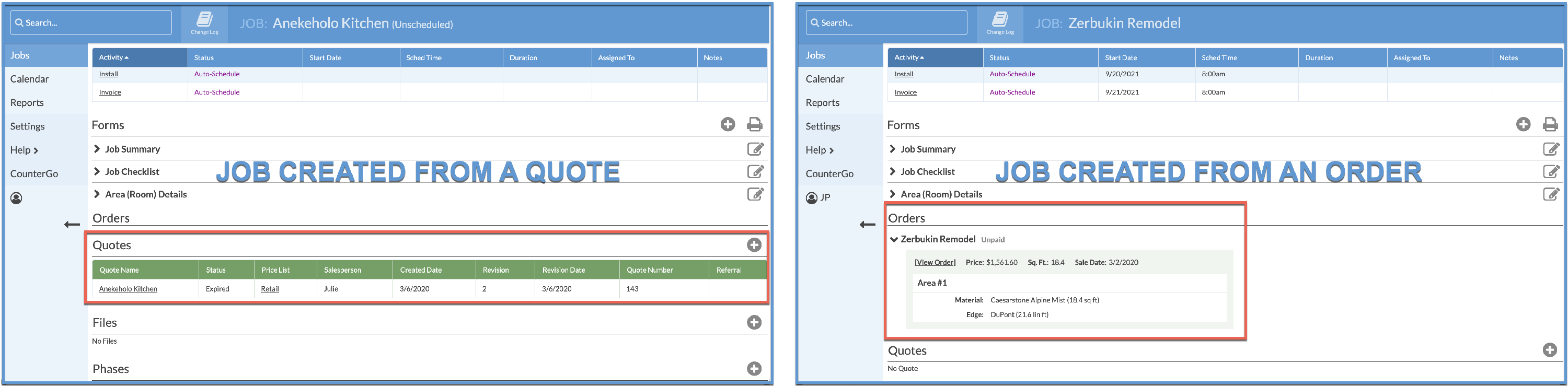
- Go to Settings > Users & Roles > Roles.
- Click on a Role Name to edit.
- Find the green options for CounterGo and check all the boxes that apply.