Format All Form Fields
Changing formatting for all the Fields in a Job Form at once is easy in Systemize. Fields can also be formatted individually.
Cell Options: change the properties of the Field box line weight and color.
Label Options: change the properties of the titles or labels of Fields, including font, color, and background fill.
Value Options: change the properties of text and background inside a Field box.
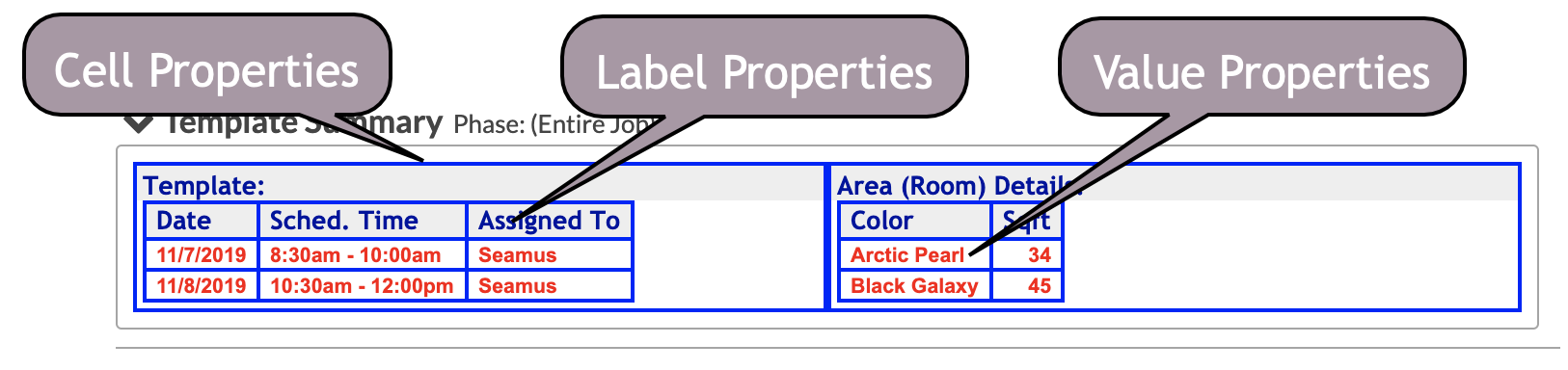
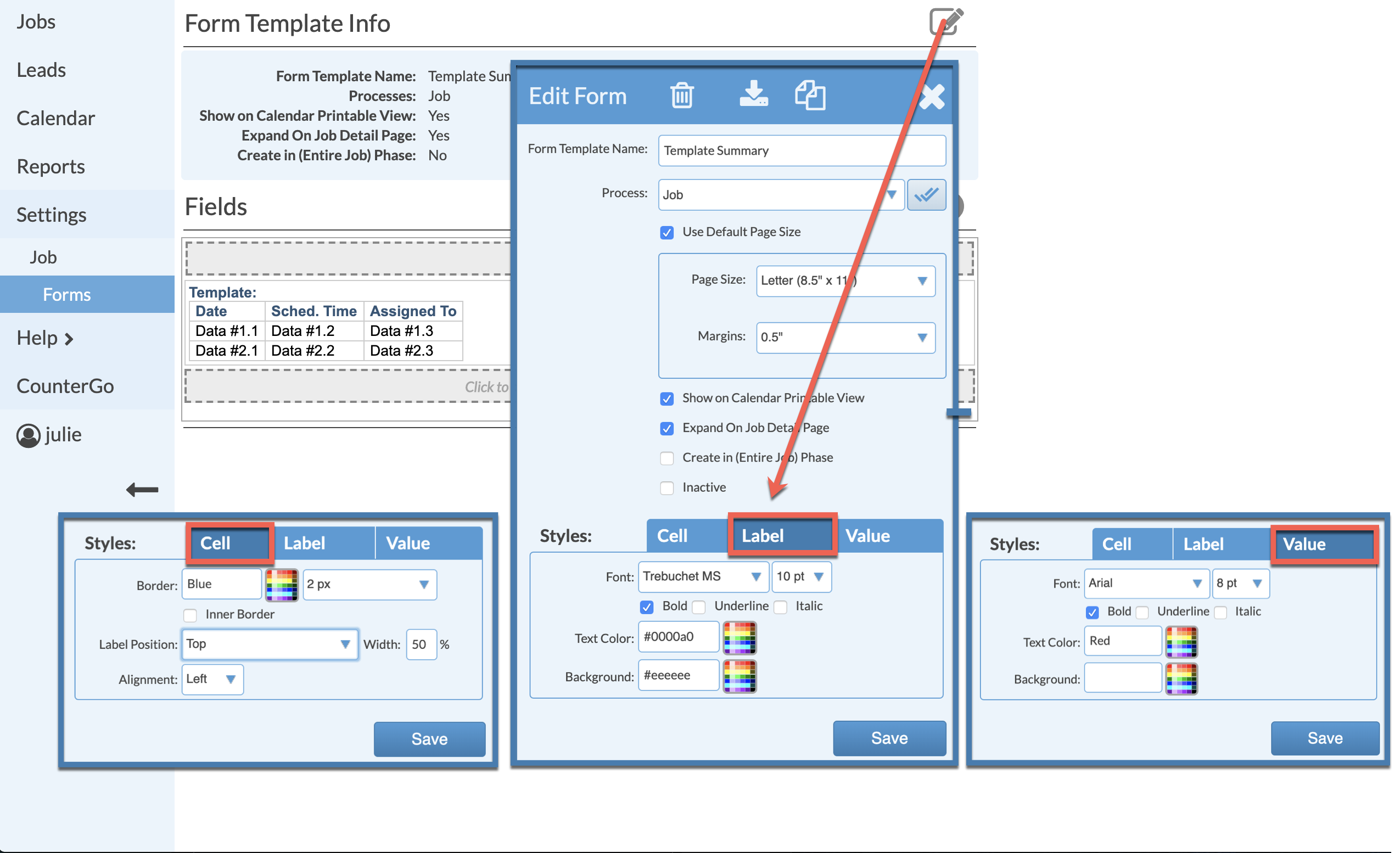
- Go to Settings > Job > Job Forms.
- Click on the Form to modify.
- Click the Edit icon at the top right of Form Template Info.
- Change the options in Cell, Label, Value.
- Click Save.
