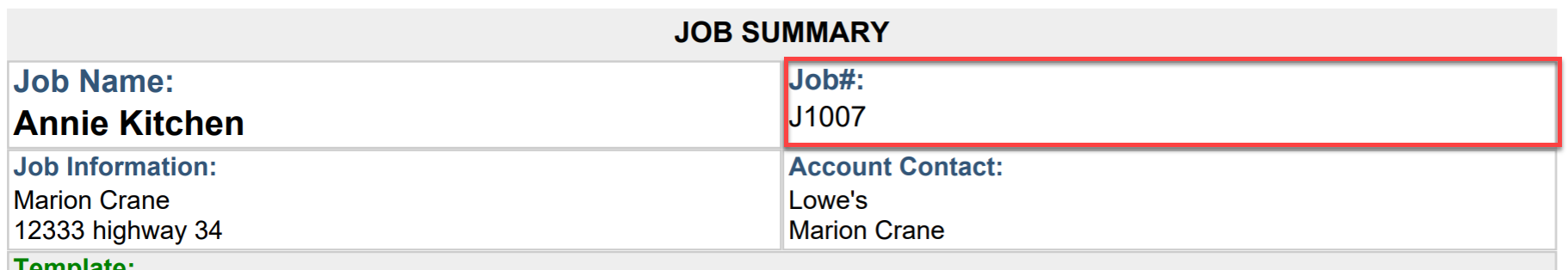Add Job Numbers
Many customers find it useful to have Systemize add a unique Job Number to every Job.
- Go to Settings > Job > Job Fields.
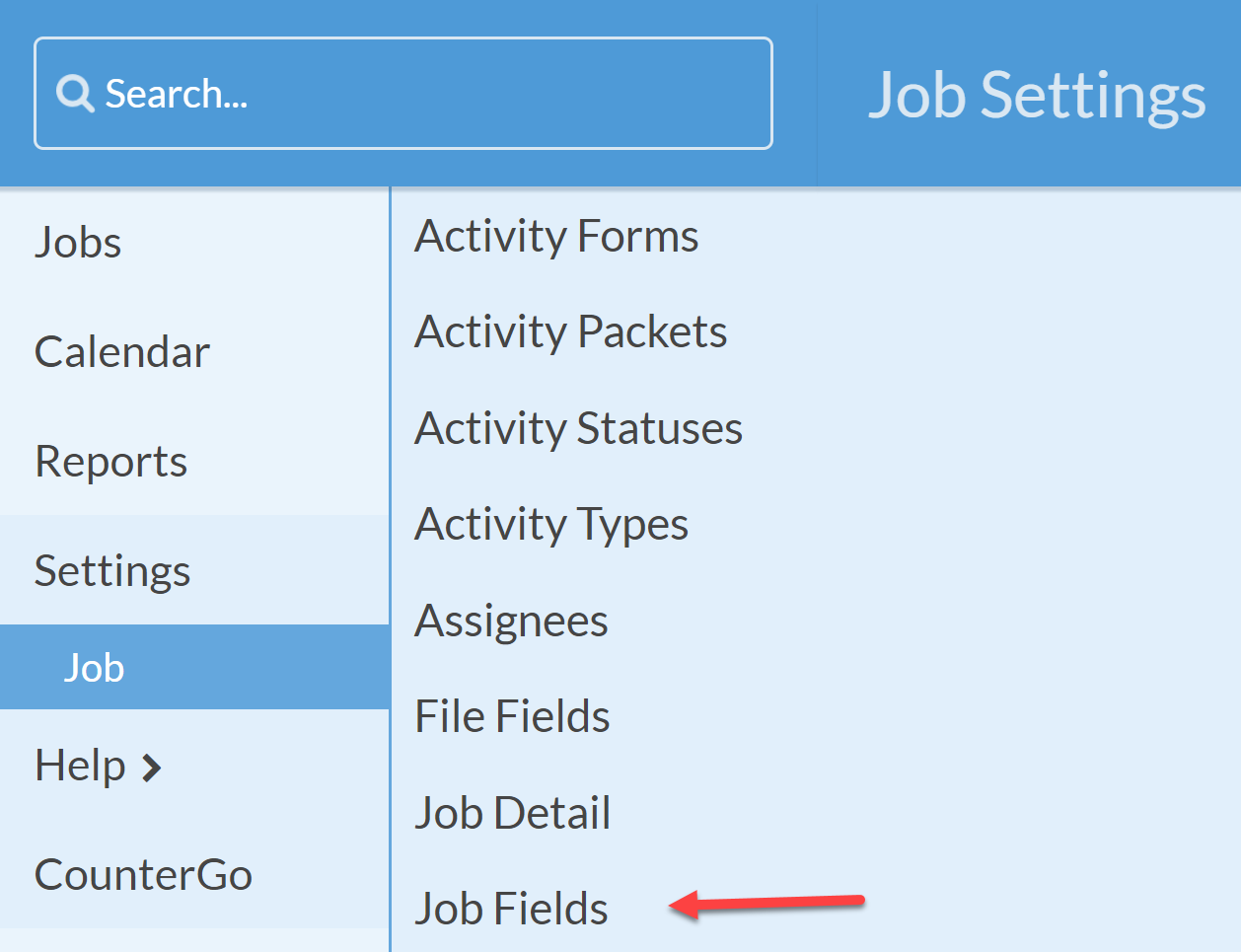
- Click the +Create button at the top.

- Name your field and choose Auto-Number. Note: If you want this number added to all of your existing jobs, check the "Generate value for each existing Job" box.
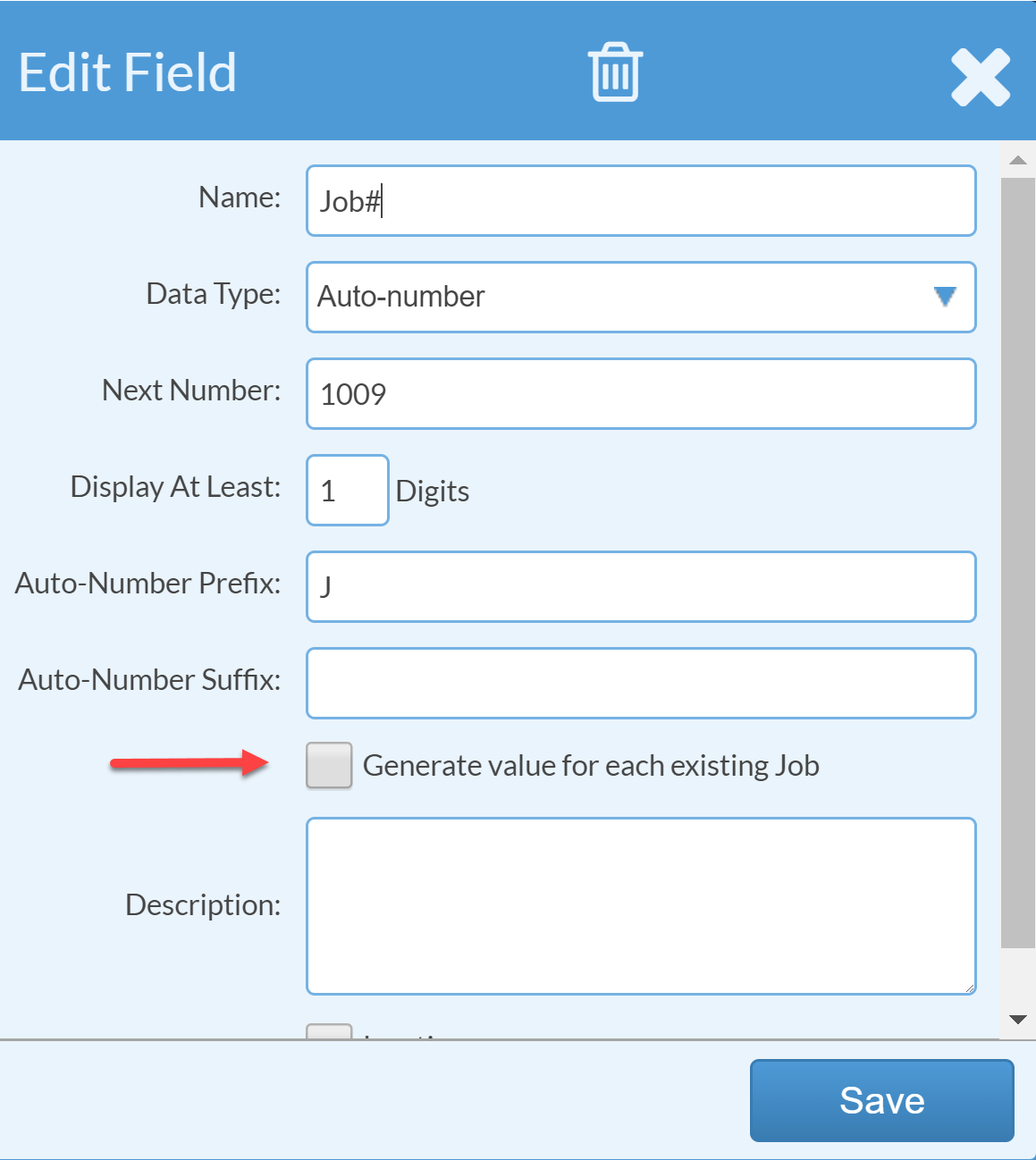
- The Job Number will appear in the Job Info section of your job.

- You can pull this field into your Job Forms if you choose.