Save A Report With Specific Dates
Reports default to the current day, month and year unless you change the Time Selection field. To lock the Report date, use Custom as the Time Selection.
- Go to Reports then click on the name of the Report you want to change. Click the Options button at the top of the page.
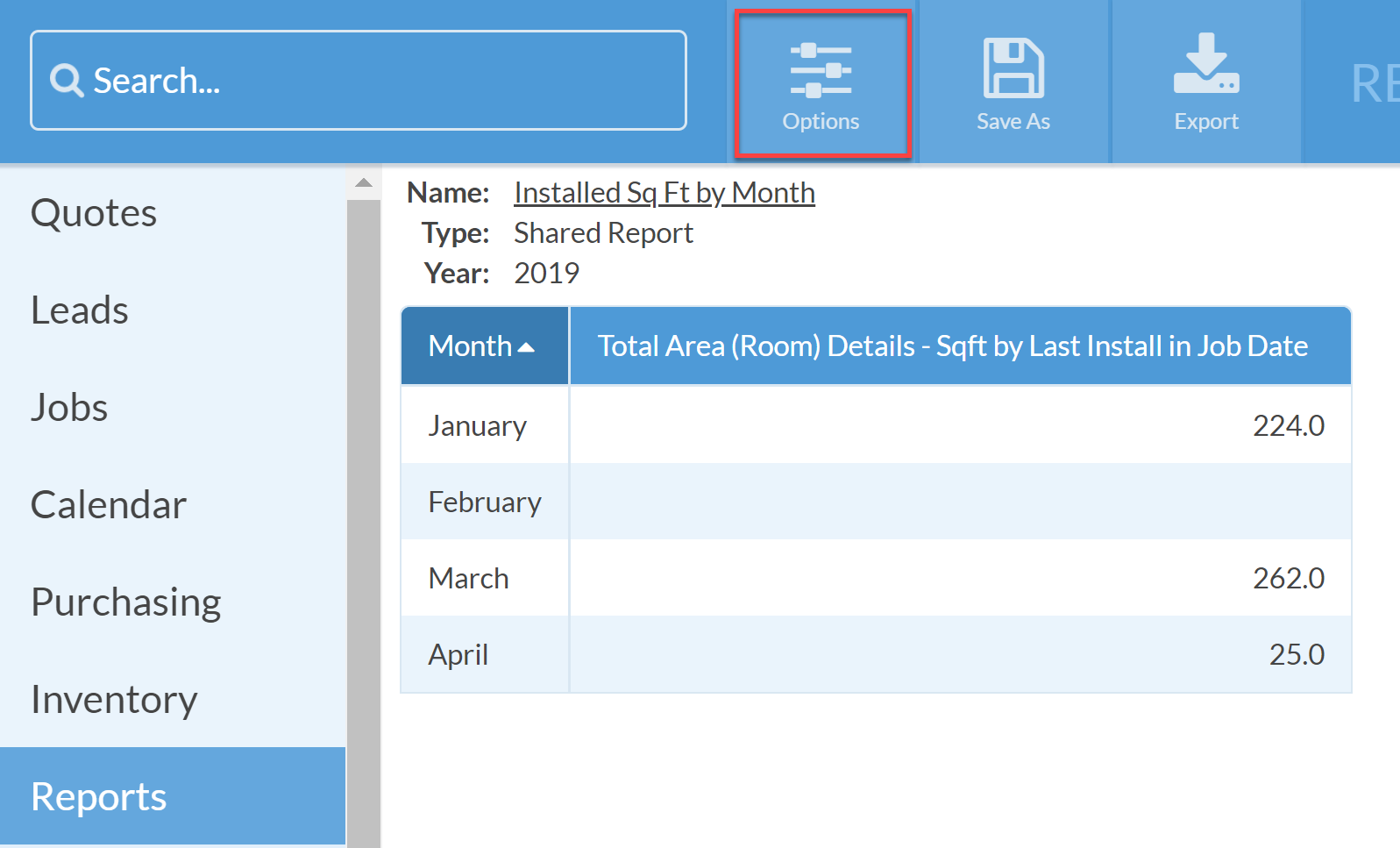
- In the Time Selection field, select Custom, then enter the dates to use every time this Report is opened.
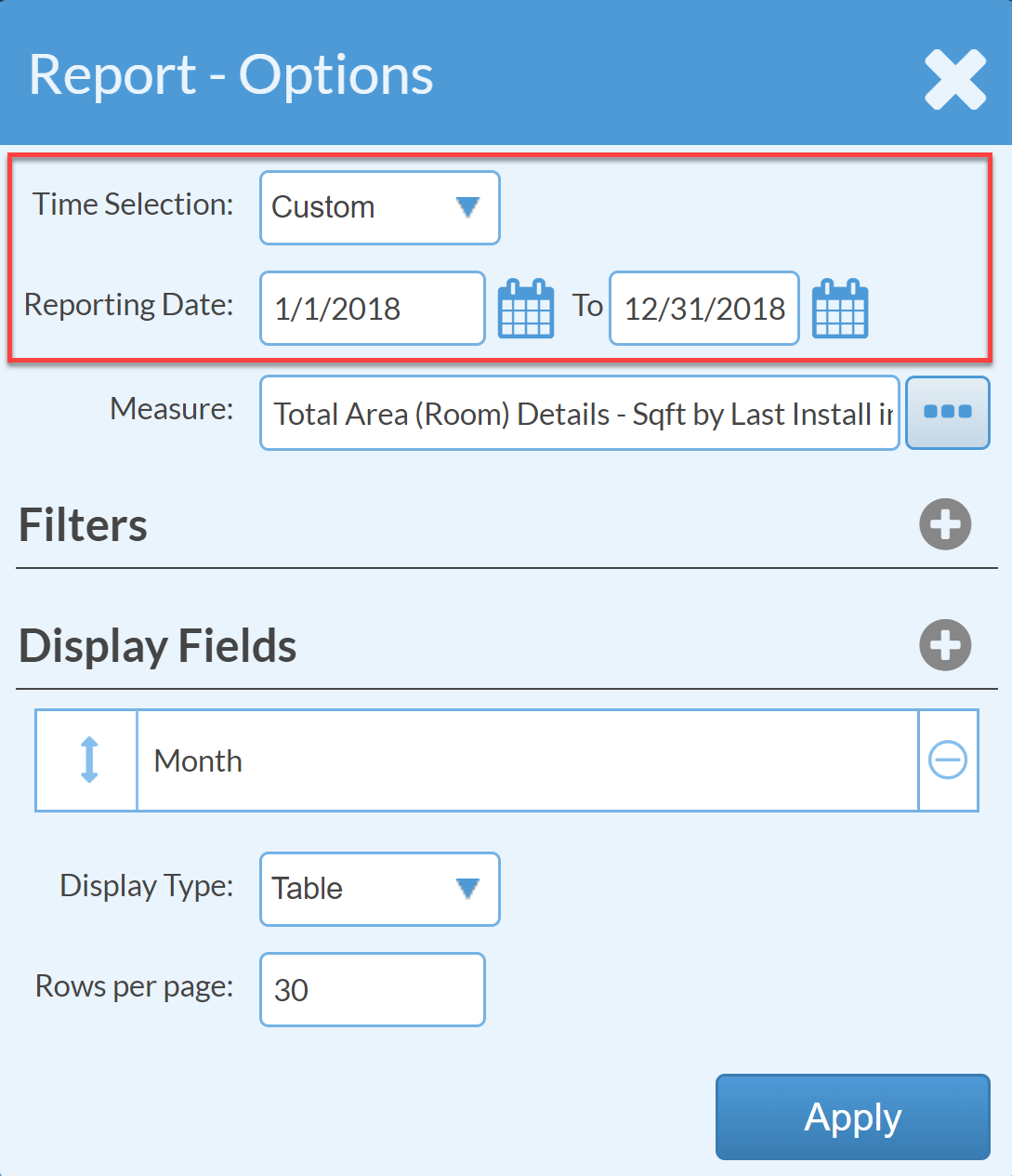
- Click Apply to view the Report with the new specified dates.

