Calendar View: Create Calendars For Individuals
Create a Calendar View for individuals to display only the Activities for that person.
- Go to any existing Calendar view.
- Click Options.
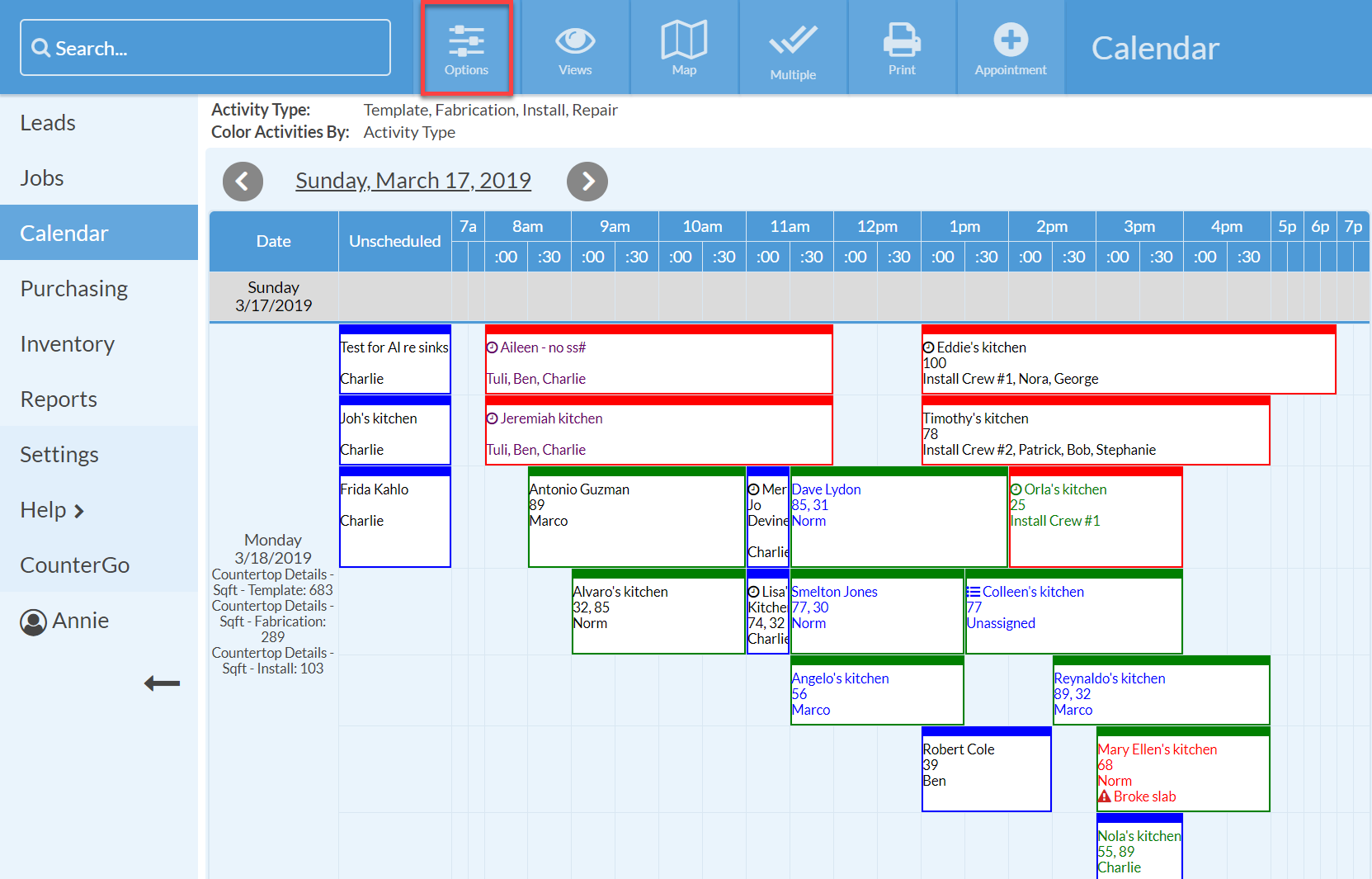
- Choose the appropriate person from the Assigned To drop-down menu and click Apply.
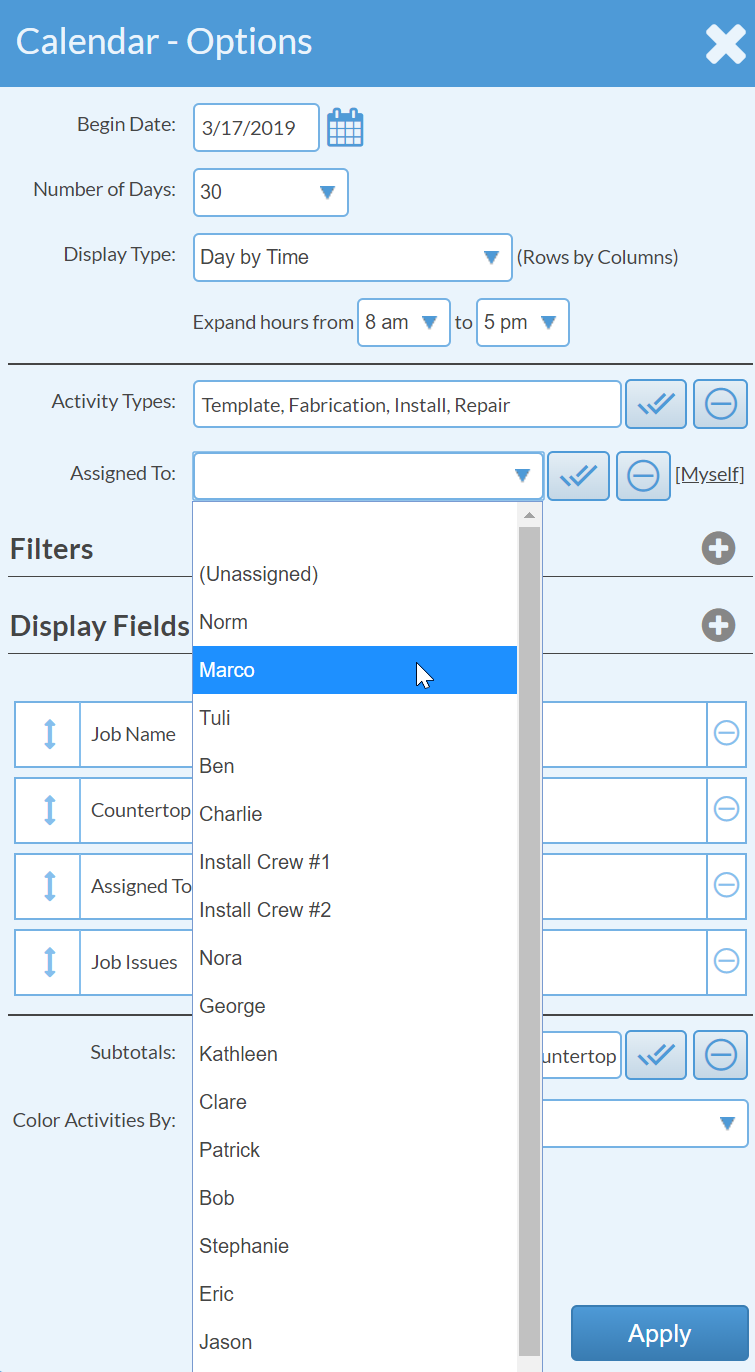
You will now have a calendar for only that Assignee.
- Save this view for future use.
