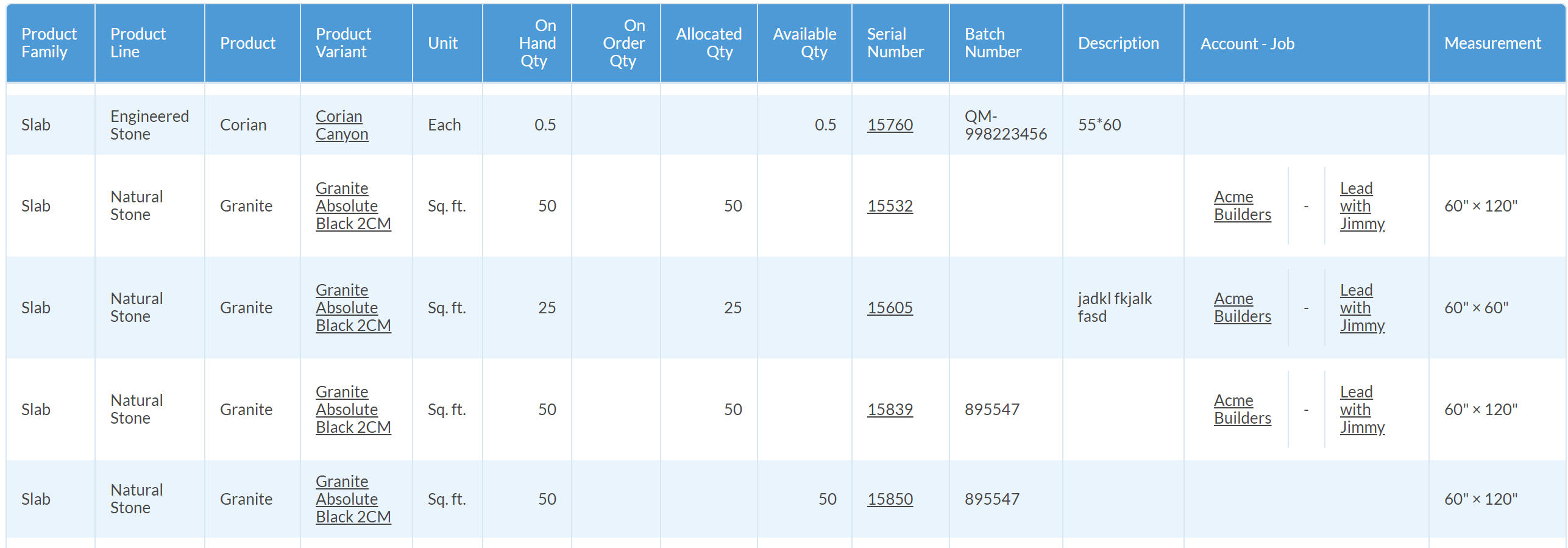View Inventory By Serial Number
This article supports Legacy Inventory, previously known as Systemize Inventory Edition, which is supported but no longer available for purchase.
Click here inventoryhelp.moraware.com to access the new Moraware Inventory Knowledge Base.
You can create different Views of your inventory to view details like Serial Number and Rack Location. You can also filter your Views to list only granite or sinks.
- Go to Inventory > Options.
- Click on +Display Fields.
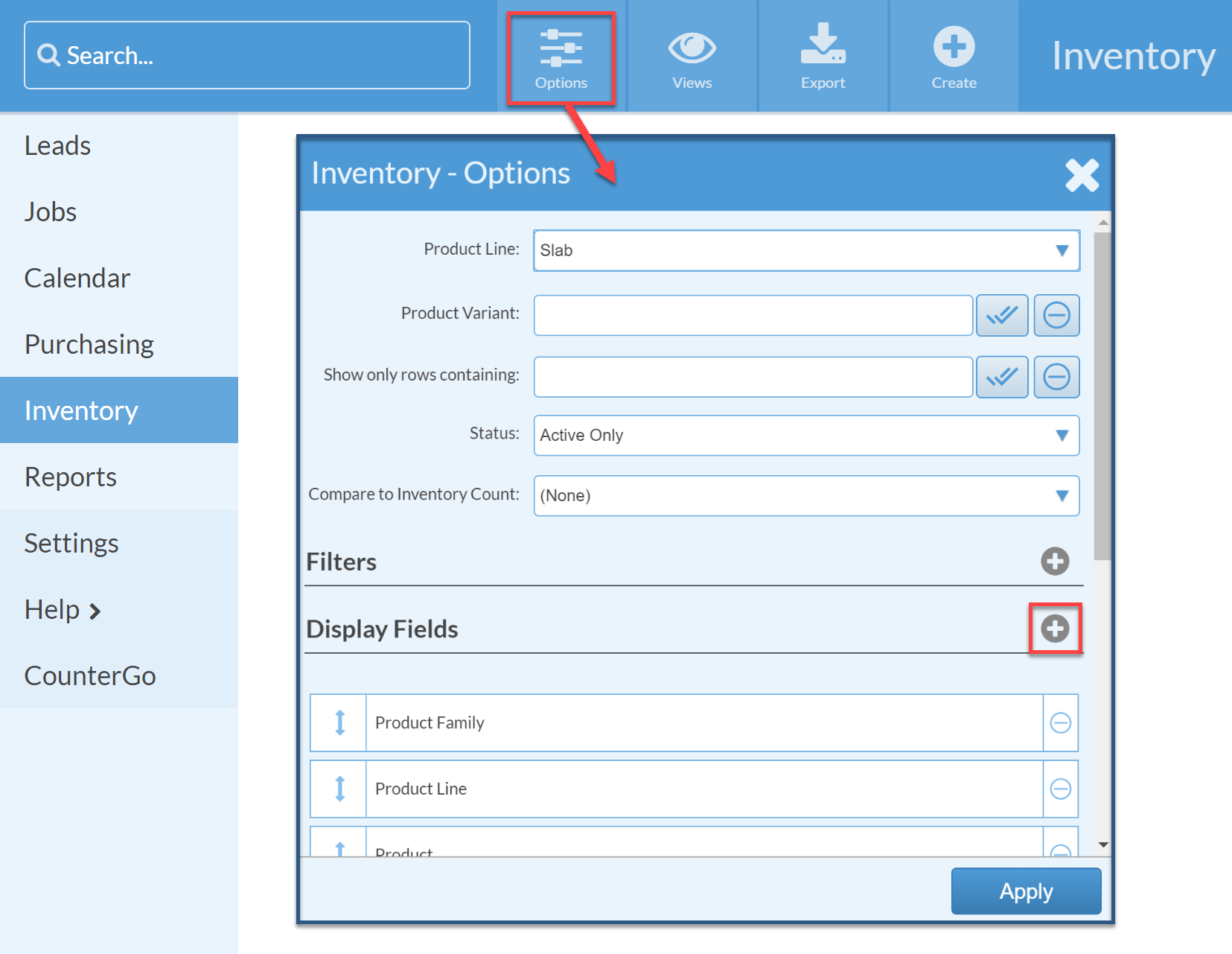
- The Fields that are listed on the right will appear as columns in your Inventory View.
Clear any that you will not need by clicking the remove icon, " -" inside a circle.
Note: Fields marked (S) are summary information that cannot be displayed at the same time as detail information fields (D) like Serial Number.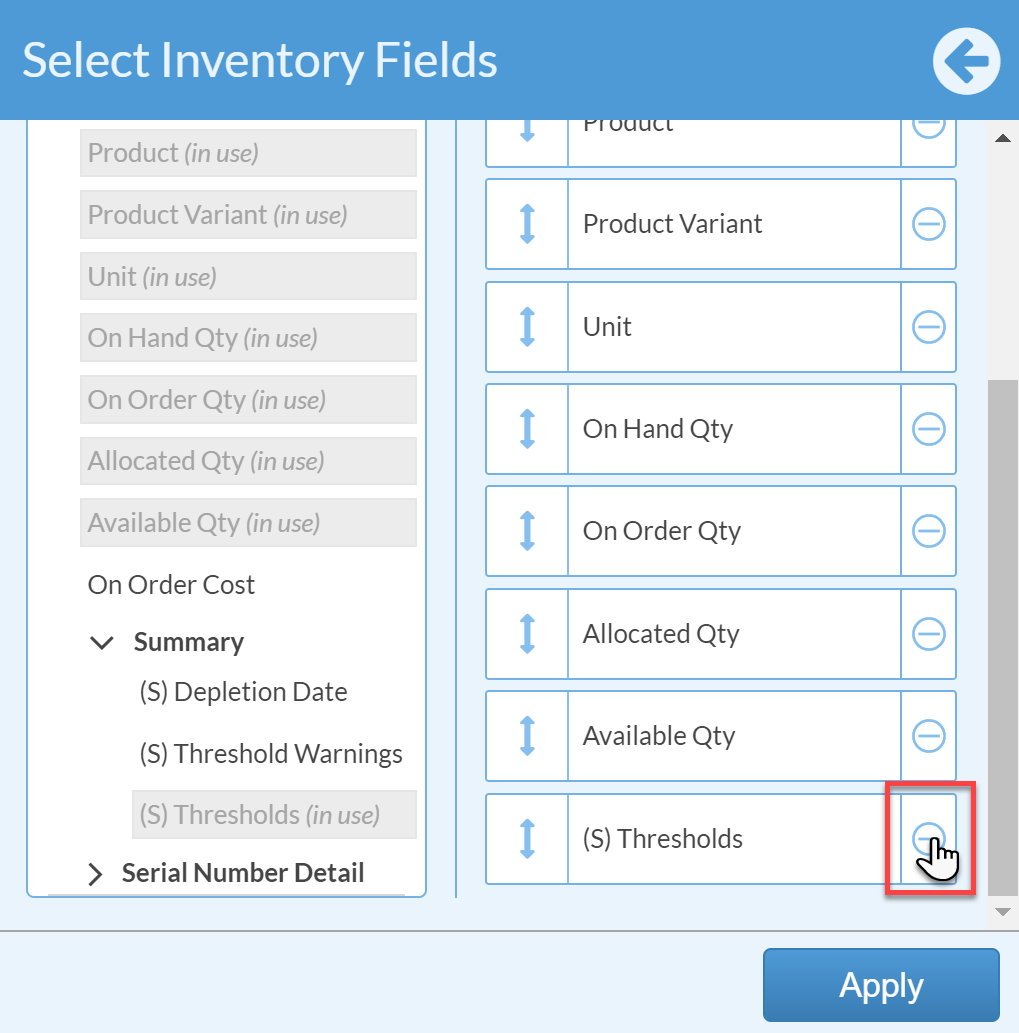
- On the left, click on the Fields you want to include in your View. The Fields will move to the right column.
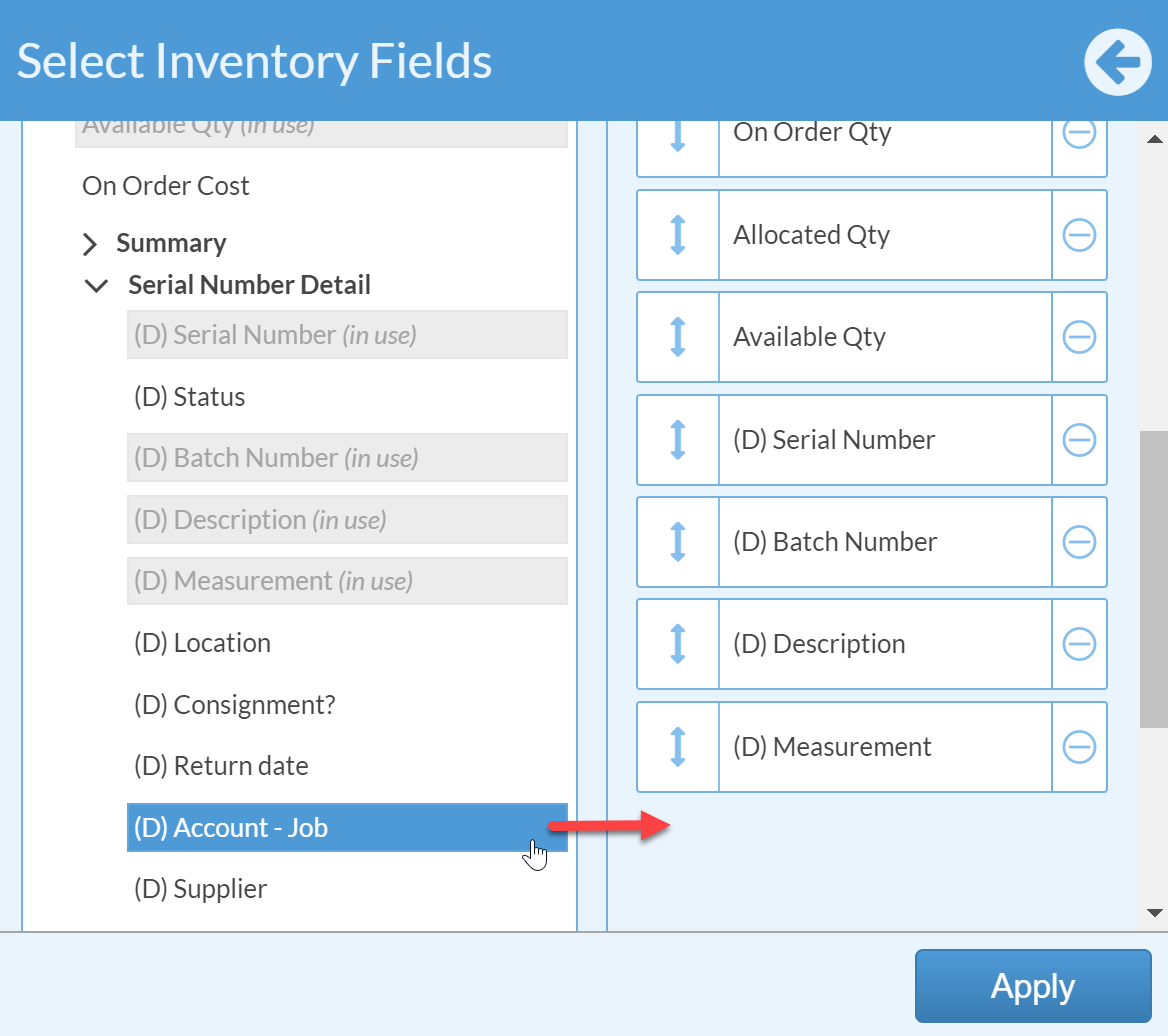
- Rearrange the Fields by clicking and holding on a Field to drag it up or down in the list. Click Apply.
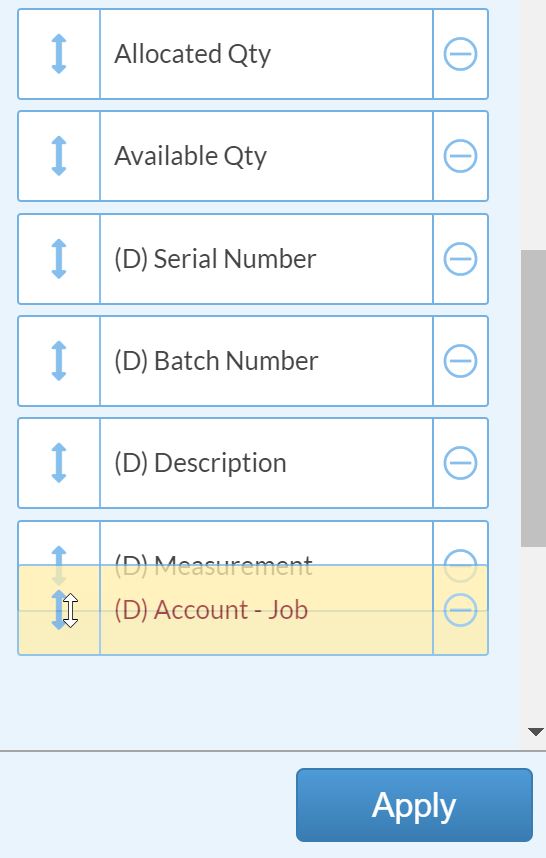
- Once you are satisfied with your view, you can save the View for quick access later.