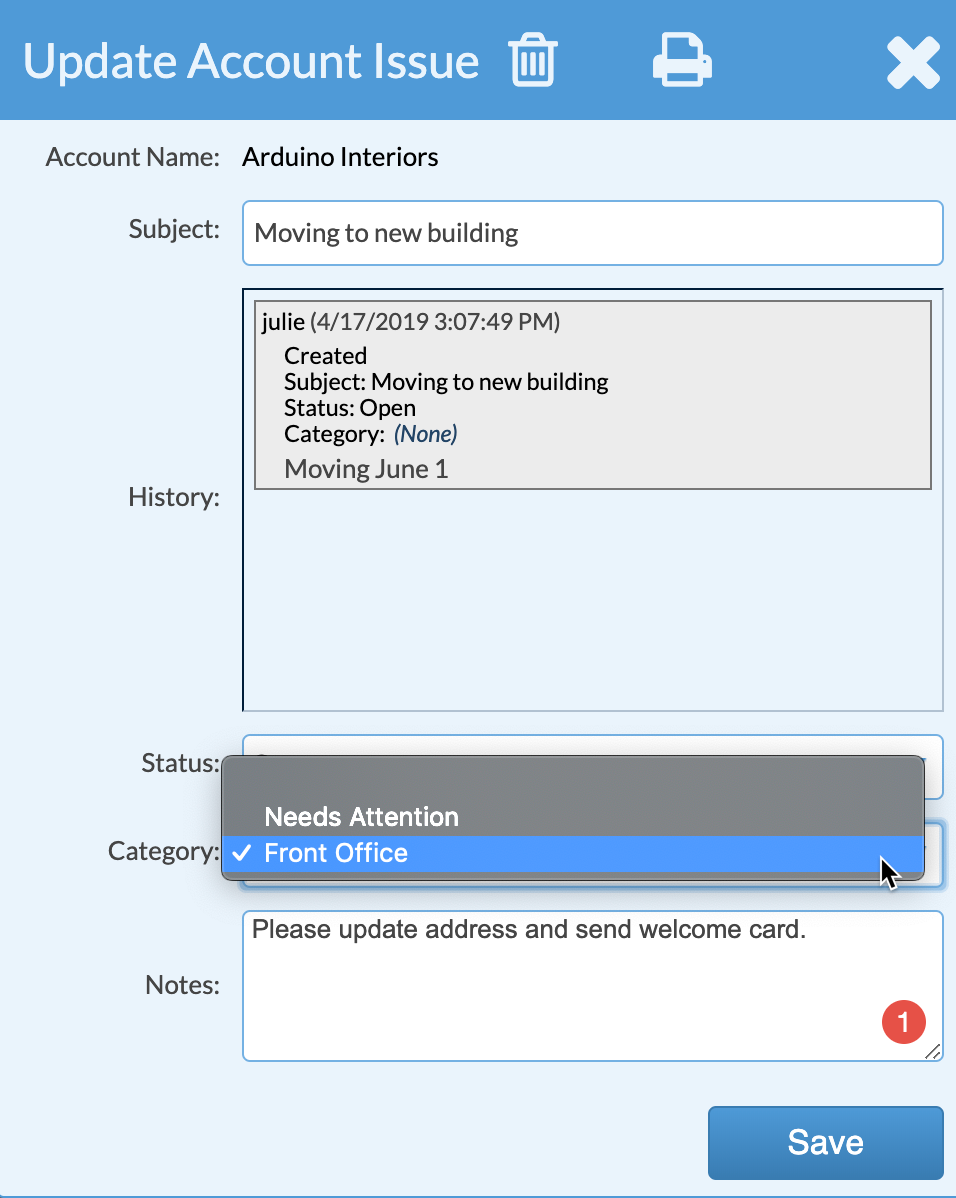Set Account Issue Categories
Issues may be organized into Categories by the type of issue: "Waiting for payment", "Need Contract". Or by who's responsible for follow-up, like "Front Office".
- Go to Settings > Account > Issue Categories > click the +Create icon.

- Enter a name for the type of issue or the individual or group responsible for the issue and click OK.
- When you create or edit an Account Issue, you'll have the option to select a Category.