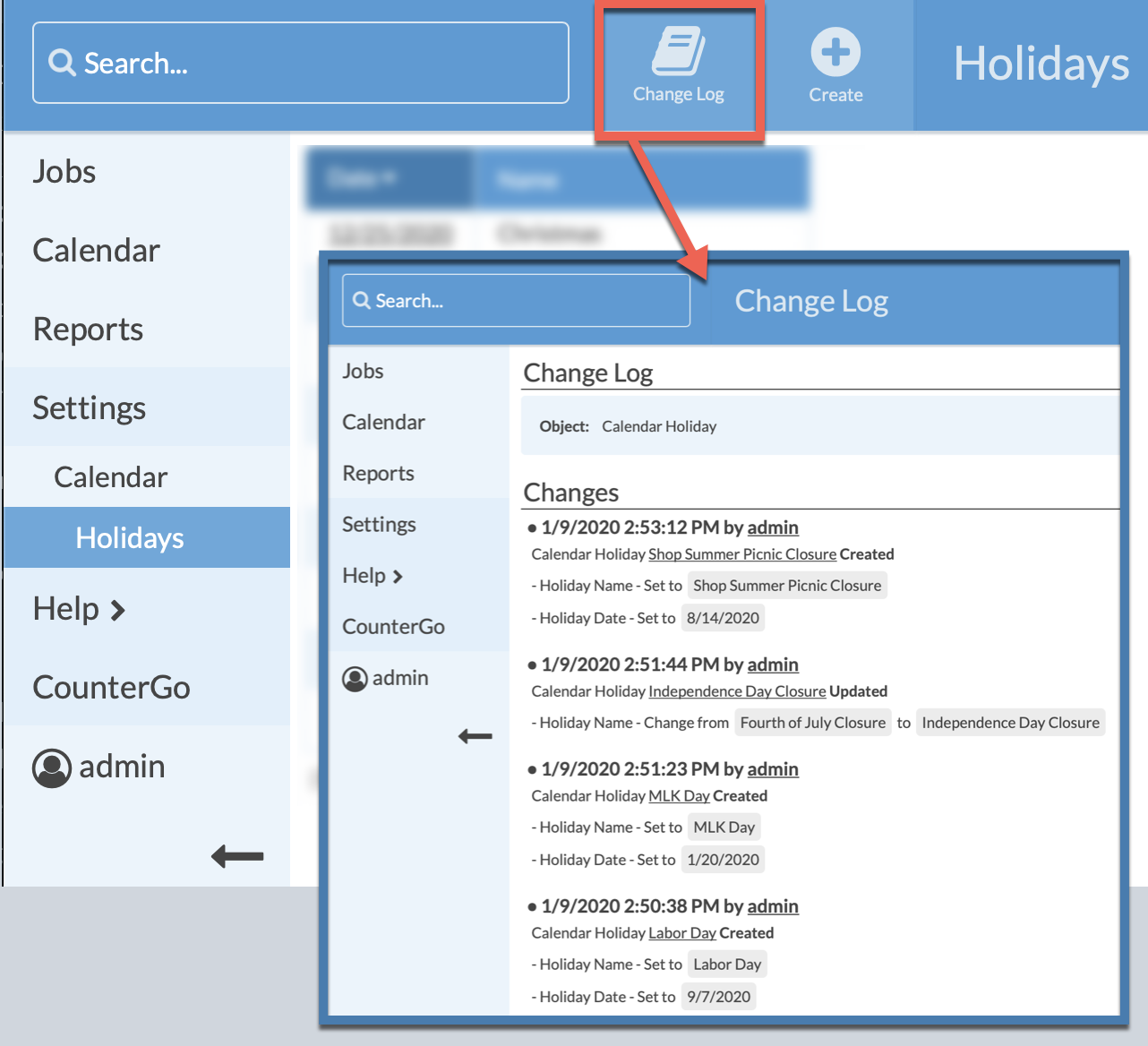Set Holidays On The Calendar
The Holidays setting lets you set major holidays and additional non-work days. Holidays need to be created every year, they do not automatically roll to the next year.
You can designate any day as a holiday in the system. If there's a day that nobody in your company will be working, make it a holiday. That way people will see that activities shouldn't be scheduled on that day, and auto-schedule will skip over it as well. After creating a new Holiday, any Auto-Scheduled activities falling on that date will automatically be re-scheduled.
View changes made to the Holiday settings by using the Change Log feature.
- Go to Settings > Calendar > Holidays
- Press +Create at the top
- Enter the Name and Date for your holiday and press Save.
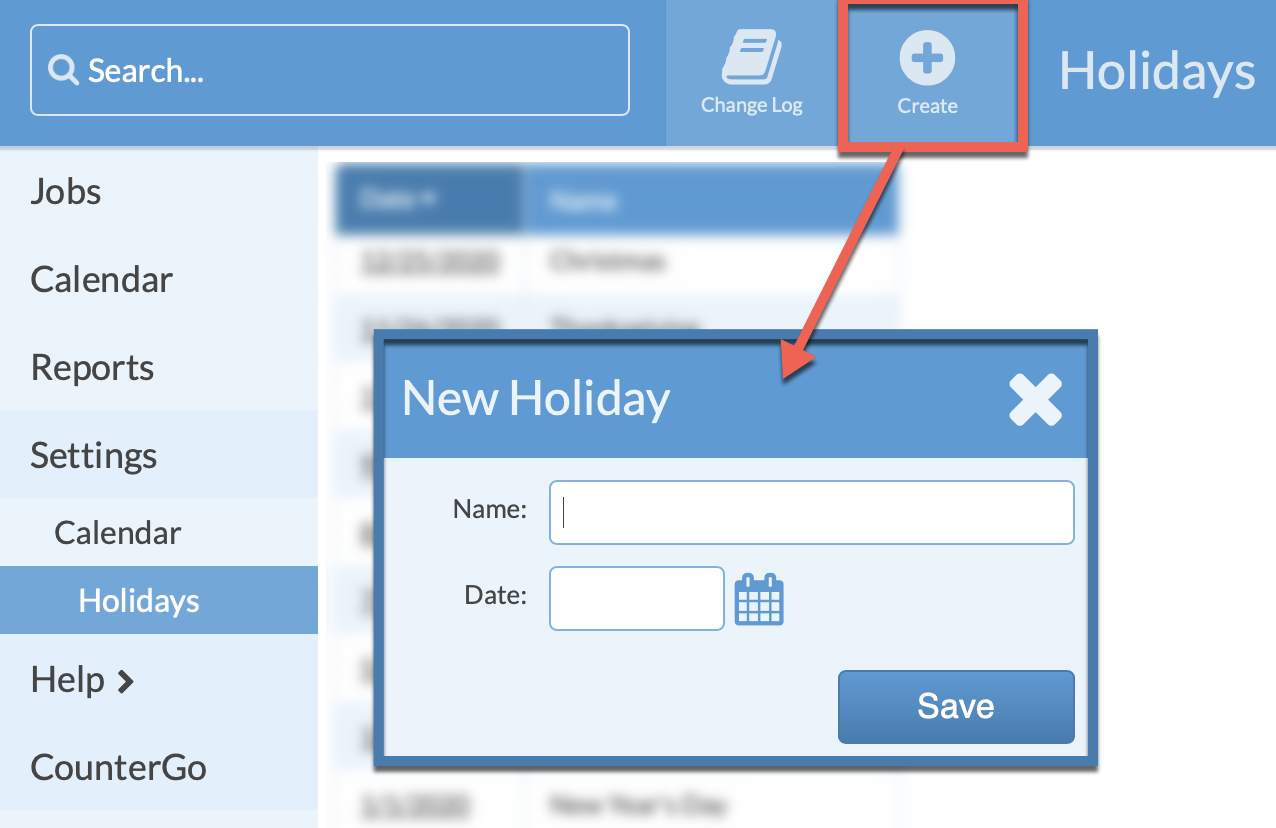
- To see changes made to the list of Holidays, click on the Change Log icon from the top menu bar.