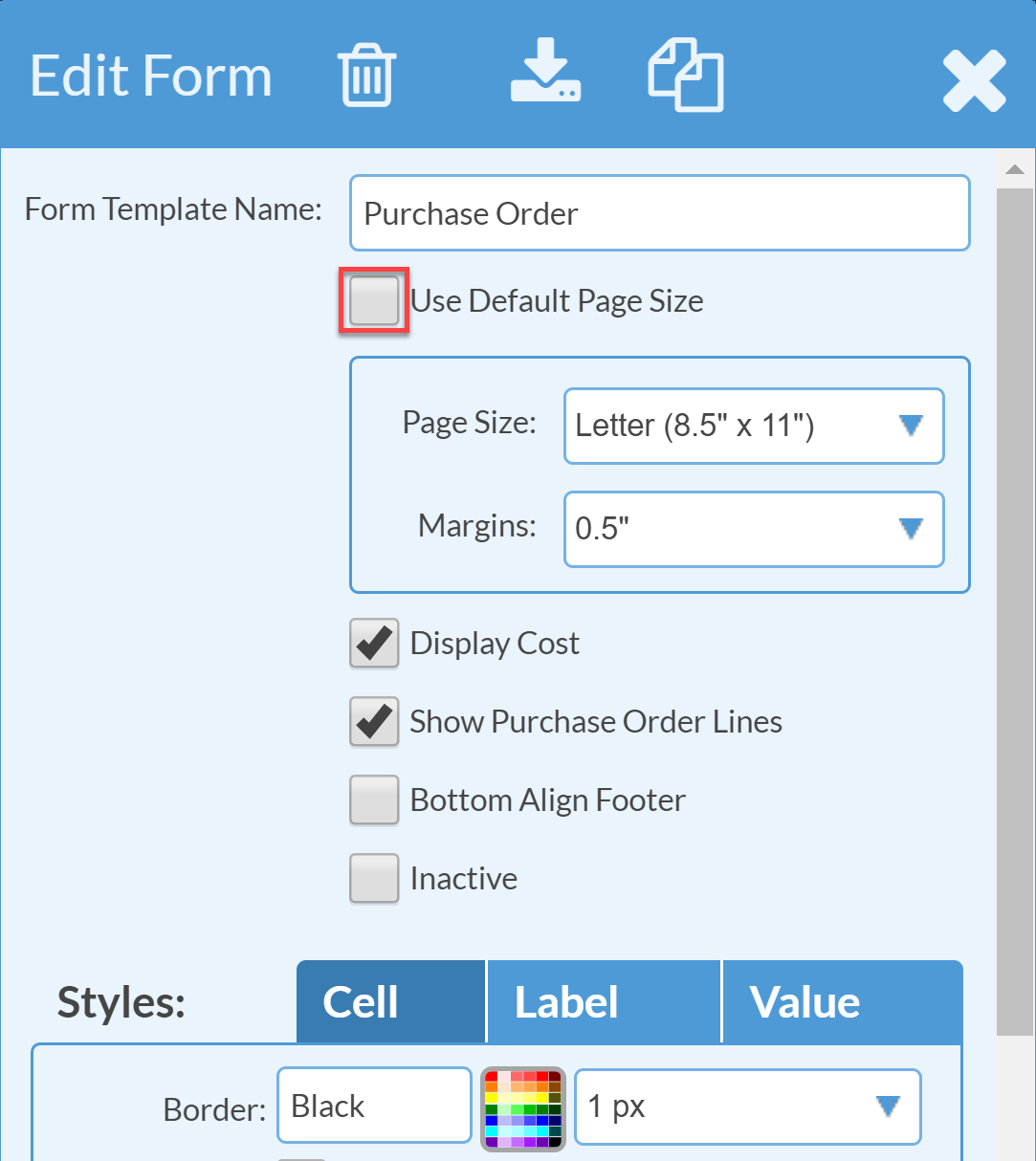Change The Default Page Size On Purchase Orders
This article supports Legacy Inventory, previously known as Systemize Inventory Edition, which is supported but no longer available for purchase.
Click here inventoryhelp.moraware.com to access the new Moraware Inventory Knowledge Base.
You can change the default page size for your printable Purchase Order Forms. This is initially set to Letter size paper with 1/2" margins. See instructions below to change every time you print from Systemize, or just for the specific Form.
Change page size for everything you print from Systemize
- Go to Settings > System > Settings.
- Click the Edit icon to modify the page size.

Change the page size for specific purchase orders
- Go to Settings > Inventory > Purchase Order Forms.
- Click the underlined name of the form you'd like to modify.
- Click the Edit icon in the Form Template Info section.
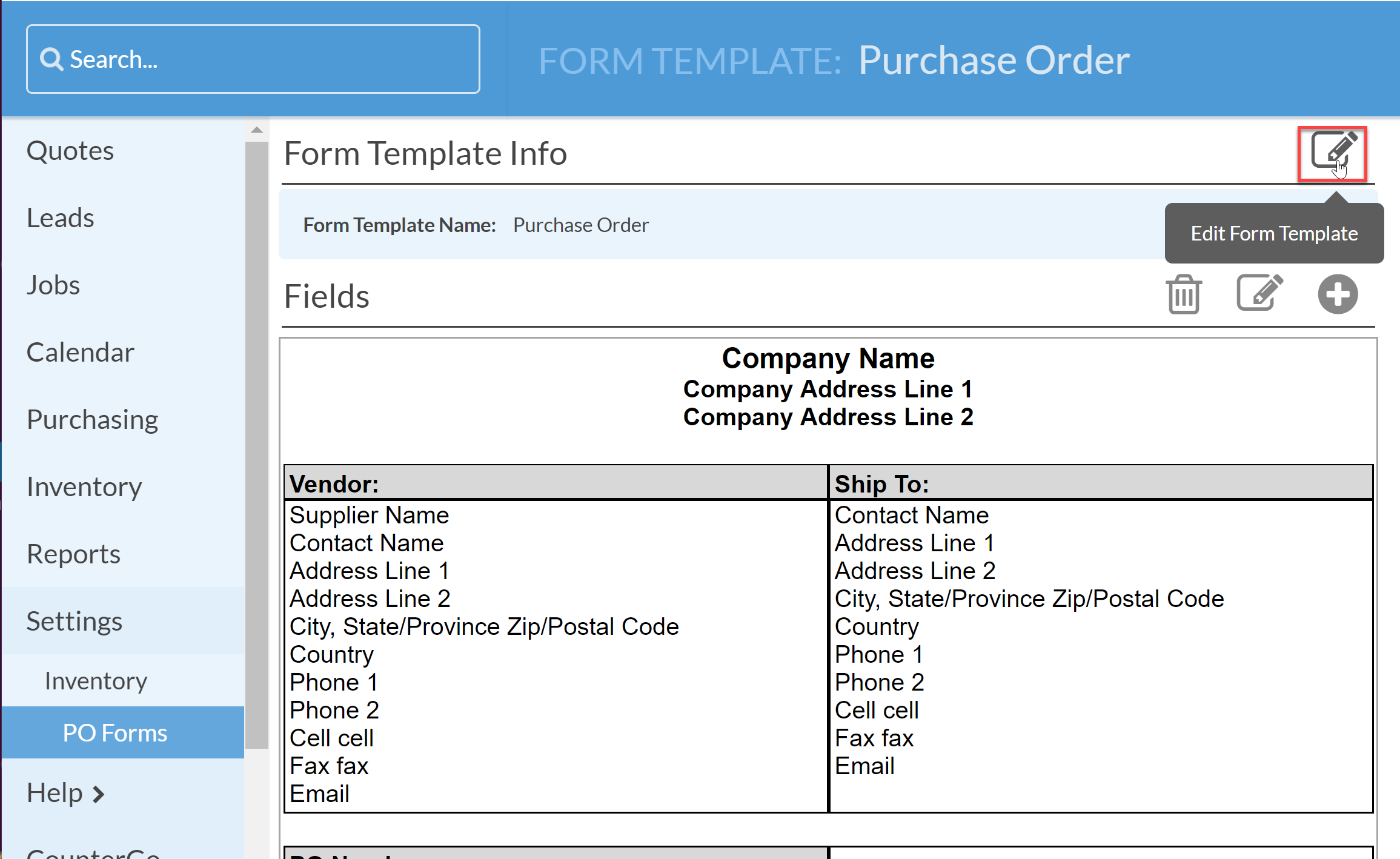
- Uncheck Use Default Page Size to make changes.