Track When Deposits Are Paid
Track when deposits are collected by creating an Activity, and updating the status of the Activity. Activities can be quickly be displayed in Job and Calendar Views.
If you are using CounterGo, deposits can be tracked via the Payments function.
- Create a new Activity called "Collect Deposit".
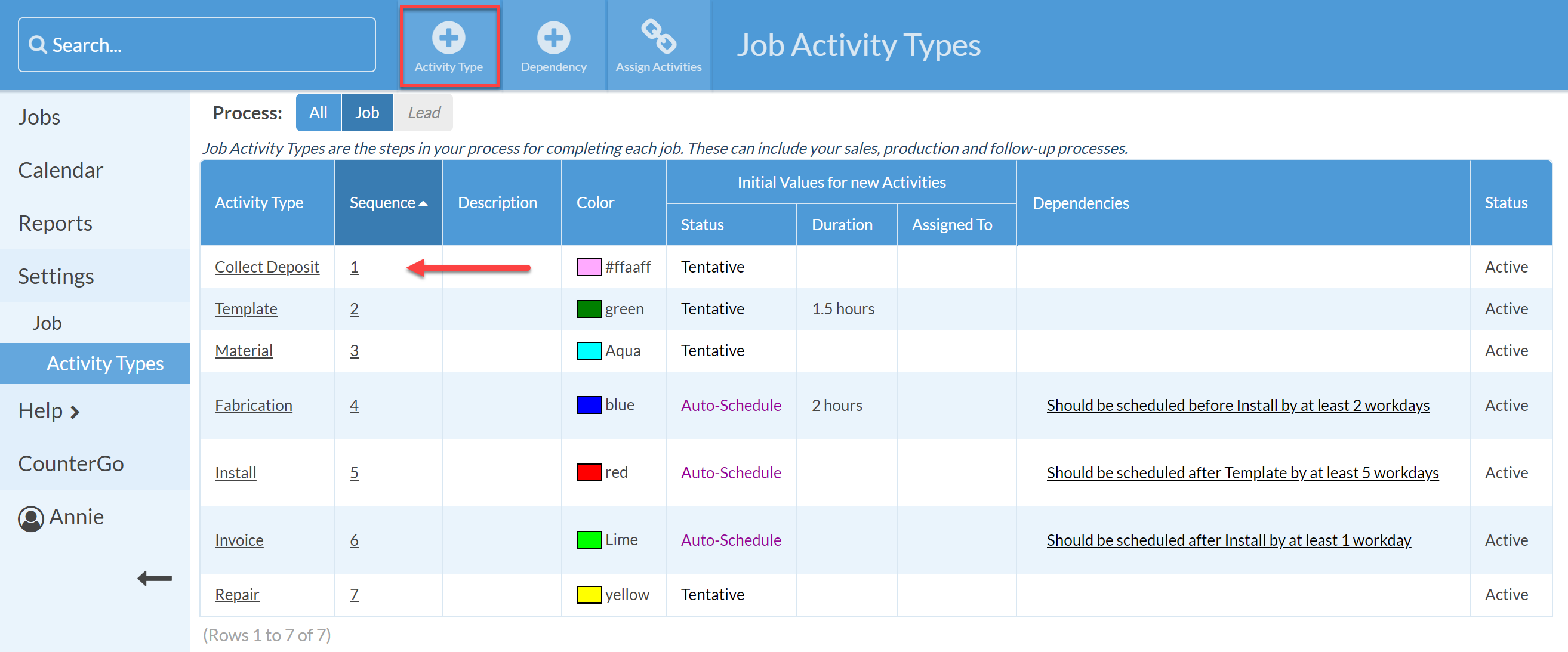
- Edit your Job Template so the Collect Deposit Activity will appear automatically when you create a new Job.

- When a deposit is received, mark the Collect Deposit Activity "Complete".
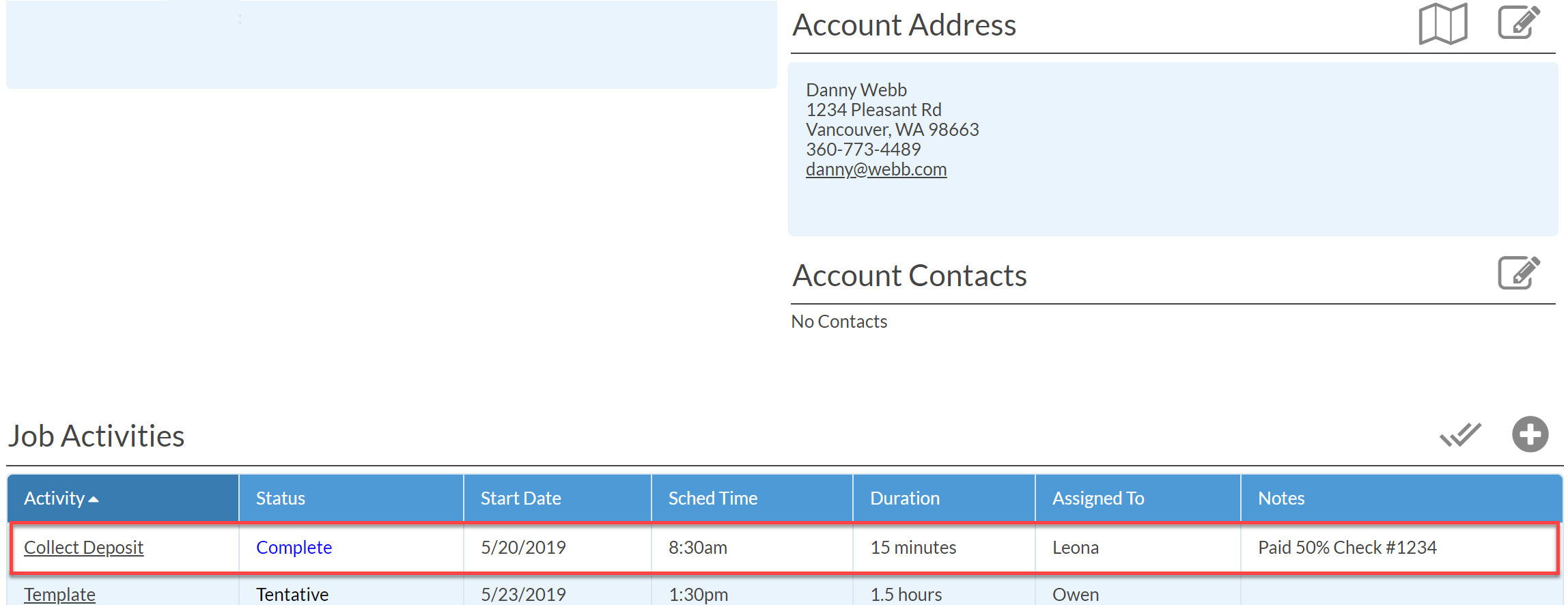
- Create a Job View to show only the Jobs where Collect Deposit was completed.
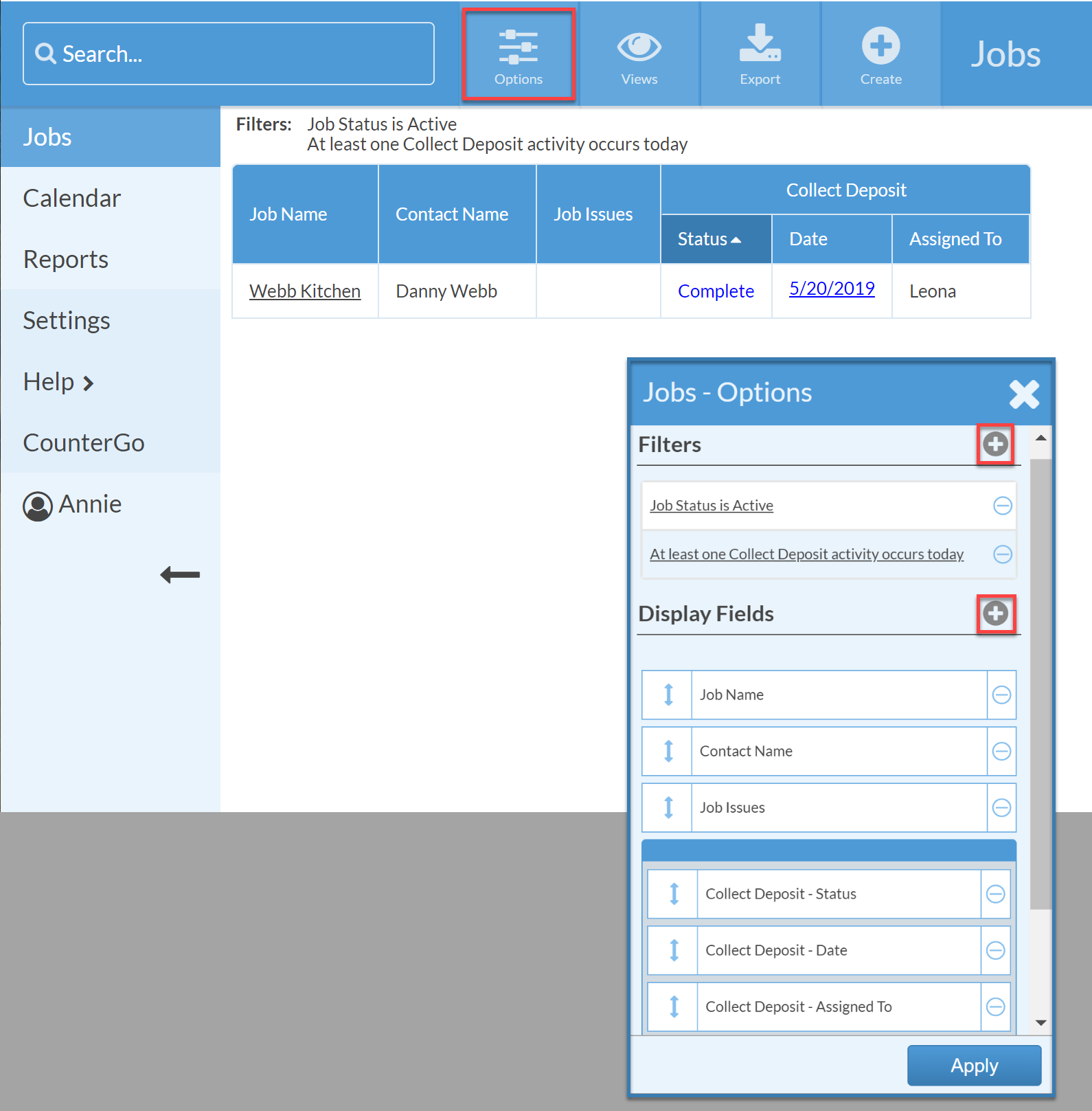
- Save the View and for quick access to it later.
