Different Material Colors From Different Suppliers
This article supports Legacy Inventory, previously known as Systemize Inventory Edition, which is supported but no longer available for purchase.
Click here inventoryhelp.moraware.com to access the new Moraware Inventory Knowledge Base.
What if you buy granite from 3 suppliers, but only get certain colors from each supplier. When you create a PO, what if you only want the colors you buy from that supplier to show up in the drop-down list of colors?
If your granite (or other slab material) color selections don't change very often, it may be worth inactivating the colors that aren't available from a specific supplier.
NOTE:If you have multiple attributes on a product, you must inactivate all of the product variants related to an attribute to hide it completely on purchase orders.
For example, if you have both color and thickness attributes like this:
Ubatuba 2cm
Ubatuba 3cm
You would need to inactivate both 2cm and 3cm variants in order to completely hide Ubatuba from your list of colors on a PO.
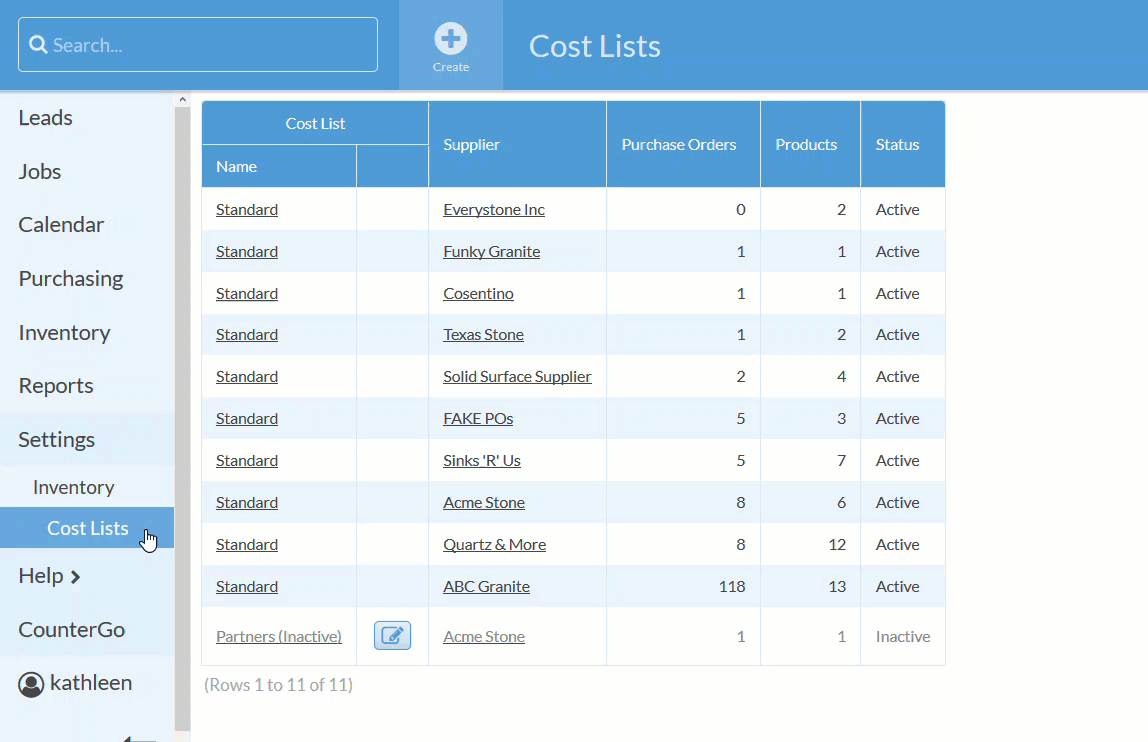
- Go to Settings > Inventory > Cost Lists.
- Click on the Cost List for the Supplier you want to edit.
- Click the Product Variant (color and thickness, etc.).
- Check Inactive and Save.
