Add Supplier Field
This article supports Legacy Inventory, previously known as Systemize Inventory Edition, which is supported but no longer available for purchase.
Click here inventoryhelp.moraware.com to access the new Moraware Inventory Knowledge Base.
Track additional information for Suppliers by creating custom Fields. For example, you could create a field to link to the Supplier's website or a Field to track Supplier type such as quartz or tile. You can display the Field on your Purchase Orders if you choose. If you delete a Supplier Field, any information that had been entered for that Field will also be deleted.
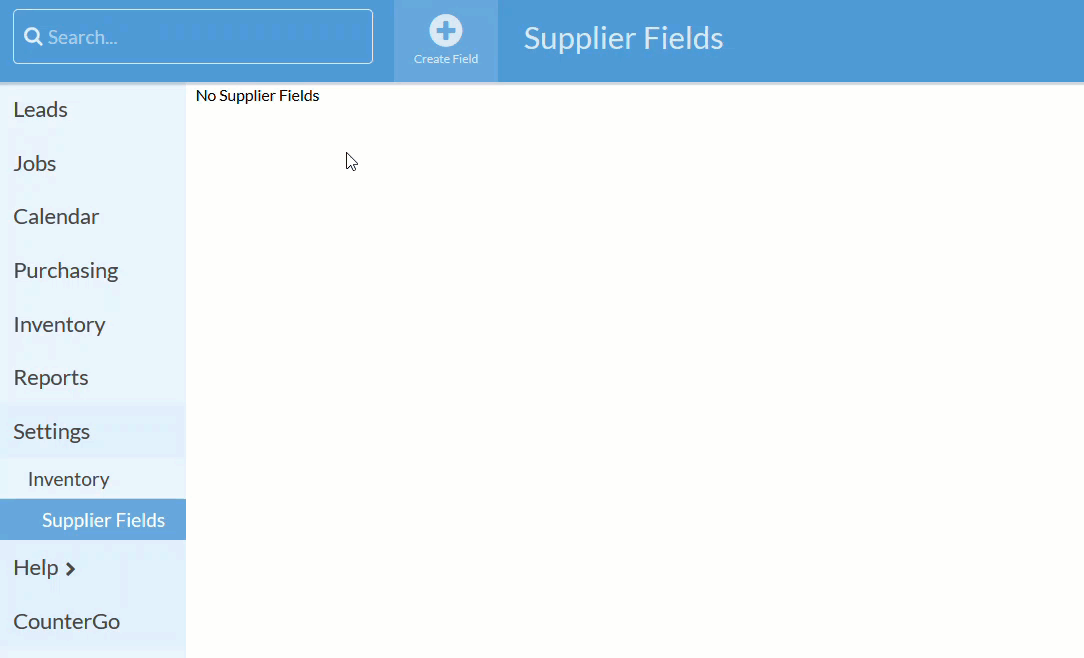
- Go to Settings > Inventory > Supplier Fields and click +Create New Supplier Field.
- Enter a Name and select a Data Type then Save.
- The Field will appear in the Supplier Info.

