Negative Inventory Amounts
This article supports Legacy Inventory, previously known as Systemize Inventory Edition, which is supported but no longer available for purchase.
Click here inventoryhelp.moraware.com to access the new Moraware Inventory Knowledge Base.
Question
Why do I have negative numbers in inventory?

Answer
Negative amounts will occur in a few instances:
- You consume material you haven't received.
- You complete a job activity with allocated product you are tracking by serial numbers without selecting a serial number.
- You create a remnant with larger measurements than the original piece.
To investigate what happened, view the inventory transactions.
- Go to Inventory and Click on the product variant.
- Click on View Transactions.
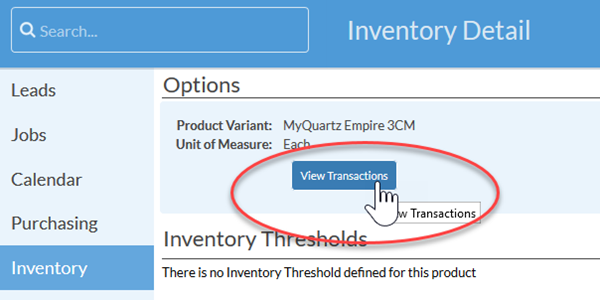
- Click on the Customize button and change the date to see transactions that happened prior to today.
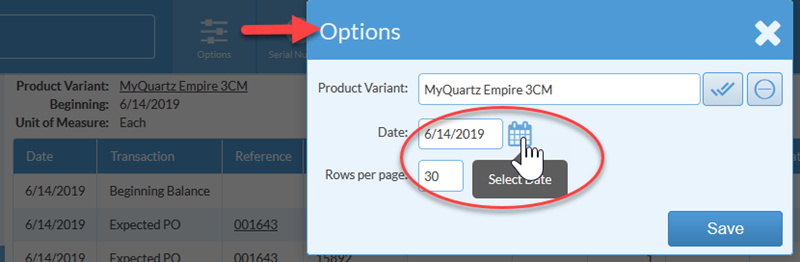
The reference column will show you job name, purchase order or serial number depending on the transaction.
To make a correction, you can edit the material allocation on the job or change the purchase order.
