Change Purchase Order Status To Not Ordered
This article supports Legacy Inventory, previously known as Systemize Inventory Edition, which is supported but no longer available for purchase.
Click here inventoryhelp.moraware.com to access the new Moraware Inventory Knowledge Base.
Once you add a Purchase Order line item with quantity, it will make the status of the PO "Ordered". If you would like to change this to "Not Ordered" you can edit the Order Date in the Purchase Order Info area.
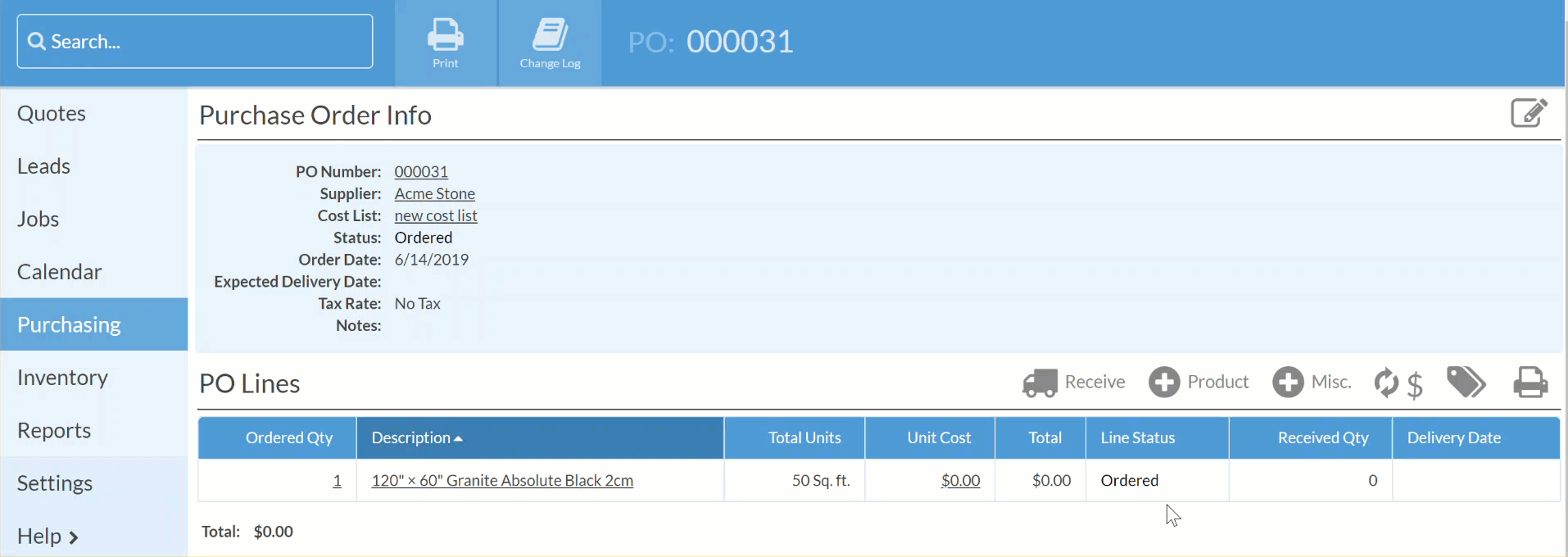
- Open to the Purchase Order you would like to modify.
- Press the Edit to the right of Purchase Order Info.
- Delete the date in the "Order Date" field and click Save.
