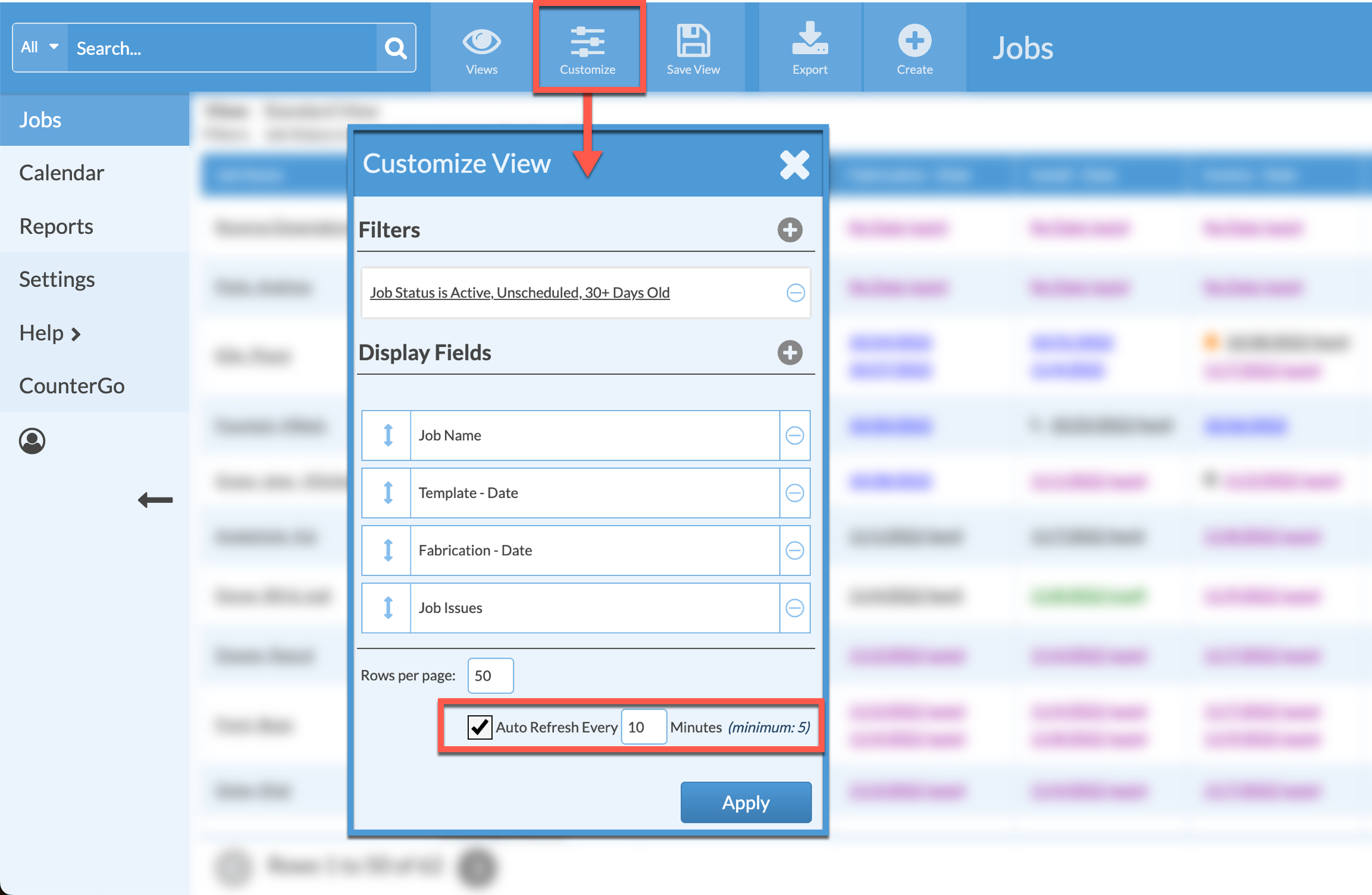Set Calendar Or Job View To Auto-Refresh
Systemize can automatically refresh a Calendar or Job View. It's as easy as clicking the Customize button from any Job or Calendar View.
This is useful for Views that are open for extended periods of time during the day. Setting Auto Refresh will also prevent sessions open on screens from timing out.
- Go to the Calendar View or Job View you would like to modify.
- Click the Customize button in the top toolbar and scroll to the bottom.
- Check the box for Auto Refresh.
- Enter how often to refresh, 5 minutes is the minimum.
- Click Apply.